BenQ PD3200Q Support and Manuals
Get Help and Manuals for this BenQ item
This item is in your list!

View All Support Options Below
Free BenQ PD3200Q manuals!
Problems with BenQ PD3200Q?
Ask a Question
Free BenQ PD3200Q manuals!
Problems with BenQ PD3200Q?
Ask a Question
Popular BenQ PD3200Q Manual Pages
Display Pilot User Manual - Page 2
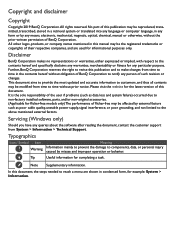
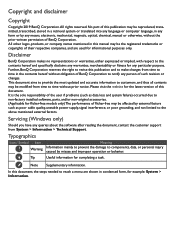
... time to the above mentioned external factors. This document aims to provide the most updated and accurate information to customers, and thus all contents may be modified from System > Information > Technical Support. No part of such revision or changes. Disclaimer
BenQ Corporation makes no representations or warranties, either expressed or implied, with respect to...
Display Pilot User Manual - Page 7
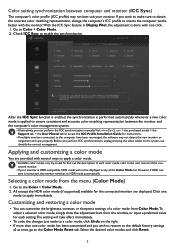
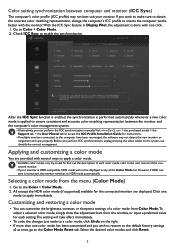
...manually.Visit www.BenQ.com > the purchased model > the Support tab > the User Manual tab to access the ICC Profile Installation Guide for each color mode, refer to the user manual of the connected monitor.
• If your monitor. Selecting a color mode from the window, or input a preferred value for instructions... the brightness, contrast, or sharpness settings of the Color Mode list. Go...
Display Pilot User Manual - Page 15
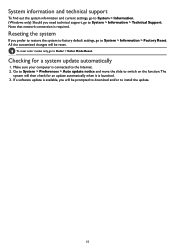
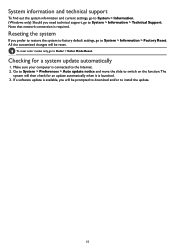
... support
To find out the system information and current settings, go to System > Information. (Windows only) Should you need technical support, go to Color > Color Mode Reset. All the customized changes will then check for a system update automatically
1.
Reseting the system
If you prefer to restore the system to factory default settings, go to install the update...
Resolution file - Page 1


... to replace and update the PC video card hardware to be able to support the native resolution of your particular model PC video card which is called "Native Resolution" or maximal resolution - Open Display Properties and select the Settings tab. Lower resolutions are often updated and available for more information. Click OK then Yes. 4. Software video drivers...
Resolution file - Page 2


... results are obtained by using the factory modes already set in the specification table. 4. Refer to adjust the screen resolution. Depending...Display Properties window, select the Settings tab and click the Advanced
button. 3. Check next chapter to flicker. Click Change, OK, then Yes. 5. Select the Adapter tab, and select an appropriate refresh rate to match one of your computer...
Resolution file - Page 4


PD3200Q
Timing support
PC / Video signal support...specifications of signal frequency differences from the "DISPLAY" menu.
4/30/2019 PD3200
4 Preset display modes This is not, however, an error. You may occur as a result of your graphic card first.
• The timing needs to set...ports and signals vary by manually changing the phase setting and the pixel frequency from...setting or by model.
User Manual - Page 25


... whether you to install the monitor driver software. These circumstances relate to the specification label on the back of Microsoft Windows you are using, and whether you are upgrading an existing installation (which you connect and install your BenQ LCD Monitor will launch its Found New Hardware wizard. Further details and step-by-step instructions for either case...
User Manual - Page 26


... for a computer which has never been used before . Follow the instructions in How to it . You should not be following table. Look to Install Hardware Device Drivers.
2. Restart the computer. Driver files PD3200Q PD3200U
Suitable models PD3200Q / PD3200QE PD3200U / PD3200UE
26 Getting the most from your BenQ monitor When Windows starts, it displays the option to confirm that...
User Manual - Page 27


... System (OS).
How to upgrade the monitor on an existing computer
This instruction details the procedure for manually updating the existing monitor driver software on page 30. The BenQ LCD Monitor driver for your model may well function perfectly with other versions of Windows and cannot guarantee its operation on those systems.
Installing monitor driver software involves selecting an...
User Manual - Page 28


... then the Properties button. 5. This will copy and install the appropriate monitor driver files to install on the computer. 7.
You may be 'D:' or 'E:' or 'F:' etc.
9. How to your computer.
10. Insert the BenQ LCD Monitor CD-ROM into a CD drive on Windows 10 system
1. In the Update Driver Software window, select the option Browse my computer...
User Manual - Page 29


Click the Hardware tab. 4. Click the Driver tab and the Update Driver button. 6. In the Update Driver Software window, select the option Browse my computer for your CD drive may differ from your BenQ monitor 29 This will copy and install the appropriate monitor driver files to install on Windows 8 (8.1) system
1. Click Close. Alternatively, right-click the desktop and select...
User Manual - Page 35


...and install from www.benq.com.
Select (Menu) to adjust your monitor 35 Select the custom key you want to bring up the hot key
menu. To change the default settings, ...Options > User Manual in main menu
Function
Custom Key 2
• By default, the key is provided as hot keys to provide direct access to control the display.
You can change .
Supported operating systems: Windows...
User Manual - Page 59


... instructions on the link "Adjusting the Screen Resolution" on the CD, and then select the correct resolution, refresh rate and make adjustments based on the computer keyboard or move the mouse.
The image has a faulty coloration. Go to Picture and Reset Color, and then choose YES to reset the color settings to get necessary support...
User Manual - Page 60


... when it is preset to set a proper aspect ratio for ...Troubleshooting Images from different input sources may be locked, press and hold any key for details. See Display Mode on these instructions. Faint shadow from the static image displayed is still distorted. Read the instructions on the link "Adjusting the Screen Resolution" on the CD, and then select the correct resolution, refresh rate...
User Manual - Page 61


...8226; If the Eye Protect function is set to ON. Check if there are any ...manual, please contact your clothes may affect the detection. Troubleshooting 61 The light sensor is located at the front bottom of the monitor. Adjust the sensor range if needed. See Sensor Range on page 58 for more support and local customer service...that keep the sensor from www.BenQ.com for more help? The light...
BenQ PD3200Q Reviews
Do you have an experience with the BenQ PD3200Q that you would like to share?
Earn 750 points for your review!
We have not received any reviews for BenQ yet.
Earn 750 points for your review!
