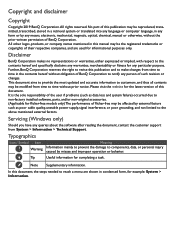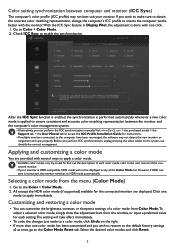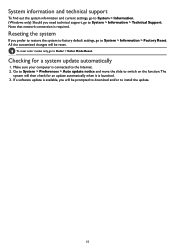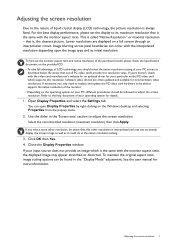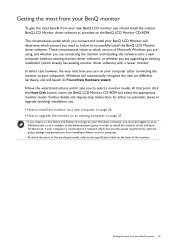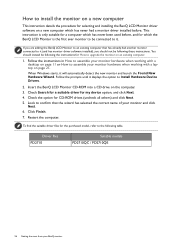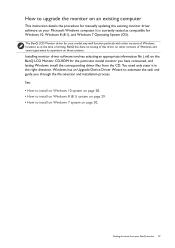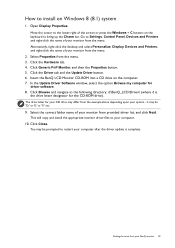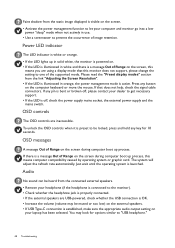BenQ PD2710QC Support and Manuals
Get Help and Manuals for this BenQ item

View All Support Options Below
Free BenQ PD2710QC manuals!
Problems with BenQ PD2710QC?
Ask a Question
Free BenQ PD2710QC manuals!
Problems with BenQ PD2710QC?
Ask a Question
BenQ PD2710QC Videos
Popular BenQ PD2710QC Manual Pages
BenQ PD2710QC Reviews
We have not received any reviews for BenQ yet.