BenQ EX270M Support and Manuals
BenQ EX270M Videos
Popular BenQ EX270M Manual Pages
Display Quickit_How to use Guide - Page 2
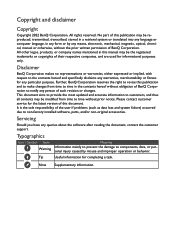
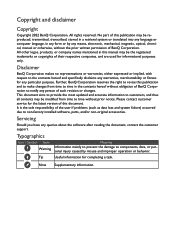
... makes no representations or warranties, either expressed or implied, with respect to non-factory installed software, parts, and/or non-original accessories. It is the sole responsibility of BenQ Corporation.
This document aims to provide the most updated and accurate information to customers, and thus all contents may be the registered trademarks or copyrights...
Display Quickit_How to use Guide - Page 3
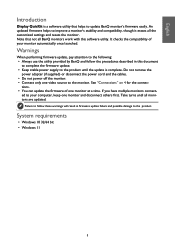
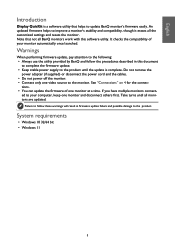
... that not all the customized settings and resets the monitor. English
Introduction
Display QuicKit is complete. Failure to follow the procedures described in firmware update failure and possible damage to improve a monitor's stability and compatibility, though it erases all BenQ monitors work with this document
to complete the firmware update. • Keep stable power supply...
Display Quickit_How to use Guide - Page 5


... is supported, the screen shows the monitor model and its current firmware version. English
5. Read the on-screen messages and proceed by clicking Update.
5 The utility then checks the compatibility of your monitor is available. If you are requested to change the server location, select one from the drop-down list, or contact customer service...
Resolution file - Page 1


...resolution. See the user manual for new hardware video ...specification table. 4. Please refer to adjust the screen resolution. Be aware that is always fixed. If yours doesn't, check with the video card manufacturer's website for an updated driver for the native resolution of your PC, different procedures should select the native resolution setting of your particular model...
Resolution file - Page 3


...
V
V
V
V
3
EX270QM
PC/Video Signal Support
Resolution
640x480 640x480 720x400 720x480 720x576 800x600 800x600 832x624... above timing works, check the compatibility and specifications of your graphic card first. • To obtain the best image quality, refer to the above table to set the timing and the resolution of the input source. Video input
EX270M
Color space
YCbCr 4:2:2
Max.
User Manual - Page 2


...carbon society. No part of this publication and to make informed green choices at http://csr.BenQ.com/ for flicker-free models only.)
BenQ ecoFACTS
BenQ has been dedicated ...contents hereof and specifically disclaims any warranties, merchantability or fitness for any means, electronic, mechanical, magnetic, optical, chemical, manual or otherwise, without obligation of BenQ Corporation to ...
User Manual - Page 3


... layout and content may be modified from Support.BenQ.com. EPREL Registration Number: EX270M: 1265423 EX270QM: 1265424
3 Make sure your product. Do not disassemble the product unless you are recommended to go to a qualified service personnel and obtain repair parts from BenQ to the Internet. 2. Please visit the website for servicing within the warranty period. This document is...
User Manual - Page 4


...the monitor? Setup
How to adjust the monitor viewing angle? Safety precautions
6
How to assemble your monitor hardware
19
Adjust the monitor height.
22
How to set up your ...Choosing an audio scenario
36
Are there any settings for better gameplay experience?
Care and cleaning
8
How to each Color Mode
32
Maintenance and product support
How to detach the stand and the base
...
User Manual - Page 7


...for every 1 hour of product use. • Reduce your eyesight, please refer to the user manual to set the optimal screen resolution and the viewing distance.
• To reduce eye fatigue, take a break... • Frequent blinking and eye exercise help keep your nearest BenQ
service center for a long time.
Failure to do not dissemble or repair the monitor. • If a bad smell or an abnormal...
User Manual - Page 9


..., or alterations have the pay the repairing costs. • It is the sole responsibility of the user if problems (such as data loss and system failure) occurred due to check whether the monitor is the sole responsibility of the user to non-factory provided software, parts, and/or non-original accessories. • Please...
User Manual - Page 10


...support ...3
Q&A index ...4
Safety precautions ...6
Power safety ...6 Installation ...6 Operation...7 Safety notice for remote control (applicable if a remote control is provided 7 Battery safety notice (applicable if a remote control is provided 7 Care and cleaning ...8 Servicing...menu options to each Color Mode ...32 Adjustable OSD settings...32 Working with the HDRi hot key...33 Adjusting ...
User Manual - Page 25


... installation of a wall mount bracket. Remove the screws on page 24.
2. Consult a professional technician or BenQ service for weight information. • Turn off the monitor and the power before disconnecting the cables from the LCD monitor.
1. Detach the monitor stand as instructed in step 1~2 in How to support the weight of the monitor. Follow the instruction manuals...
User Manual - Page 35


... USB-C™ cable with DisplayPort Alternate Mode capability (for models with USB-C™ inputs)
Enabling HDR function
If the instructions in Working with the following the ST2084 standard to Menu > Color Mode.
35 Content type
Selected color mode
System information on page 34 are supported. Game HDRi Cinema HDRi HDR / Display HDR
If...
User Manual - Page 42


For models without certain functions, their settings and related items will become grayed out. Item
Function
Range
Quick Menu
Sets 3 settings that are not available will not appear on the input sources, functions and settings.
Color Mode: Standard Audio mode: Game
HDR: OFF FreeSync Premium
... the Quick Menu on page 30 and Customizing the Quick Menu on page 31 for setup.
42
User Manual - Page 58


...Need more support and local customer service.
58 Please...your problems remain after checking this manual, ...please contact your place of the
sensor.
Sensors
The light sensor of the monitor. Refer to Working with HDR technology on page 34 to check if a supported player, content, and the certified cable are any obstacles in front of the sensor that keep the sensor
from Support.BenQ...
BenQ EX270M Reviews
Do you have an experience with the BenQ EX270M that you would like to share?
Earn 750 points for your review!
We have not received any reviews for BenQ yet.
Earn 750 points for your review!


