BenQ DCP10 Support and Manuals
Popular BenQ DCP10 Manual Pages
DCP10 User Manual - Page 3
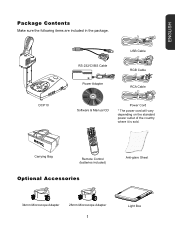
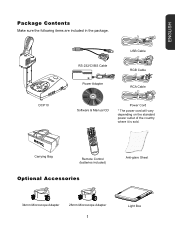
DCP10
RS-232/CVBS Cable Power Adapter
USB Cable RGB Cable RCA Cable
Software & Manual CD
Power Cord
* The power cord will vary depending on the standard power outlet of the country where it is sold.
ENGLISH
Package Contents
Make ...
DCP10 User Manual - Page 4
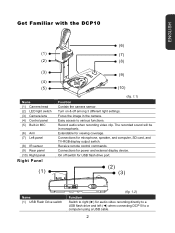
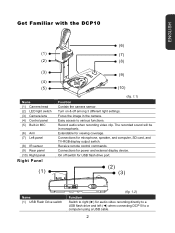
...) Right panel
Right Panel
(1)
(9)
(10)
(fig. 1.1) Function Contain the camera sensor. Connections for audio video recording directly to a USB flash drive and left (◄) when connecting DCP10 to various functions. Easy access to a computer using a USB cable.
2 On off among 3 different light settings. Turn on & off switch for USB flash drive port.
(2) (3)
Name...
DCP10 User Manual - Page 8
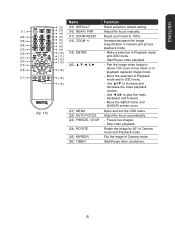
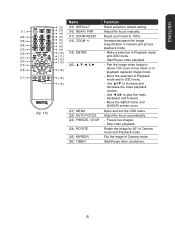
...
magnification in playback captured image mode.
(17)
(15)
- Freeze live mode or in camera and picture playback mode.
(22)
(10) (19) ENTER
- Pan the image when ...and exit the OSD menu. ENGLISH
Name
Function
(2) (15) DEFAULT
Reset at factory default setting.
(1)
(3) (16) NEAR / FAR
Adjust the focus manually.
(4)
(26)
(5) (17) ZOOM RESET Reset zoom level to 100%.
(25)
...
DCP10 User Manual - Page 9
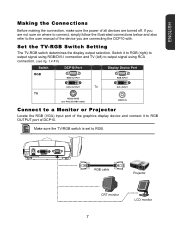
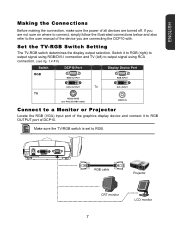
... manual of the device you are turned off.
RGB cable
Projector
CRT monitor
7
LCD monitor ENGLISH
Making the Connections
Before making the connection, make sure the power of all devices are connecting the DCP10 ...Monitor or Projector
Locate the RGB (VGA) input port of DCP10. Make sure the TV/RGB switch is set to RGB OUTPUT port of the graphics display device and connect it to RGB....
DCP10 User Manual - Page 11
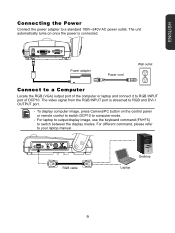
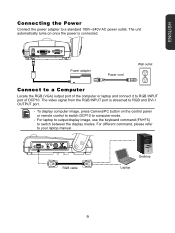
...Camera/PC button on once the power is streamed to a standard 100V~240V AC power outlet.
RGB cable
Desktop Laptop
9
For different command, please refer to computer mode.
- For laptop to output display image, use the keyboard command (FN+F5) to RGB INPUT port of DCP10...remote control to switch DCP10 to your laptop manual. ENGLISH
Connecting the Power
Connect the power adapter to RGB and ...
DCP10 User Manual - Page 12


... left . Microphone
10
The recorded audio will be in microphone on the control panel will be disabled when an external microphone is set to computer.
ENGLISH
Connect to a Computer via USB
Locate the USB port of DCP10. This enables you to use DCP10 as a USB Camera or to transfer the captured pictures/videos from...
DCP10 User Manual - Page 13
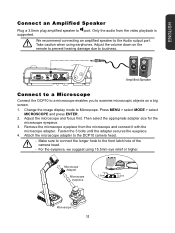
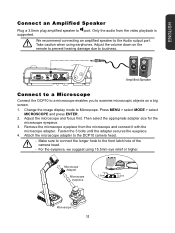
... eyepiece from the video playback is supported. Microscope Adapter
Microscope eyepiece
2.5cm
2.2cm
Microscope
11
Adjust the microscope and focus first. Amplified Speaker
Connect to a Microscope
Connect the DCP10 to a microscope enables you to examine microscopic objects on the remote to prevent hearing damage due to the DCP10 camera head.
- For the eyepiece, we...
DCP10 User Manual - Page 14
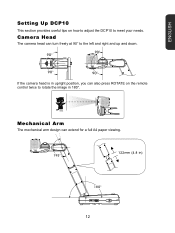
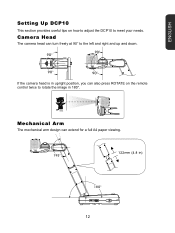
...left and right and up and down.
90°
90°
90°
90°
If the camera head is in upright position, you can extend for a full A4 paper viewing.
195°
122mm ... Arm
The mechanical arm design can also press ROTATE on how to adjust the DCP10 to meet your needs. ENGLISH
Setting Up DCP10
This section provides useful tips on the remote control twice to rotate the image in )...
DCP10 User Manual - Page 15
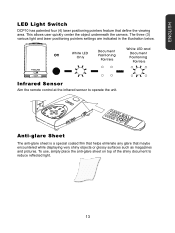
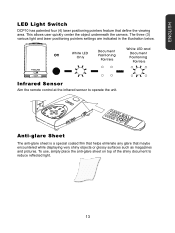
... place the anti-glare sheet on top of the shiny document to operate the unit. The three (3) various light and laser positioning pointers settings are indicated in the illustration below. This allows user quickly center the object underneath the camera.
ENGLISH
LED Light Switch
DCP10 has patented four (4) laser positioning pointers feature that maybe...
DCP10 User Manual - Page 19


... away from the camera. Sufficient lighting is at least 55cm away from the camera. set to view when subject is required when using this mode.
Effect Convert the image into original factory default setting.
17 Sharp - adjust the contrast along the edges making text appear more visible. Graphics - Motion - Infinite - Focus
Manually adjust the focus...
DCP10 User Manual - Page 20
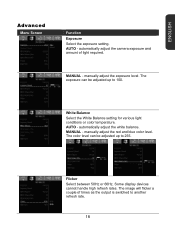
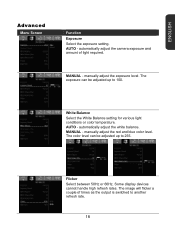
... handle high refresh rates. automatically adjust the camera exposure and amount of times as the output is switched to 100. manually adjust the exposure level. AUTO - The... the White Balance setting for various light conditions or color temperature. MANUAL - ENGLISH
Advanced
Menu Screen
Function
Exposure Select the exposure setting. MANUAL -
AUTO -
Flicker Select between 50Hz ...
DCP10 User Manual - Page 29


...Specifications
Image
Sensor
1/2.5" Progressive Scan CMOS
Pixel Count
5 megapixels
Frame Rate
30 fps (max.)
White Balance
Auto / Manual
Exposure
Auto / Manual
Image mode
Sharp / Graphics / Motion / Microscope / Macro / Infinite
Effect
Color / B/W / Negative / Mirror / Rotate / Freeze
RGB output
HD 1080p... Manual
Shooting Area
A4 Landscape/ Portrait 372mm x 279mm (47cm camera height...
DCP10 User Manual - Page 30
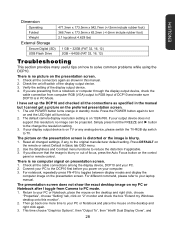
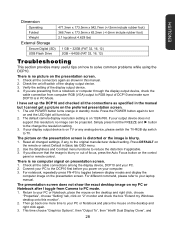
...manual but I toggle from computer RGB (VGA) output to solve common problems while using the DCP10. Check all the cable connections among the display device, DCP10 and your output device does not
support...~ 64GB (FAT 32, 16, 12)
Troubleshooting
This section provides many useful tips on the presentation screen.
1.
There is blurry.
1. Verify the setting of focus, press the Auto Focus button ...
DCP10 Data Sheet - Page 1
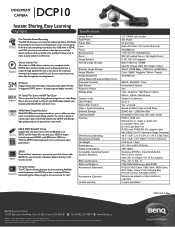
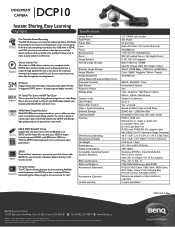
...& 28mm) Light Box 3 years parts/labor
DCP10 12-09-11-BQus
BenQ America Corp. 15375 Barranca Parkway. You can access this convenient feature directly on the control panel. QBOX Draw students' attention to document every great lesson! Suite A-205. DCP10 Document Camera
Instant Sharing, Easy Learning
Highlights
Specifications
One-Touch Audiovisual Recording The DCP10 allows you to create live...
DCP10 Data Sheet - Page 2
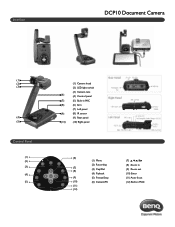
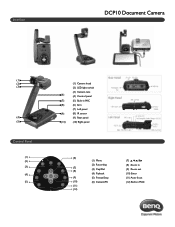
Interface
DCP10 Document Camera
(1) (2) (3)
(4) (5)
Control Panel
(1) (2) (3) (4) (5)
(1) Camera head
(2) LED light switch
(3) Camera lens
(6)
(4) Control panel
(7)
(5) Built-in MIC
(8)
(6) Arm
(7) Left panel
(9)
(8) IR sensor
(9) Rear panel
(10)
(10) Right panel
(6) (1) Menu
(2) Recording
(7) (8)
(3) Cap/Del
(4) Payback
(9)
(5) Freeze/Stop
(10)
(6) Camera/PC
(11)
(12)...
BenQ DCP10 Reviews
Do you have an experience with the BenQ DCP10 that you would like to share?
Earn 750 points for your review!
We have not received any reviews for BenQ yet.
Earn 750 points for your review!

