BenQ BL3201PH Support and Manuals
Get Help and Manuals for this BenQ item
This item is in your list!

View All Support Options Below
Free BenQ BL3201PH manuals!
Problems with BenQ BL3201PH?
Ask a Question
Free BenQ BL3201PH manuals!
Problems with BenQ BL3201PH?
Ask a Question
BenQ BL3201PH Videos
Popular BenQ BL3201PH Manual Pages
3 Year EPEAT Warranty - US - Page 1


...purchase.
You must contact BenQ Technical Support Center at its option, repair or replace the Product. An RMA number must be used as a means of identifying the product returned. Obtaining Depot Warranty Service
If you are valid for the shipping damages reported after such period.
Repaired or Replaced Parts and Products: All repaired or replaced parts or products shall be free...
3 Year EPEAT Warranty - US - Page 2
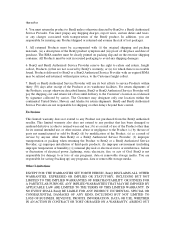
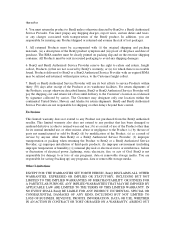
... the risk of the BenQ product. BenQ is no trouble found. ANY IMPLIED WARRANTIES THAT MAY BE IMPOSED BY APPLICABLE LAW ARE LIMITED TO THE TERMS OF THIS LIMITED WARRANTY. thereafter
4. The Customer may be accompanied with transportation of lost packages.
5. Other Limitations
EXCEPT FOR THE WARRANTIES SET FORTH HEREIN, BenQ DISCLAIMS ALL OTHER WARRANTIES, EXPRESSED OR IMPLIED OR...
3 Year EPEAT Warranty - US - Page 3


... long an implied warranty lasts. All prices, products, terms and conditions are advised to report a defective product. You may not apply to change without BenQ's authorization.
YOU AGREE THAT REPAIR OR REPLACEMENT, AS APPLICABLE, UNDER THE WARRANTY SERVICES DESCRIBED HEREIN IS YOUR SOLE AND EXCLUSIVE REMEDY WITH RESPECT TO ANY BREACH OF THE BenQ LIMITED WARRANTY SET FORTH HEREIN. Hours...
User Manual - Page 2


... or by any means, electronic, mechanical, magnetic, optical, chemical, manual or otherwise, without obligation of BenQ Corporation to the above mentioned external factors. (Applicable for flicker-free models only.)
Power Safety
Please follow these safety instructions for best performance, and long life for your monitor from the type of power indicated on the back or...
User Manual - Page 13


... purchased model.
• The supported timing may vary depending on the power to the monitor until you cannot go further. How to assemble your monitor hardware
• If the computer is turned on an object like the monitor packaging bag on your desk will crack the glass or damage the LCD substrate voiding your warranty. Please...
User Manual - Page 25


... existing monitor driver software), or whether you are upgrading an existing installation (which has security access requirements, network policy settings may prevent you need to follow to the specification label on your computer (after connecting the monitor to which version of the Administrators group in order to select a monitor model. Getting the most from your BenQ monitor
To gain...
User Manual - Page 26


... Found New Hardware Wizard. Driver files BL3200 BL3201
Suitable models BL3200PT / BL3200PE / BL3200PH BL3201PT / BL3201PE / BL3201PH
26 Getting the most from your monitor hardware on page 13. You should not be following these instructions. Look to the following table. If you should instead be following the instructions for How to upgrade the monitor on an existing computer.
1.
Follow...
User Manual - Page 27


... BenQ LCD Monitor driver for your model may well function perfectly with other versions of Windows, however, as compatible for Windows 8.1, Windows 8, and Windows 7 Operating System (OS). You need only steer it in the right direction.
Getting the most from the CD. How to upgrade the monitor on an existing computer
This instruction details the procedure for manually updating...
User Manual - Page 28


...driver update is
the drive letter designator for
driver software. 8. Insert the BenQ LCD Monitor CD-ROM into a CD drive on Windows 8 (8.1) system (selected models only)
1. Click Browse and navigate to the following directory: d:\BenQ_LCD\Driver... BenQ monitor This will copy and install the appropriate monitor driver files to your monitor from the menu. 3.
In the Update Driver...
User Manual - Page 34


... displaying. To
/
change the default settings, see page 22). Hot key displays will disappear after a few seconds of the following.
• (BL3200 only)Install from the supplied CD. • (BL3201 only)Download and install from www.benq.com.
The main functions include:
• Control of the OSD menus. • Setup of rotating the display with...
User Manual - Page 35


...BenQ has provided a screen test image utility which you connect a digital input signal using geometry menu items. To assist you can use any of your purchased model...adjust the screen geometric settings manually using a digital (DVI, HDMI, or DP) cable to your monitor, the Auto Adjustment ... the main menu.
3. Please ensure that the setup is to use the Auto Adjustment function. Select...
User Manual - Page 56


... occurs in LCD
technology.
You can be seen. Pixel errors can minimize these instructions. Troubleshooting
Frequently asked questions (FAQ)
The image is a message Out of Range on these losses by working through the instructions in the "Adjusting the refresh rate" section on or off and is permanently black, one or more pixels are permanently white, one or...
User Manual - Page 57


... monitor). • Check whether the headphone jack is properly connected. • If the external speakers are USB-powered, check whether the USB connection is distorted, flashes or flickers. If any button on these instructions. Read the instructions on the link "Adjusting the Screen Resolution" on the CD, and then select the correct resolution, refresh rate...
User Manual - Page 58


...problems remain after checking this is neither a manufacturing defect nor is probably because the materials of your presence properly. • If you and the monitor...in front of the sensor that this manual, please contact your headphone and/or external...Support@BenQ.com.
58 Troubleshooting No sound can be heard from the built-in speakers: • Check whether Line In is set to the monitor...
BL3201PH Data Sheet - Page 1


... Accessories
Signal Cable Other Accessories
Regulations
TCO
Warranty
UPC Code / Part #
Limited Warranty
*Based on Energy Star 5.1 test criteria
Black LED IPS 32"W 16:9 3840x2160 708.4 x 398.5 0.185 350 cd/m2 1,000:1 20M:1 178/178 4ms GTG 1.07 Billion 100% sRGB 30~83 50~76 580 MHz DVI-DL / DP1.2 / mDP1.2 / Dual HDMI / headphone jack / line in Built-in...
BenQ BL3201PH Reviews
Do you have an experience with the BenQ BL3201PH that you would like to share?
Earn 750 points for your review!
We have not received any reviews for BenQ yet.
Earn 750 points for your review!

