Belkin F5U303 Support and Manuals
Get Help and Manuals for this Belkin item
This item is in your list!

View All Support Options Below
Free Belkin F5U303 manuals!
Problems with Belkin F5U303?
Ask a Question
Free Belkin F5U303 manuals!
Problems with Belkin F5U303?
Ask a Question
Popular Belkin F5U303 Manual Pages
User Manual - Page 1


...Windows and Windows Vista are registered trademarks of Microsoft Corporation in the United States and/or other countries. P75590-A Boeing Avenue 333 1119 PH Schiphol-Rijk, The Netherlands +31 (0) 20 654 7300 +31 (0) 20 654 7349 fax
Belkin...+61 (0) 2 4350 4700 fax
© 2007 Belkin International, Inc. All rights reserved. Wireless USB Hub
Belkin Tech Support US: 310-898-1100, ext. 2263
800-223...
User Manual - Page 6
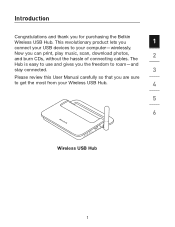
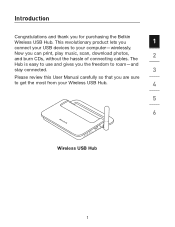
... cables. Now you for purchasing the Belkin
Wireless USB Hub. The
2
Hub is easy to use and gives you the freedom to roam-and
stay connected.
3
Please review this User Manual carefully so that you
1
connect your USB devices to get the most from your computer-wirelessly.
This revolutionary product lets you are sure
to your Wireless USB Hub.
4
5
6
Wireless USB Hub
1
User Manual - Page 7


...
• Reduced cable clutter
3
• Ports for linking up to 4 high-, full-, and low-speed devices
with your computer
4
• Belkin Lifetime Warranty
5
System Requirements
• Windows VistaTM 32-/64-bit operating system
6
Package Contents
• Wireless USB Hub
• Power Adapter
• USB Cable (A to mini-B)
• User Manual
• Quick Start Guide
2
User Manual - Page 10
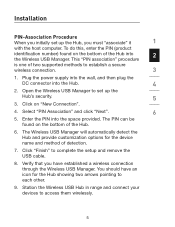
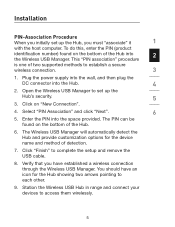
... complete the setup and remove the USB cable.
8. The PIN can be
found on "New Connection".
4. Installation
PIN-Association Procedure
When you initially set up the Hub, you have established a wireless connection through the Wireless USB Manager. Select "PIN Association" and click "Next".
6
5. You should have an icon for the device name and method of two supported methods to...
User Manual - Page 11
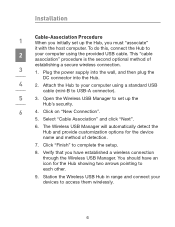
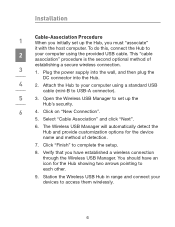
..."
it with the host computer. Installation
Cable-Association Procedure
1
When you initially set up the Hub, you have an icon for the device name and method of
establishing a secure wireless connection.
3
1. Open the Wireless USB Manager to your devices to complete the setup.
8. You should have established a wireless connection through the Wireless USB Manager. This "cable...
User Manual - Page 12


This setup may be changed later.
7 If desired, you can select another method for how the Hub will wirelessly connect to the host computer whenever it is completed, the Hub by default automatically connects to your computer. Installation
Automatic Connect Feature
1 2 3 4 5 6
When the association procedure is within operating range.
User Manual - Page 15
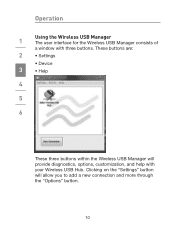
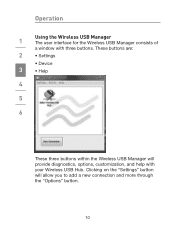
...8226; Help
4
5
6
These three buttons within the Wireless USB Manager will allow you to add a new connection and more through the "Options" button.
10 Operation
Using the Wireless USB Manager
1
The user interface for the Wireless USB Manager consists of
a window with your Wireless USB Hub. Clicking on the "Settings" button will provide diagnostics, options, customization, and help with...
User Manual - Page 19


... allow you to display
these options.
4
5
6
14 Operation
The icon on the icon to
disconnect from the Hub or delete a wireless entry. The icon for the Wireless USB Hub is not fixed and can also choose the connection mode with the Hub. These options include Automatic, Prompt to Connect, or Manual. You
2
can be
3
changed if desired.
User Manual - Page 21


... lit. On the opening screen, your Hub by unplugging the power-supply connector from the back of the devices listed.
I have gone through the association procedure, but
3
still cannot connect to the Hub, open the Wireless
USB Manager. or
PIN-association procedure again.
6
If you must repeat the securityassociation setup.
16 If it back in.
User Manual - Page 22


... you set up
appears in a line-of the Wireless USB Manager. If so, please verify that the host USB port on the Wireless USB Hub. Try moving them and repeat the procedure.
17 The
best setup places the...on your environment.
I have a device installed but I check before
1
contacting Technical Support? What should I still can be prompted when the process
has completed successfully.
User Manual - Page 23
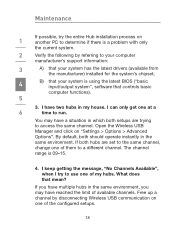
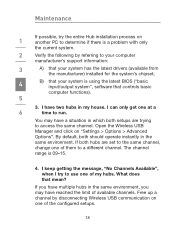
... to run. I keep getting the message, "No Channels Available", when I try the entire Hub installation process on
1
another PC to determine if there is a problem with only
the current system.
2
Verify the following by disconnecting Wireless USB communication on "Settings > Options > Advanced Options". What does that controls basic
computer functions).
5
3. Maintenance
If possible...
User Manual - Page 24
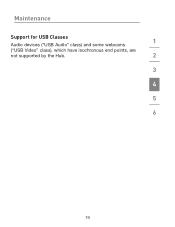
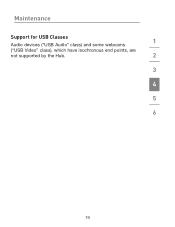
Maintenance
Support for USB Classes
1
Audio devices ("USB Audio" class) and some webcams
("USB Video" class), which have isochronous end points, are
not supported by the Hub.
2
3
4
5
6
19
User Manual - Page 25


... 47 Part 15 subpart F; Technical Specifications
Model Number
1
UWB Chipset
F5U303 - Output Power
Multiband OFDM 80 μW (-41.25 dBm/MHz max.)
4
Max. UWB intentional radiation and subpart B
USB Hub Compliance
Complies with WiMedia® PHY spec. supporting 3 sub-bands, 528MHz each )
Host GUI-based association
LED Indicators
6
PCB Size
Wireless link, Hub port status Hub - 61mm...
User Manual - Page 26


... lifetime of the FCC Rules. This equipment may
4
not cause harmful interference, and (2) this Belkin product that the product: F5U303 to serious
6
legal penalties. Belkin warrants the Belkin product for the product).
21 Operation outdoors is
subject to correct problems?
What the period of 47
U.S.C. 301 and could subject the operator to which this warranty...
User Manual - Page 27
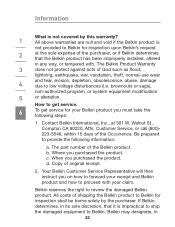
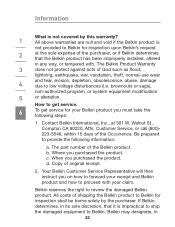
... has been improperly installed, altered
in its sole discretion, that it is
not provided to Belkin for your receipt and Belkin product and how to low voltage disturbances (i.e. brownouts or sags),
non-authorized program, or system equipment modification
5
or alteration. Where you purchased the product. d. Your Belkin Customer Service Representative will then instruct you on how...
Belkin F5U303 Reviews
Do you have an experience with the Belkin F5U303 that you would like to share?
Earn 750 points for your review!
We have not received any reviews for Belkin yet.
Earn 750 points for your review!
