Belkin F5D4073 Support and Manuals
Get Help and Manuals for this Belkin item
This item is in your list!

View All Support Options Below
Free Belkin F5D4073 manuals!
Problems with Belkin F5D4073?
Ask a Question
Free Belkin F5D4073 manuals!
Problems with Belkin F5D4073?
Ask a Question
Most Recent Belkin F5D4073 Questions
Belkin Powerline Turbo
Model Fsd4073-sv1
My son bought the Belikin Powerline Turbo last year and has since moved out. He did not install it b...
My son bought the Belikin Powerline Turbo last year and has since moved out. He did not install it b...
(Posted by marisolramos61 11 years ago)
Popular Belkin F5D4073 Manual Pages
User Manual - Page 2
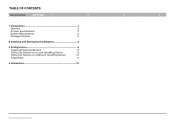
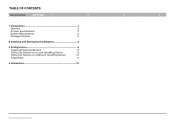
Table of Contents
Table of Contents
sections
1
2
3
4
1 Introduction 1
Features
2
Product Specifications
2
System Requirements
3
Package Contents
3
2 Installing and Setting Up the Adapters 4
3 Configuration 8
Diagnose Powerline Network
8
Setting Up Security on a Local HomePlug Device
9
Setting Up Security on a Network HomePlug Device
10
Diagnostics
11
4 Information 12...
User Manual - Page 3


...Specification 1.0 Turbo standard, providing up to share an Internet connection, printers, and files, and play installation, and the reliability of HomePlug Ethernet's products, the Powerline Networking Adapter is available on your device. The installation of the Adapter only requires that you for purchasing the Powerline Networking Adapter (the Adapter). The Powerline Networking Adapter...
User Manual - Page 4


Powerline Networking Adapters
2 Actual data throughput will be lower. Introduction
Table of Contents
sections
1
... sacrifice to bandwidth • Uses IEEE 802.3 computer interface • Plug-and-play installation • HomePlug Powerline Specification 1.0 Turbo-compliant
Product Specifications
Computer Interface: IEEE 802.3/802.3u Operating Temperature: 32-104 degrees F (0-40 degrees ...
User Manual - Page 6
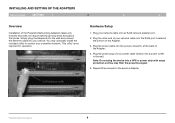
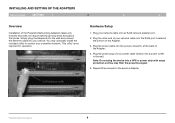
... may filter the powerline signal.
5. Plug the other end of the Adapter.
3. Plug the power cable into a UPS or power strip with surge protection as they may optionally install the included utility to monitor your device. Repeat this process for operation. Installing and Setting Up the Adapters
Table of Contents
sections
1
2
3
4
Overview
Installation of the Adapter.
4. Plug your...
User Manual - Page 7
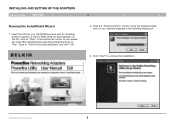
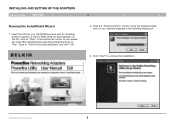
Installing and Setting Up the Adapters
Table of your screen (for the setup screen to appear. Insert the CD into your desired language in : "(CD Drive Letter):\setup.exe" and click "OK".
2
3
4
2. Click the "Powerline Utility" button. Click "Next" to "Run". Type in the following dialog box:
3. Powerline Networking Adapters
5 If the CD-ROM does not automatically run the...
User Manual - Page 8
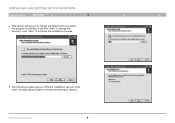
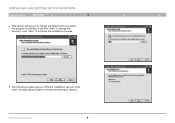
... want to continue the installation process.
5.
Powerline Networking Adapters
6 This section allows you to change the directory, click "Next" to change the default directory where the program is installed. Click "Next" through these screens or modify the settings if desired. If you different installation options. Installing and Setting Up the Adapters
Table of Contents
sections...
User Manual - Page 9
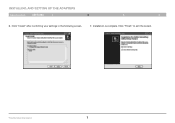
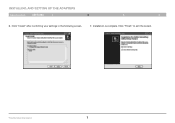
Click "Finish" to exit the wizard. Powerline Networking Adapters
7
Installing and Setting Up the Adapters
Table of Contents
sections
1
2
3
4
6. Installation is complete. Click "Install" after confirming your settings in the following screen.
7.
User Manual - Page 10
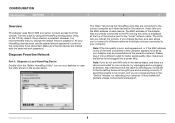
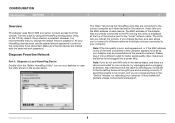
... each device. If the problem still persists, please contact technical support. It also tells you change the default network password. Please plug it is ...working correctly. The MAC address of the Adapter that all devices.
Note: If you do not see anything in order for better signal quality. Diagnose Powerline Network
Part 1: Diagnose a Local HomePlug Device Double-click the "Belkin...
User Manual - Page 11
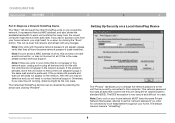
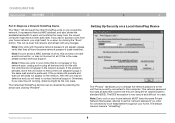
... of Contents
sections
1
2
3
4
Part 2: Diagnose a Network HomePlug Device
The "Main" tab shows all have the same Private Network Name (also referred to as the "network password") in the same wall socket is "HomePlug".
This network password encrypts all data that they all the other HomePlug units on your powerline network. Powerline Networking Adapters
9 It represents them...
User Manual - Page 12
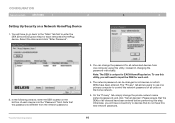
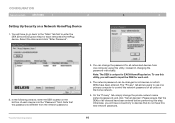
... unique for each networked HomePlug device. Powerline Networking Adapters
3. Please ensure that the DEKs of each unit.
4. Note that do not have been entered. In the following window, enter the DEK located on all devices". The network password can change the private network name (network password) and click "Set all devices on which DEKs have...
User Manual - Page 13
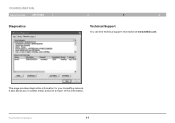
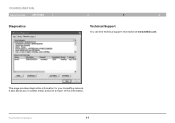
It also allows you to create, email, and print a report of Contents
sections
1
Diagnostics
2
3
4
Technical Support
You can find technical support information at www.belkin.com
This page provides diagnostics information for your HomePlug network. Powerline Networking Adapters
11
Configuration
Table of this information.
User Manual - Page 14
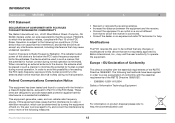
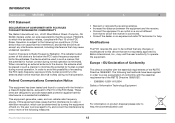
...Class B digital device, pursuant to Part 15 of exceeding the FCC radio ...harmful interference in such a manner to http://environmental.belkin.com
Powerline Networking Adapters
12 Europe - EN60950-1:2001 A11:2004 Safety of...F5D4073, to which can radiate radio frequency energy. When connecting an external antenna to the device, the antenna shall be placed in a residential installation...
User Manual - Page 15
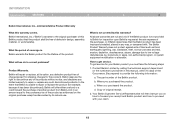
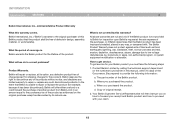
... as flood, earthquake, lightning, war, vandalism, theft, normal-use . Powerline Networking Adapters
13
The part number of the product.
What the period of Contents
sections
1
2
3
4
Belkin International, Inc., Limited Lifetime Product Warranty
What this Belkin product that Belkin is unable to repair or replace the product (for the product). What will offer either a refund or...
User Manual - Page 16
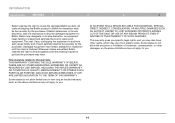
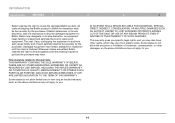
... to inspect and estimate the cost to repair such equipment. The cost, if any existing insurance policies the purchaser may designate, in its sole discretion, that it is finalized. THIS WARRANTY CONTAINS THE SOLE WARRANTY OF BELKIN. Powerline Networking Adapters
14
How state law relates to review the damaged Belkin product. All costs of shipping the...
User Manual - Page 17
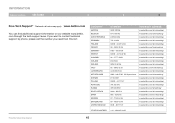
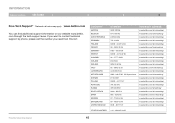
....com/uk/networking/ www.belkin.com/uk/networking/ www.belkin.com/networking/ www.belkin.com/uk/networking/ www.belkin.com/es/networking/ www.belkin.com/uk/networking/ www.belkin.com/uk/networking/ www.belkin.com/uk/networking/
OTHER COUNTRIES +44 - 1933 35 20 00
Powerline Networking Adapters
15
Information
Table of Contents
sections
1
2
3
4
Free Tech Support* *National call the...
Belkin F5D4073 Reviews
Do you have an experience with the Belkin F5D4073 that you would like to share?
Earn 750 points for your review!
We have not received any reviews for Belkin yet.
Earn 750 points for your review!
