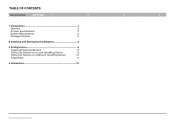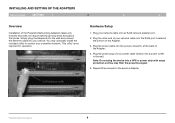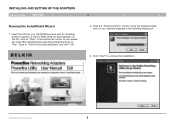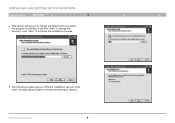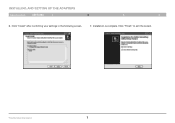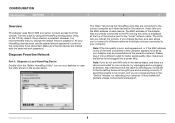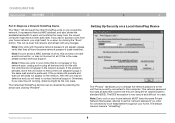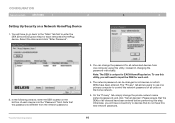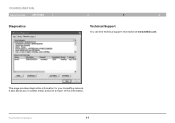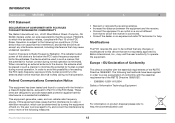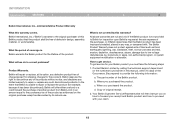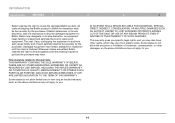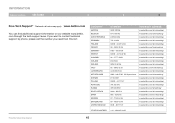Belkin F5D4073 Support Question
Find answers below for this question about Belkin F5D4073.Need a Belkin F5D4073 manual? We have 1 online manual for this item!
Question posted by marisolramos61 on February 24th, 2013
Belkin Powerline Turbo Model Fsd4073-sv1
My son bought the Belikin Powerline Turbo last year and has since moved out. He did not install it but I do not have the CD for the installation. I downloaded the manual but it seems everything is for PCs and I have MACs.
The only thing I have are the two white boxes with their respective ethernet cables.
can I install without a CD?
after I have installed...is there any way I can make it a wireless signal, or do the tv and computers have to be connected through the ethernet cable?
P.S. I am not extremely computer savy (try my best) but I need help since I cannot get an internet signal on the second floor of my house and it is driving me nuts.
Thanks for the help.
Marisol Ramos
Current Answers
Related Belkin F5D4073 Manual Pages
Similar Questions
Manual For Belkin F5b001 Parallel To Scsi Adapter Cable
Does anyone have a copy of the manual for a Belkin F5B001 Parallel to SCSI adapter cable?
Does anyone have a copy of the manual for a Belkin F5B001 Parallel to SCSI adapter cable?
(Posted by professorpresbury 4 years ago)
F5u021 And Win8 Os
I can't get Belkin F5U021 to work on my new computer running Windows 8.1 Operating system. are there...
I can't get Belkin F5U021 to work on my new computer running Windows 8.1 Operating system. are there...
(Posted by webmaster24194 9 years ago)
Belkin Micro Power Adapter # F8z981x
I have a belkin micro power adapter #F8Z981x and does not allow my Samsung Galaxy S3 cord to plug in...
I have a belkin micro power adapter #F8Z981x and does not allow my Samsung Galaxy S3 cord to plug in...
(Posted by emnorback 11 years ago)
Red Power Light
just brought my second usb power hub. the first one the red power light lit up when connected to the...
just brought my second usb power hub. the first one the red power light lit up when connected to the...
(Posted by geoffmason 11 years ago)
Where Can I Purchase The Universal Power Adapter For This Product?
Input 120v output DC 5v, 2.6A min
Input 120v output DC 5v, 2.6A min
(Posted by grippey 11 years ago)