Belkin F5U273 Support and Manuals
Get Help and Manuals for this Belkin item
This item is in your list!

View All Support Options Below
Free Belkin F5U273 manuals!
Problems with Belkin F5U273?
Ask a Question
Free Belkin F5U273 manuals!
Problems with Belkin F5U273?
Ask a Question
Popular Belkin F5U273 Manual Pages
User Guide - Page 1
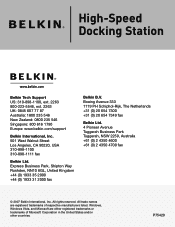
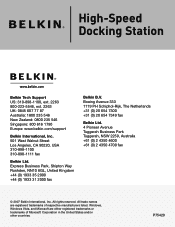
...Windows, Windows Vista, and Microsoft are registered trademarks of Microsoft Corporation in the United States and/or other countries.
Boeing Avenue 333 1119 PH Schiphol-Rijk, The Netherlands +31 (0) 20 654 7300 +31 (0) 20 654 7349 fax
Belkin... or trademarks of respective manufacturers listed. P75420 High-Speed Docking Station
Belkin Tech Support US: 310-898-1100, ext. 2263 800-223-5546...
User Guide - Page 5
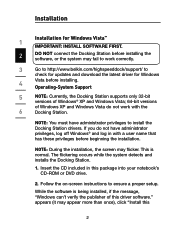
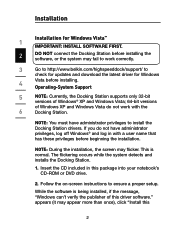
... you do not work correctly.
3
Go to http://www.belkin.com/highspeeddock/support/ to install the Docking Station drivers. Installation
Installation for Windows
Vista before installing.
4
Operating-System Support
5
NOTE: Currently, the Docking Station supports only 32-bit
versions of Windows® XP and Windows Vista; 64-bit versions
of this package into your notebook's CD-ROM or...
User Guide - Page 6
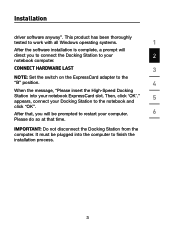
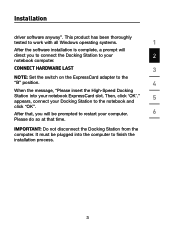
...: Do not disconnect the Docking Station from the computer.
Installation
driver software anyway". CONNECT HARDWARE LAST
3
NOTE: Set the switch on the ExpressCard adapter to the notebook and
click "OK". It must be prompted to finish the installation process.
3 After that time.
This product has been thoroughly
tested to work with all Windows operating systems.
1
After the...
User Guide - Page 7


... the default audio device?
6
Your Docking Station features a built-in Windows Vista.
1. Click on
"Uninstall/Change".
3
4. Installation
How do I uninstall the Docking Station's drivers?
1
1. Select "Belkin Notebook Expansion..." Select "C-Media CM106 Sound Driver" and then click on the "Start" menu, then open the Control Panel.
2. Set "High Definition Audio Device" as...
User Guide - Page 9
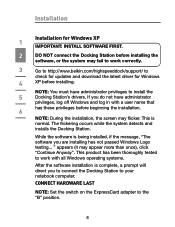
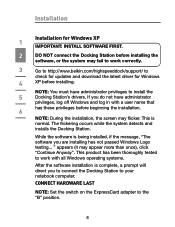
This product has been thoroughly tested to work correctly.
3
Go to http://www.belkin.com/highspeeddock/support/ to
check for updates and download the latest driver for Windows XP
1
IMPORTANT: INSTALL SOFTWARE FIRST.
2
DO NOT connect the Docking Station before installing the
software, or the system may fail to your notebook computer.
NOTE: You must have administrator
privileges, ...
User Guide - Page 13
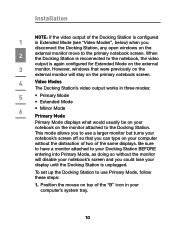
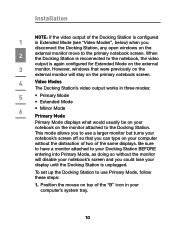
..., follow these steps:
1. To set up the Docking Station to use a larger monitor but turns your Docking Station BEFORE entering into Primary Mode, as doing so without the distraction of two of the same displays. However, windows that you can type on the external
3
monitor. Installation
NOTE: lf the video output of the Docking Station is configured
1
in Extended...
User Guide - Page 17
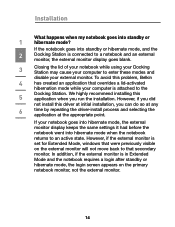
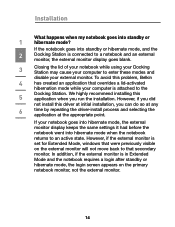
... or hibernate mode, the login screen appears on the external monitor will not move back to the
Docking Station.
In addition, if the external monitor is set for Extended Mode, windows that secondary monitor. We highly recommend installing this driver at initial installation, you run the installation. Installation
What happens when my notebook goes into standby or
1 hibernate mode?
User Guide - Page 18


... your computer.
6
15 Select "C-media USB Sound Driver" and then click on "Remove" at the bottom of the screen.
5. Select "Belkin High-Speed Docking Station....."
Click on "Add or Remove Programs".
3
3. Click on the "Start" menu, then open the "Control Panel".
2
2. Installation
How do I uninstall the Docking Station drivers? and then
click on
"Remove" at the bottom...
User Guide - Page 19
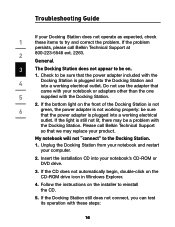
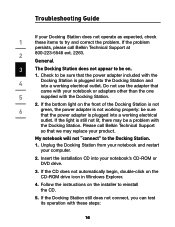
... Troubleshooting Guide
If your Docking Station does not operate as expected, check
1
these steps:
16 General
3
The Docking Station does not appear to the Docking Station.
1. If the problem
persists, please call Belkin Technical Support
so that
came with your notebook or adapters other than the one
5
supplied with the
4
Docking Station is still not lit, there may replace...
User Guide - Page 20
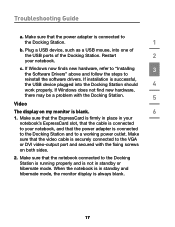
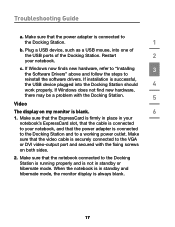
... your notebook's ExpressCard slot, that the cable is connected to your notebook. If Windows now finds new hardware, refer to "Installing
3
the Software Drivers" above and follow the steps to a working power outlet. Troubleshooting Guide
a. Make sure that the notebook connected to
the Docking Station.
1
b. Restart
2
your notebook, and that the video cable is in standby or...
User Guide - Page 22
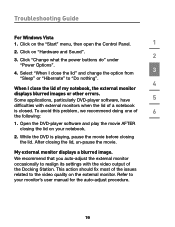
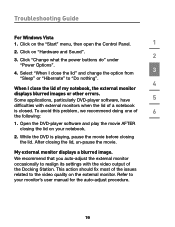
... its settings with external monitors when the lid of my notebook, the external monitor
displays blurred images or other errors. Click on your monitor's user manual for the auto-adjust procedure.
19 Select "When I close the lid of a notebook
is playing, pause the movie before closing the lid, un-pause the movie. Troubleshooting Guide
For Windows Vista...
User Guide - Page 23


..." or
similar message.
6
An error message might appear if the screen resolution is set to the ExpressCard port.
3
2. Make sure that is powered on Belkin
High-Speed Docking Station...."
2
1. Monitor refresh rates can be adjusted as described in the "Installing the Software Drivers"
section, above.
4
3. Make sure that the Docking Station is not supported by a low refresh rate. On...
User Guide - Page 24
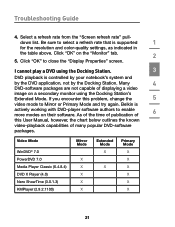
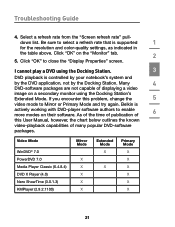
... you encounter this User Manual, however, the chart below outlines the known
video-playback capabilities of displaying a video
image on a secondary monitor using the Docking Station.
3
DVD playback is supported
1
for the resolution and color-quality settings, as indicated in
the table above. As of the time of publication of
6
this problem, change the
5
video mode...
User Guide - Page 26


... it into a working .
1
1. Please call Belkin Technical Support at 800-223-5546 ext. 2263.
23 On your notebook. If the status still does not indicate a connection, the problem is connected to the Docking Station. If the status indicates a connection but there is still a problem with the operation of your Ethernet device, a problem might exist with the cable...
User Guide - Page 29


... the same USB port. If this does not correct the problem, plug the device into each . Web Support
You may be a problem with the Docking Station. If some ports do not work .
Registering Your Belkin Product Register your Belkin product online at
800-223-5546 ext. 2263. Troubleshooting Guide
install the drivers, your notebook will not recognize the device
1
and the...
Belkin F5U273 Reviews
Do you have an experience with the Belkin F5U273 that you would like to share?
Earn 750 points for your review!
We have not received any reviews for Belkin yet.
Earn 750 points for your review!
