Belkin F5U216 Support and Manuals
Get Help and Manuals for this Belkin item
This item is in your list!

View All Support Options Below
Free Belkin F5U216 manuals!
Problems with Belkin F5U216?
Ask a Question
Free Belkin F5U216 manuals!
Problems with Belkin F5U216?
Ask a Question
Popular Belkin F5U216 Manual Pages
User Manual - Page 1


P74321ea_F5U216_manual_uk 02-06-2003 15:59 Page 1
En
Fr
Hi-Speed USB 2.0
De
DockStation™
Connect all your devices to your notebook, easily
Nl
Es
It
User Manual
F5U216ea
User Manual - Page 5


... to your computer using just one VGA pass-through port for purchasing the Belkin Hi-Speed USB 2.0 DockStation (the DockStation). This low-cost universal docking station solution will give you for connecting a full-size monitor.
1
The DockStation provides two Hi-Speed USB 2.0 ports, one 10/100 Ethernet port, a full-speed parallel port for your printer, a serial port to connect your modem...
User Manual - Page 6


... your full-size desktop monitor • Compliance with current USB specifications
System Requirements • 266MHz Pentium® II processor or equivalent • 32MB RAM • Available Hi-Speed USB 2.0 port • Windows® 98 SE, 2000, Me, or XP • CD-ROM drive
Package Contents • Hi-Speed USB 2.0 DockStation • AC adapter • Installation CD • User Manual
2
User Manual - Page 9
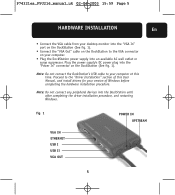
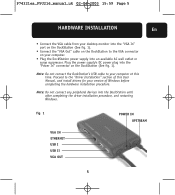
... to the "Driver Installation" section of Windows before completing the hardware installation procedure. Note: Do not connect the DockStation's USB cable to your version of this User Manual, and install drivers for your computer at this time.
Note: Do not connect any peripheral devices into an available AC wall outlet or surge suppressor.
fig. 1
VGA IN ETHERNET USB I USB II VGA OUT...
User Manual - Page 10


...)". The DockStation drivers will be displayed. Click "Finish" to your computer. 8. Click "Next". 10. After a few moments, the CD will be copied to complete installation of the DockStation's Hi-Speed
USB 2.0 hub functionality. 14. The installer opening screen will auto-start. Remove the check marks from all available options, then click "Next". 12. Insert the Belkin installation CD...
User Manual - Page 11
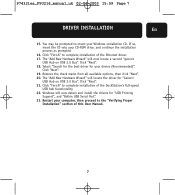
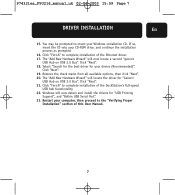
...Add New Hardware Wizard" will now detect and install the drivers for "USB Printing Support", and "Belkin USB Serial Port".
23. Windows will locate the driver for your device (Recommended)". Click "Next".
19. You may be prompted to the "Verifying Proper Installation" section of this User Manual.
7 If so, insert the CD into your Windows installation CD. Click "Next".
21. Restart your...
User Manual - Page 12
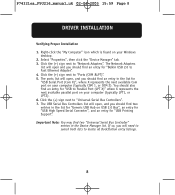
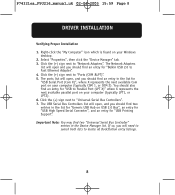
... Controller" entries in the list for "Belkin USB 2.0 to "Ports (COM &LPT)". 5. If so, you will open , and you should find two entries in the list for "USB to locate all DockStation entry listings.
8 P74321ea_F5U216_manual_uk 02-06-2003 15:59 Page 8
DRIVER INSTALLATION
Verifying Proper Installation
1. You should find an entry for "USB Serial Port (Com X)", where X represents...
User Manual - Page 13


...-06-2003 15:59 Page 9
DRIVER INSTALLATION
En
Windows Me
1. The installer's opening screen will be displayed. Click "Finish". 11. Insert the Belkin installation CD into an available Hi-Speed USB
2.0 port on USB 2.0 Bus". Click the "Install Driver"
button to complete installation of the DockStation's Hi-Speed USB 2.0 hub functionality.
9 The installer information screen will be...
User Manual - Page 14


... for "Belkin USB to complete installation of this User Manual.
10 Windows will locate the driver in the Windows driver database. Restart your computer, then proceed to the "Verifying Proper Installation" section of the DockStation's full-speed USB hub.
17. Click "Finish".
16. The "Add New Hardware Wizard" will locate and install the driver for "USB Printing Support", and "Belkin USB...
User Manual - Page 15


... should find an entry for "USB Printing Support". Select "Properties", then click the "Device Manager" tab. 3. Right-click the "My Computer" icon which is found on USB 2.0 Bus", an entry for "Belkin USB High Speed Serial Converter", and an entry for "USB to Fast Ethernet Adapter". 4. P74321ea_F5U216_manual_uk 02-06-2003 15:59 Page 11
DRIVER INSTALLATION
En
Verifying Proper...
User Manual - Page 16


..." will be displayed. The installer information screen will now detect the "Belkin USB
to Fast Ethernet Adapter". Click "Yes" to continue the driver installation procedure. 6. Select
"Yes" to continue. 11. P74321ea_F5U216_manual_uk 02-06-2003 15:59 Page 12
DRIVER INSTALLATION
Windows 2000
Note: Do not connect the DockStation to your computer's
Hi-Speed USB 2.0 port. 9. Click "Next" to...
User Manual - Page 17


...list for "Generic USB Hub on USB 2.0 Bus", an entry for "USB High Speed Serial Converter", and an entry for "Belkin USB 2.0 to Fast ...USB Printing Support". Click the (+) sign next to "Network Adapters".
Right-click the "My Computer" icon which is found on your Windows desktop.
2. P74321ea_F5U216_manual_uk 02-06-2003 15:59 Page 13
DRIVER INSTALLATION
En
Verifying Proper Installation...
User Manual - Page 18


... auto-start. After a few moments the CD will now detect and install "Generic Hub on USB 2.0 Bus". 10. Read the
instructions then click "Next" to restart your computer. 8. No further user input is required. 12. Windows will now detect the "Belkin USB
to Fast Ethernet Adapter". Insert the Belkin installation CD into your CD-ROM drive. 2. Click "Finish" again to...
User Manual - Page 19


... two "Universal Serial Bus Controller" entries in the list for "Generic USB Hub on USB 2.0 Bus", an entry for "USB Hi-Speed Serial Converter", and an entry for "Belkin USB 2.0 to the DockStation Installing a peripheral device on the DockStation is found on a computer. Simply follow the installation instructions provided by the manufacturer of the device
15 Select "Properties", then click...
User Manual - Page 20


...; BELKIN SPECIFICALLY DISCLAIMS ANY AND ALL IMPLIED WARRANTIES, INCLUDING, WITHOUT LIMITATION, WARRANTIES OF MERCHANTABILITY AND FITNESS FOR A PARTICULAR PURPOSE.
CE Declaration of Conformity We, Belkin Corporation, declare under our sole responsibility that the product:
F5U216ea to this product against defects in materials and workmanship for its option, repair or replace the...
Belkin F5U216 Reviews
Do you have an experience with the Belkin F5U216 that you would like to share?
Earn 750 points for your review!
We have not received any reviews for Belkin yet.
Earn 750 points for your review!
