Belkin F5U021V - USB Hub Support and Manuals
Get Help and Manuals for this Belkin item
This item is in your list!

View All Support Options Below
Free Belkin F5U021V manuals!
Problems with Belkin F5U021V?
Ask a Question
Free Belkin F5U021V manuals!
Problems with Belkin F5U021V?
Ask a Question
Most Recent Belkin F5U021V Questions
Popular Belkin F5U021V Manual Pages
User Manual - Page 1


...
© 2007 Belkin International, Inc.
User Manual
P75427
F5U302 All trade names are either registered trademarks or trademarks of respective manufacturers listed. Windows, Windows Vista, and Microsoft are registered trademarks of Microsoft Corporation in the United States and/or other countries. All rights reserved. Wireless USB Hub
Wireless USB Hub
Belkin Tech Support US: 310...
User Manual - Page 2


...13 Advanced Tab 17 System Tray 18 Uninstalling the Software 19 4. Installation 5-12 3. Maintenance 20-24 Troubleshooting 20-23 Support for USB Classes 24 Wireless Link Out of Contents
1. Introduction 1 Features 3 System Requirements 3 Package Contents 3 Product Description 4
2. Information 26-29 Technical Specifications 25 6. Table of Range 24 Extended or External Wired...
User Manual - Page 3


This revolutionary product lets you
1
connect all your USB devices to your Wireless USB Hub.
5
6
1 Please review this User Manual carefully so that you can print, play music, scan, download photos, and burn ...cables.
Introduction
Congratulations and thank you the freedom to roam-and
3
stay connected. The Hub is
easy to use and gives you for purchasing the Belkin
Wireless USB Hub.
User Manual - Page 4
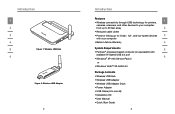
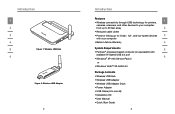
...-based computer (or equivalent) with
available Hi-Speed USB 2.0 port
6
• Windows® XP with Service Pack 2
or
• Windows Vista™ 32-bit/64-bit
Package Contents • Wireless USB Hub • Wireless USB Adapter • Wireless USB Adapter Dock • Power Adapter • USB Cable (A to mini-B) • Installation CD • User Manual • Quick Start Guide
3
User Manual - Page 5
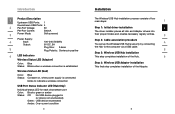
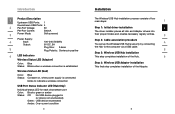
...
USB Port Status Indicator LED (Hub Only)
Individual-status LED for each downstream port Color: Bicolor, green or amber Status: Off: No USB device plugged in
(or device not enumerated) Green: USB device enumerated Amber: Over-current condition
4
Installation
The Wireless USB Hub installation process consists of four
main steps:
1
Step 1: Initial driver installation
2
The driver installer...
User Manual - Page 6
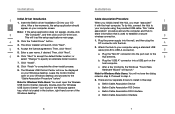
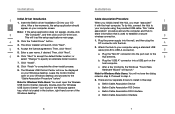
... Users: You will load the setup-applications main page.
4
2. Belkin Cable Association DFU Interface
d. Double-click the "Wireless USB Control Center" icon found in step 3. Click the "Install Driver" button.
3. The Wireless USB Control Center will launch. Plug the power supply into the wall, and then plug the DC connector into a USB port on your CD-drive icon...
User Manual - Page 7
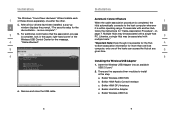
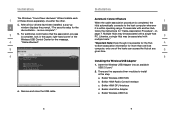
...access the Hub at any
5
given time.
6
Installing the Wireless USB Adapter 1. To associate with another Hub,
2
follow the instructions for the
device Belkin... There are five separate driver modules to the host computer whenever
it is complete, look in this step: a. After all four drivers have been installed, a pop-up
2
window displays the prompt, "The security setup for "Cable...
User Manual - Page 8
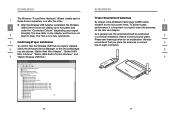
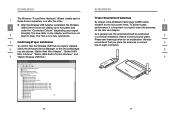
... will display up to the horizontal plane.
3
Please see : "Belkin Host Wire Adapter", "Belkin HWA
DFU Interface", "Belkin HWA Radio Control Interface", and
6
"Belkin Wireless USB Hub". As a general rule, the antennas should see drawings below for an explanation. Installation
The Windows "Found New Hardware" Wizard installs each of Antennas
By design, Ultra-Wideband technology (UWB...
User Manual - Page 11
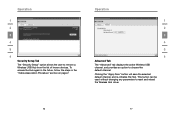
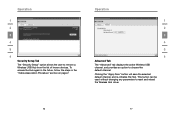
Operation
1
2
3
4
5
6
Security Setup Tab The "Security Setup" option allows the user to reset and reload the Wireless Hub driver.
16
17 To access the Hub again in the future, follow the steps in the "Cable-Association Procedure" section on page 7.
This button can be used without changing any parameters to remove a Wireless USB Hub from the list of...
User Manual - Page 13
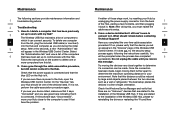
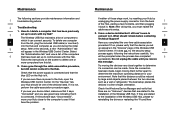
...or refrigerator. The best setup places the devices in . The Wireless USB Hub maintains a list of the Wireless USB Hub, please try the security-setup
5
process again, following sections provide maintenance information and
1
troubleshooting advice.
2
Troubleshooting
1. Follow the instructions on the Hub is connected. If you see if that has been previously
3
set up appears in...
User Manual - Page 14
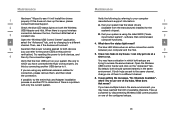
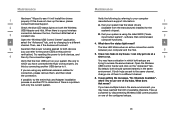
... the entire Hub and Adapter installation process on your system (the one at a constant rate. What does that your computer
manufacturer's support information:
1
A.
I have reached the limit of the configured setups.
23 If you have a situation in the same environment. If possible, try the connection again. Verify that the host USB port on another USB device to...
User Manual - Page 15
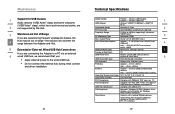
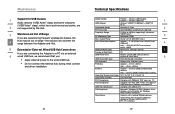
...; F (0° C to the wired USB hub.
• Do not connect the external hub during initial connect and driver installation.
24
Technical Specifications
Model Number UWB Chipset
F5U302 - rev. 1.0
FCC Compliance
Complies with co-located additional dongles or Wireless USB systems (FFI, TFI schemes)
25 Maintenance
Support for USB Classes
1
Audio devices ("USB Audio" class) and some webcams...
User Manual - Page 17


... of shipping the Belkin product to Belkin for inspection shall be borne solely by the purchaser. b. Your Belkin Customer Service Representative will then instruct you .
5
IN NO EVENT SHALL BELKIN BE LIABLE FOR ... may designate, in its sole discretion, an equipment repair facility to inspect and estimate the cost to repair such equipment. THERE ARE NO OTHER WARRANTIES,
EXPRESSED OR...
Setup Guide - Page 1
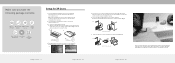
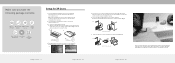
... approximately one minute for XP Users 3 With the Belkin Wireless USB Hub, you have the freedom to the mini-USB port on the side of connecting cables. a.
Package Contents 1
Setup for XP Users 2
Setup for security to complete installation (Fig. 3).
Store the USB cable for XP Users
1.
A prompt will automatically find and load drivers to become enabled. Connect...
Setup Guide - Page 2
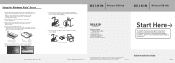
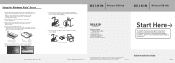
... in USB port (Fig. 1). Setup for Windows Vista Users 6
© 2007 Belkin International, Inc. This will indicate that the security setup is either a registered trademark or
trademark of respective manufacturers listed.
All rights reserved. This will automatically find and load drivers to the Hub. Fig. 3
Laptop setup or desktop
7.
P75428-A
Quick Installation Guide...
Belkin F5U021V Reviews
Do you have an experience with the Belkin F5U021V that you would like to share?
Earn 750 points for your review!
We have not received any reviews for Belkin yet.
Earn 750 points for your review!
