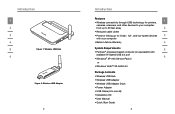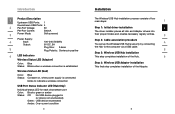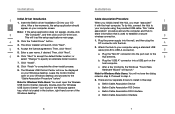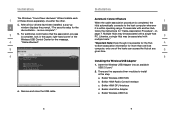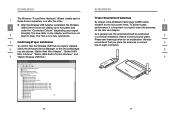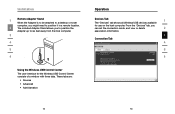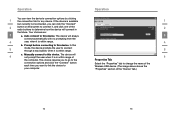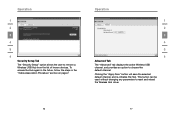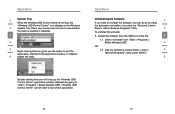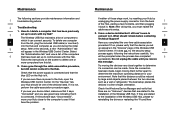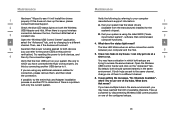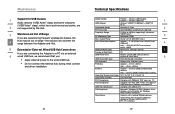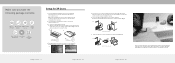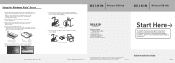Belkin F5U021V Support Question
Find answers below for this question about Belkin F5U021V - USB Hub.Need a Belkin F5U021V manual? We have 2 online manuals for this item!
Question posted by bpegg8614 on May 10th, 2012
What Is The 'bus/self' Switch For?
The person who posted this question about this Belkin product did not include a detailed explanation. Please use the "Request More Information" button to the right if more details would help you to answer this question.
Current Answers
Answer #1: Posted by quaff on May 10th, 2012 1:54 PM
This switch changes the mode of how the unit is powered. The "Self" power mode means it requires power from the power supply, the "Bus" power mode which means the hub draws its power from the computers USB Bus.
Advantage of "Bus" is you don't have to worry about where to plug the power cord, or the wire getting in the way or anything like that. The drawback is that power is limited and with a number of devices connected power may be insufficient.
Related Belkin F5U021V Manual Pages
Similar Questions
Belkin F4u006 Travel Usb Hub
can I use this (Belkin F4U006 travel USB Hub - 4 USB, red) in a wall socket using a USB adapter inst...
can I use this (Belkin F4U006 travel USB Hub - 4 USB, red) in a wall socket using a USB adapter inst...
(Posted by acervg 6 years ago)
Is Belkin Usb Hub F5u301-hub Windows 7 64 Bit Compatible?
Is Belkin Usb Hub F5u301-hub Windows 7 64 Bit Compatible?
Is Belkin Usb Hub F5u301-hub Windows 7 64 Bit Compatible?
(Posted by diego9339 10 years ago)
Unable To Locate Driver
I Cannot Install This Hub. my Computer Cannot Locate Driver
I Cannot Install This Hub. my Computer Cannot Locate Driver
(Posted by gallagher152 10 years ago)
Is Belkin Usb Hub F5u701-blk Windows 7 64 Bit Compatible?
Is belkin usb hub F5U701-blk windows 7 64 bit compatible?
Is belkin usb hub F5U701-blk windows 7 64 bit compatible?
(Posted by writeoncary 13 years ago)
Device Not Recognized
When I plug my usb hub, it dispalys a message saying, driver not recognized. I used the troubleshoot...
When I plug my usb hub, it dispalys a message saying, driver not recognized. I used the troubleshoot...
(Posted by carminyp 13 years ago)