Belkin F5D5141-16 Support and Manuals
Get Help and Manuals for this Belkin item
This item is in your list!

View All Support Options Below
Free Belkin F5D5141-16 manuals!
Problems with Belkin F5D5141-16?
Ask a Question
Free Belkin F5D5141-16 manuals!
Problems with Belkin F5D5141-16?
Ask a Question
Popular Belkin F5D5141-16 Manual Pages
User Manual - Page 1
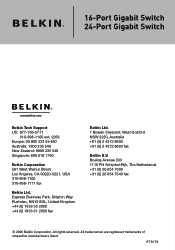
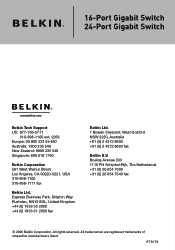
16-Port Gigabit Switch 24-Port Gigabit Switch
Belkin Tech Support US: 877-736-5771
310-898-1100 ext. 2263 Europe: 00 800 223 55 460 Australia: 1800 235 546 New Zealand: 0800 235 546 Singapore: 800 616 1790
Belkin Corporation 501 West Walnut Street Los Angeles, CA 90220-5221, USA 310-898-1100 310-898...
User Manual - Page 2


16-Port Gigabit Switch 24-Port Gigabit Switch
Share large files at faster network speeds, with maximum efficiency
User Manual
��
F5D5141-16 F5D5141-24
User Manual - Page 3


Table of Contents
1 Introduction 1 Features 2 Package Contents 2
2 Getting to Know your Switch 3 3 Connecting Networking Devices to your Switch 4 4 Applications 6 5 Placement of the Switch 7 6 Product Specifications 8 7 Troubleshooting 10 8 Information 12
User Manual - Page 4
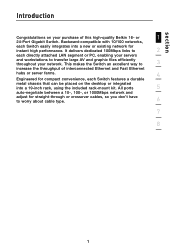
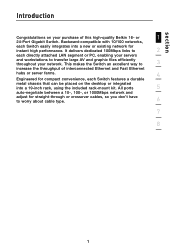
... for straight-through or crossover cables, so you don't have to transfer large AV and graphic files efficiently throughout your purchase of this high-quality Belkin 16- or
1
24-Port Gigabit Switch.
User Manual - Page 5
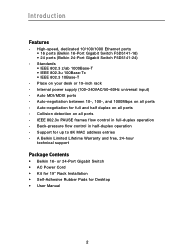
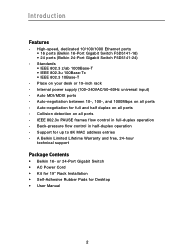
... operation - Support for full and half duplex on all ports - or 24-Port Gigabit Switch • AC Power Cord • Kit for 19" Rack Installation • Self-Adhesive Rubber Pads for Desktop • User Manual
2 High-speed, dedicated 10/100/1000 Ethernet ports • 16 ports (Belkin 16-Port Gigabit Switch F5D5141-16) • 24 ports (Belkin 24-Port...
User Manual - Page 6
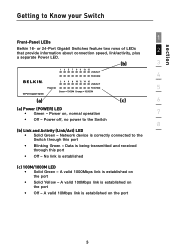
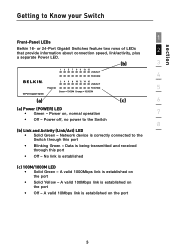
Data is established on , normal operation
7
• Off - Power off, no power to Know your Switch
1
Front-Panel LEDs
Belkin 16- or 24-Port Gigabit Switches feature two rows of LEDs that provide information about connection speed, link/activity, plus
2
a separate Power LED.
(b)
3
4
(a)
5
(c)
6
(a) Power (POWER) LED &#...
User Manual - Page 8
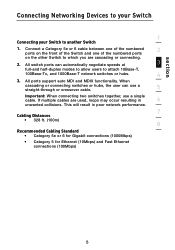
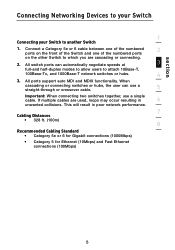
All switch ports can use a straight-through or crossover cable.
5
Important: When connecting two switches together, use a single
cable. All ports support auto MDI and MDIX functionality. When
cascading or connecting switches or hubs, the user can automatically negotiate speeds at
3
full-and half-duplex modes to ...
User Manual - Page 11


...at 1000Mbps
Media Supported
10Base-T: 100-Ohm Category 3 or better twisted-pair 100Base-Tx: 100-Ohm Category 5 or better twisted-pair 1000Base-T: 100-Ohm Category 5, 5e, or 6 twisted-pair
Number of Ports
F5D5141-16: 16 RJ45 1000Base-T ports F5D5141-24: 24...CUS (CSA 60950-1 & UL 60950-1) TÜV/GS (EN 60950-1) CB (IEC 60950-1)
Physical Dimensions
17.32 x 6.77 x 1.69 in. (44 x 17.1 x 4.4cm)
8
User Manual - Page 12


Product Specifications
1
Switching Criteria
Network Bridging Function Filtering, forwarding, and learning
2
Switching Method
Store-and-forward
MAC Address Table
F5D5141-16: 8K entries F5D5141-24: 8K entries
3
Packet Buffer
F5D5141-16: 320Kb
F5D5141-24: 480Kb
4
5
6
7
8
section
9
User Manual - Page 13


...AC power cord may be defective. Category 5, 5e, or 6 cable for another device. • Replace the AC power cord. Possible Solutions
• Check for loose connections. • Check the power ...better cable is used for defects. • Replace the defective card or cable if necessary.
10 Troubleshooting
Diagnosing Switch Indicators
Symptom Power LED does not light after connection is made.
User Manual - Page 14
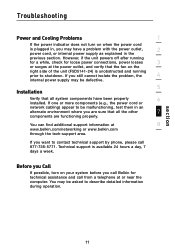
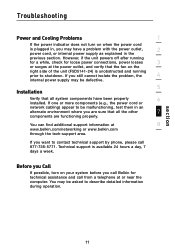
... the unit powers off after running
prior to shutdown.
Troubleshooting
Power and Cooling Problems
1
If the power indicator does not turn on the
right side of the unit (F5D5141-24) is plugged in, you call Belkin for technical assistance and call 877-736-5771. Technical support is available 24 hours a day, 7 days a week.
section
11...
User Manual - Page 15
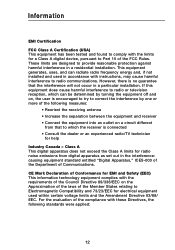
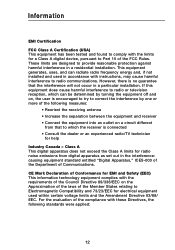
...on a circuit different
from digital apparatus as set out in a particular installation. For the evaluation of the compliance with...installation. Information
EMI Certification
FCC Class A Certification (USA) This equipment has been tested and found to comply with instructions...installed and used within certain voltage limits and the Amendment Directive 93/68/ EEC. These limits are designed to Part...
User Manual - Page 17
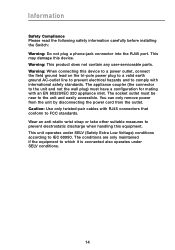
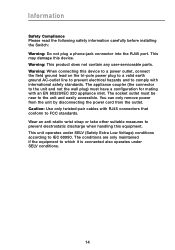
Information
Safety Compliance Please read the following safety information carefully before installing the Switch: Warning: Do not plug a phone-jack connector into the RJ45 port. This unit operates under SELV conditions.
14 You...to FCC standards. Caution: Use only twisted-pair cables with international safety standards. Warning: This product does not contain any user-serviceable parts.
User Manual - Page 18
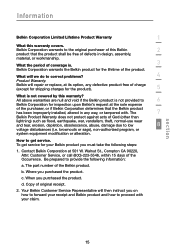
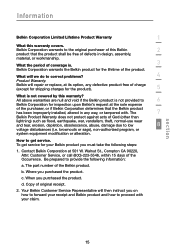
... is not provided to provide the following steps:
1. The part number of the product.
Copy of charge (except for shipping charges for the lifetime of the Belkin product.
How to proceed with .
Your Belkin Customer Service Representative will then instruct you on how to forward your Belkin product you must take the following information:
a.
When you...
User Manual - Page 19
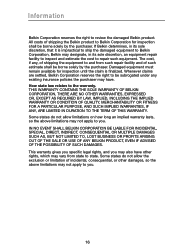
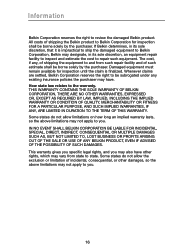
... the Belkin product to you.
16 THIS WARRANTY CONTAINS THE SOLE WARRANTY OF BELKIN CORPORATION... specific legal rights, and you . If Belkin determines, in its sole discretion, that it is finalized. How state law relates to review the damaged Belkin ...vary from such repair facility and of shipping the equipment to you may designate, in its sole discretion, an equipment repair facility to ...
Belkin F5D5141-16 Reviews
Do you have an experience with the Belkin F5D5141-16 that you would like to share?
Earn 750 points for your review!
We have not received any reviews for Belkin yet.
Earn 750 points for your review!
