Belkin F5D5141-24 - Switch Support and Manuals
Get Help and Manuals for this Belkin item
This item is in your list!

View All Support Options Below
Free Belkin F5D5141-24 manuals!
Problems with Belkin F5D5141-24?
Ask a Question
Free Belkin F5D5141-24 manuals!
Problems with Belkin F5D5141-24?
Ask a Question
Popular Belkin F5D5141-24 Manual Pages
User Manual - Page 1
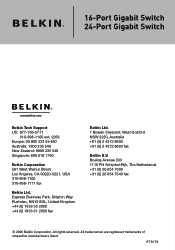
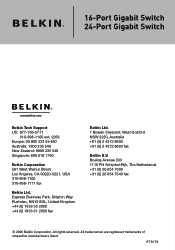
All rights reserved.
16-Port Gigabit Switch 24-Port Gigabit Switch
Belkin Tech Support US: 877-736-5771
310-898-1100 ext. 2263 Europe: 00 800 223 55 460 Australia: 1800 235 546 New Zealand: 0800 235 546 Singapore: 800 616 1790
Belkin Corporation 501 West Walnut Street Los Angeles, CA 90220-5221, USA 310-898-1100 310...
User Manual - Page 2


16-Port Gigabit Switch 24-Port Gigabit Switch
Share large files at faster network speeds, with maximum efficiency
User Manual
��
F5D5141-16 F5D5141-24
User Manual - Page 3


Table of Contents
1 Introduction 1 Features 2 Package Contents 2
2 Getting to Know your Switch 3 3 Connecting Networking Devices to your Switch 4 4 Applications 6 5 Placement of the Switch 7 6 Product Specifications 8 7 Troubleshooting 10 8 Information 12
User Manual - Page 4
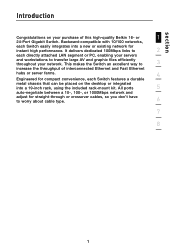
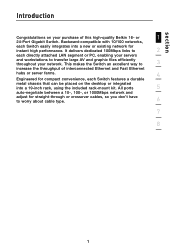
... excellent way to
3
increase the throughput of this high-quality Belkin 16- It delivers dedicated 100Mbps links to worry about cable type.
6
7
8
1 or
1
24-Port Gigabit Switch. section
Introduction
Congratulations on the desktop or integrated
into a new or existing network for
instant high performance. All ports
5
auto-negotiate between a 10-, 100-, or 1000Mbps network and...
User Manual - Page 5
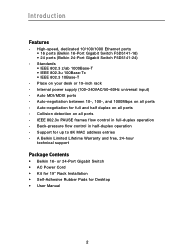
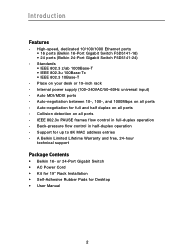
...half-duplex operation - A Belkin Limited Lifetime Warranty and free, 24-hour
technical support
Package Contents
• Belkin 16- or 24-Port Gigabit Switch • AC Power Cord • Kit for 19" Rack Installation • Self-Adhesive Rubber Pads for up to 8K MAC address entries - Support for Desktop • User Manual
2 Place on all ports - Auto-negotiation between 10...
User Manual - Page 6
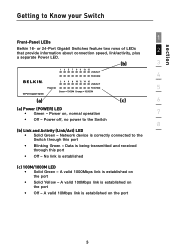
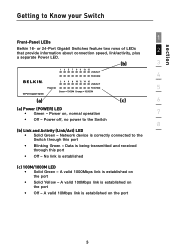
... (Link/Act) LED • Solid Green - Power off, no power to Know your Switch
1
Front-Panel LEDs
Belkin 16- Network device is established on the port
• Solid Yellow - A valid 10Mbps link is correctly connected to the Switch through this port
• Blinking Green - A valid 1000Mbps link is being transmitted and received through this...
User Manual - Page 8
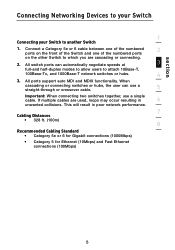
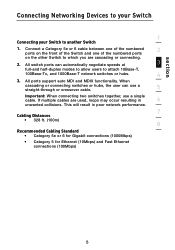
...connections (1000Mbps)
• Category 5 for Ethernet (10Mbps) and Fast Ethernet connections (100Mbps)
5 All switch ports can use a straight-through or crossover cable.
5
Important: When connecting two switches together, use a single
cable. ...result in
6
unwanted collisions. All ports support auto MDI and MDIX functionality. Connect a Category 5e or 6 cable between one of the numbered...
User Manual - Page 9
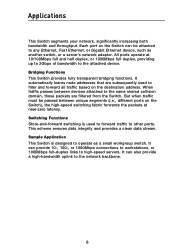
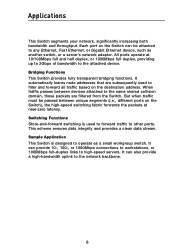
... can provide 10-, 100-, or 1000Mbps connections to workstations, or 1000Mbps full-duplex links to the attached device. When traffic passes between unique segments (i.e., different ports on the Switch), the high-speed switching fabric forwards the packets at 10/100Mbps full and half duplex, or 1000Mbps full duplex, providing up to...
User Manual - Page 11


... at 10/100Mbps Full duplex at 1000Mbps
Media Supported
10Base-T: 100-Ohm Category 3 or better twisted-pair 100Base-Tx: 100-Ohm Category 5 or better twisted-pair 1000Base-T: 100-Ohm Category 5, 5e, or 6 twisted-pair
Number of Ports
F5D5141-16: 16 RJ45 1000Base-T ports F5D5141-24: 24 RJ45 1000Base-T ports
Indicator Panel
Power Ports: Link/Act & 100M/1000M
Power Requirement
Input Voltage...
User Manual - Page 12


Product Specifications
1
Switching Criteria
Network Bridging Function Filtering, forwarding, and learning
2
Switching Method
Store-and-forward
MAC Address Table
F5D5141-16: 8K entries F5D5141-24: 8K entries
3
Packet Buffer
F5D5141-16: 320Kb
F5D5141-24: 480Kb
4
5
6
7
8
section
9
User Manual - Page 14
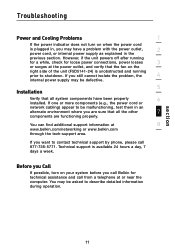
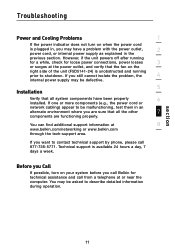
... www.belkin.com
through the tech-support area.
However, if the unit powers off after running
prior to describe detailed information during operation. Technical support is available 24 hours a day, 7 days a week.
If you want to be malfunctioning, test them in the
previous section. You may be defective.
5
Installation
Verify that all system components have a problem...
User Manual - Page 15
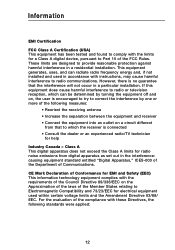
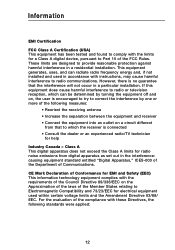
...circuit different
from digital apparatus as set out in the interferencecausing equipment standard...interference will not occur in a particular installation. These limits are designed to radio ...of the Member States relating to Part 15 of Communications. Information
EMI ...instructions, may cause harmful interference to provide reasonable protection against harmful interference in a ...
User Manual - Page 17
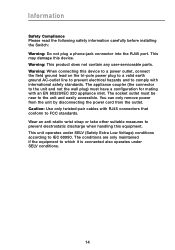
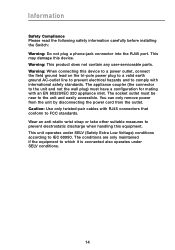
Warning: This product does not contain any user-serviceable parts. You can only remove power from the unit by disconnecting the ... inlet. Information
Safety Compliance Please read the following safety information carefully before installing the Switch: Warning: Do not plug a phone-jack connector into the RJ45 port. This unit operates under SELV (Safety Extra Low Voltage) conditions according ...
User Manual - Page 18
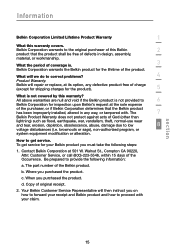
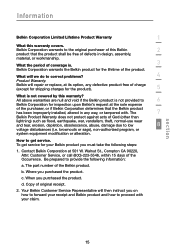
... Limited Lifetime Product Warranty
1
What this Belkin
2
product that the Belkin product has been improperly installed, altered in design, assembly,
material, or workmanship. Belkin Corporation warrants to low
8
voltage disturbances (i.e. Belkin will then instruct you must take the following information:
a. Walnut St., Compton CA 90220, Attn: Customer Service, or call (800)-223-5546...
User Manual - Page 19
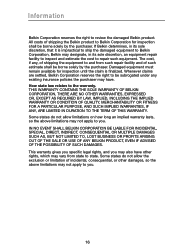
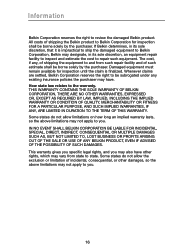
.... How state law relates to review the damaged Belkin product. Some states do not... . Whenever claims are settled, Belkin Corporation reserves the right to you .
16 IN NO EVENT SHALL BELKIN CORPORATION BE LIABLE FOR INCIDENTAL, ...repair such equipment. This warranty gives you specific legal rights, and you may vary from such repair facility and of shipping the Belkin product to Belkin...
Belkin F5D5141-24 Reviews
Do you have an experience with the Belkin F5D5141-24 that you would like to share?
Earn 750 points for your review!
We have not received any reviews for Belkin yet.
Earn 750 points for your review!
