Belkin F1D088 - OmniView Monitor Extender Repeater Support and Manuals
Get Help and Manuals for this Belkin item
This item is in your list!

View All Support Options Below
Free Belkin F1D088 manuals!
Problems with Belkin F1D088?
Ask a Question
Free Belkin F1D088 manuals!
Problems with Belkin F1D088?
Ask a Question
Popular Belkin F1D088 Manual Pages
User Manual - Page 2


... Operating Systems 4 Unit Display Diagrams 5 Specifications 7
Installation Pre-Configuration 8 Step-by-Step Installation Guide 9 Single PRO2 Installation 10 Connecting Multiple PRO2s (Daisy-Chaining 12 ...Belkin KVM Switches and Accessories OmniView KVM Switches 23 OmniView All-In-One KVM Cables 25 OmniView Accessories and Adapters 26
PRO2 Series FAQs 27
Troubleshooting 30
Information 34
User Manual - Page 3


...
• OmniView PRO2 Series KVM Switch • Adjustable Rack-mount Brackets with the most advanced server room and laboratory environments, offering intuitive port indicators, direct-access port selectors, high video resolution support, and flash upgradeable firmware. The result is engineered to work with Screws • DB25-to troubleshooting-in a variety of a problem.
Thank you...
User Manual - Page 4


... throughout the system. They support both PS/2 and USB output.
AutoScan: The AutoScan feature allows you to scan and monitor the activities of 256 computers with the latest devices and computers.
Flash Upgrade: Flash upgradeable firmware allows you to set your PRO2. It provides a visual means of your PRO2 to install the latest firmware for the AutoScan function...
User Manual - Page 5
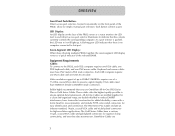
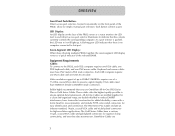
... superior clarity, connectivity, and error-free data transmission.
Seven-Segment LED Display: When daisy-chaining multiple PRO2s together, the seven-segment LED display serves as a status monitor. All-In-One Cables are molded together for easy identification and connection.
and include PC99 color-coded connectors for a clean and organized setup; The PRO Series Plus...
User Manual - Page 10


... using this device, you need your console to the PRO2.
By using the Belkin CAT5 Extender (F1D084) with a standard CAT5 UPT cable. Beyond that create electrical noise (e.g., vacuum cleaners).
8 For USB ...your keyboard, mouse, and monitor by as much as 500 feet without risking signal degradation. Rack-mount hardware is designed for a study rack installation. Cable Distance Requirements: For ...
User Manual - Page 11


...Installing the PRO2 into a Server Rack: Bracket Installation (F1DA108T and F1DA116T only)
Eight- Refer to the section in this PRO2 will be daisy-chained to another PRO2, set the PRO2's face flush with the ends of the rails or to extend... requires an optional mounting kit (F1D005).
1. INSTALLATION
Step-by-Step Installation Guide Cautions and Warnings:
Before attempting to connect anything...
User Manual - Page 12


...ready for F1DA116T). Single PRO2 Installation
This section provides complete instructions for the PRO has changed. Connect the monitor to the back of the unit. INSTALLATION
Your PRO2 is now mounted ...port on the back of the PRO2. Note for Belkin PRO Series owners (F1D104-OSD, F1D108-OSD, F1D116-OSD): Installation for the hardware setup of the PRO2 labeled "Console VGA".
2. VGA
...
User Manual - Page 13


... to connect it to the VGA port on the PRO2 (Belkin part # F3X1105-XX or F3X1835-XX-GLD). Using an OmniView KVM Cable (Belkin part# F3X1105-XX or
F3X1835-XX-GLD), plug in the male VGA connector to the PRO2.
11 Once your computer finishes installing the USB driver, you wish to the computer. Connect the other end...
User Manual - Page 14
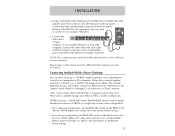
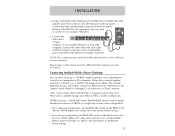
..., mouse, and monitor connects to the back of 256 computers. All PRO2s feature a "BANK DIP" switch.
Refer to as the "Master" switch. INSTALLATION
1. Connect the...settings.
12 This is the factory default setting.
• For multi-unit configuration, the BANK DIP switch on the computer. Slave units must be set to a free USB port on your computer. Using a USB KVM Cable (Belkin part...
User Manual - Page 25


... built-in cable management and the Switches are self-powered, so they require no additional power supply and fewer cables. BELKIN KVM SWITCHES AND ACCESSORIES
OmniView KVM Switches
OmniView E Series. The E Series KVM Switch supports high-quality resolution of up to download firmware updates and ensure compatibility with PS/2 and USB combination Switches. F1DB102P E Series 2-Port...
User Manual - Page 26


.../2 & USB F1DM216T MATRIX2 Series 2x16-Port KVM Switch PS/2 & USB
24 The OmniView PRO2 Series KVM Switches deliver reliability, performance, and centralized control necessary for easy installation; and are backed by a Belkin Five-Year Warranty. include a 12-Volt DC, 1-Amp power supply; BELKIN KVM SWITCHES AND ACCESSORIES
F1DS102P SOHO Series 2-Port KVM Switch with Audio PS/2 Only F1DS104P...
User Manual - Page 27


... PS/2- A ferrite bead reduces electromagnetic and radio frequency interference (EMI/RFI). These cables are high-performance cables built to support image clarity for easier installation. The PRO2 Series Plus Cable is available in lengths of a Belkin OmniView KVM Switch. The PRO Series Plus Cables are known for an excellent fit. and USB-style cable kits...
User Manual - Page 28
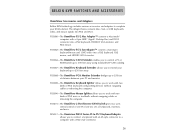
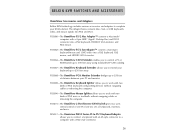
..., PS/2 mouse, and HDDB15 VGA monitor.
F1D084-The OmniView CAT5 Extender enables you to work with a PS/2-style connector.
26 F1D088-The OmniView VGA Monitor Extender bridges up to 250 feet of keyboards, monitors, and mice. F1D090-The OmniView Mouse Splitter allows you to control a PC or KVM Switch up to 250 feet away. F1D082-The OmniView PS/2 Sun Adapter™ converts a Sun 8-pin...
User Manual - Page 29


...], OmniView PS/2 Mac Adapter [F1D080]). It will support any time through On-Screen Display, or can update your PRO2 firmware at
any operating system that your PRO2 is always the most current version on firmware updates in this manual (page 21) and when to , DOS, Windows 95/98/2000/Me/NT/XP, Linux, and Mac OS. A: With flash upgrade...
User Manual - Page 32


....
• Check that the graphics card you are using supports the resolution and refresh-rate setting on my monitor.
• Check that all video cables are inserted properly.
• If you are not using a power adapter, check that the keyboard cable is functioning properly.
30 TROUBLESHOOTING
General
My computer does not boot when connected to...
Belkin F1D088 Reviews
Do you have an experience with the Belkin F1D088 that you would like to share?
Earn 750 points for your review!
We have not received any reviews for Belkin yet.
Earn 750 points for your review!
