Belkin F1DP108A - OmniView SMB CAT5 KVM Switch Support and Manuals
Get Help and Manuals for this Belkin item
This item is in your list!

View All Support Options Below
Free Belkin F1DP108A manuals!
Problems with Belkin F1DP108A?
Ask a Question
Free Belkin F1DP108A manuals!
Problems with Belkin F1DP108A?
Ask a Question
Popular Belkin F1DP108A Manual Pages
User Manual - Page 4


...of this Belkin OmniView SMB CAT5 KVM
Switch.
Built to
1
delivering high-quality, durable products at an affordable price. The combination of small- This User Manual will soon see for purchasing the Belkin OmniView SMB CAT5 KVM Switch. Package Contents
OmniView SMB CAT5 KVM Switch
Rack-Mount Brackets with Screws (F1DP108A,
F1DP116A)
DB9-to the Quick Installation
7
Guide included in...
User Manual - Page 6


...Firmware upgrades are free for the life of your SMB CAT5 KVM Switch and can be downloaded from Belkin's support website at www.belkin.com/support.
3 The time
interval allotted for your SMB CAT5 KVM ...front panel of the
SMB CAT5 KVM Switch, allow for simple, manual port-selection.
2
• AutoScan
The AutoScan feature allows you to install the latest firmware for each direct-access ...
User Manual - Page 8


... 6 Patch Cables for your SMB
2
CAT5 KVM Switch to help ensure the
superior performance of your video.
3
These cables offer the highest quality
possible to ensure optimal data and video transmission.
4
NOTE: Use CAT6 solid cables for optimal video at longer lengths.
5
To connect multiple KVM switches
together, a custom Belkin OmniView
6
Daisy-Chain cable is...
User Manual - Page 12


section
Overview
Specifications
1
SMB CAT5 KVM Switch
2
Part No.: Enclosure: Power: Daisy-Chain:
F1DP104Aea, F1DP108Aea, F1DP116Aea
Metal enclosure with high-impact plastic
3
faceplate
6-volt DC, 1-Amp power adapter with
4
center-pin positive polarity
Maximum of Servers Supported:
4, 8, 16 respectively for 4-port, 8-port, 16-port models
Operating Temp:
32° to 104° ...
User Manual - Page 13


... lbs. (5.5kg.) NOTE: Specifications are subject to 1600x1200@75Hz
Max. Overview
Dimensions:
(F1DP104Aea) 11 x 1.75 x 6 in. (279mm x 44.5mm x 150mm)
(F1DP108Aea) 17.25 x 1.75 x 7.5 in. (438mm x 44.5mm x 190mm)
Weight:
(F1DP116Aea) 17.25 x 3.5 x 7.5 in . (483mm)
10 SMB Server Interface Module, PS/2
Part No.:
F1DP101AeaAP
Emulation:
Keyboard and mouse signals
Power:
Via attached server...
User Manual - Page 15


...setup of a single SMB CAT5 KVM Switch (F1DP104A, F1DP108A, F1DP116A). Beyond that the length of the CAT5 UTP cable between the SMB CAT5 KVM Switch and the connected servers does not exceed 100 feet (30m). For this installation manual completely to 500 feet (152m).
Note for Belkin...your SMB CAT5 KVM Switch. The 8- Consider the following sections (pages 13-22) provide complete instructions ...
User Manual - Page 16
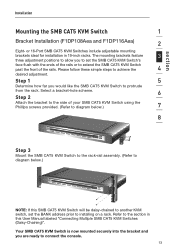
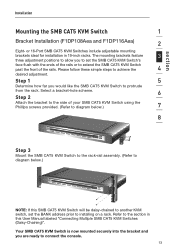
...
Step 2
Attach the bracket to diagram below.)
NOTE: If this User Manual labeled "Connecting Multiple SMB CAT5 KVM Switches (Daisy-Chaining)".
or 16-Port SMB CAT5 KVM Switches include adjustable mounting
brackets ideal for installation in this SMB CAT5 KVM Switch will be daisy-chained to another KVM switch, set the BANK address prior to achieve the
4
desired adjustment.
Refer to...
User Manual - Page 19


.... (Refer to diagram below .)
(US power adapter shown) Your SMB CAT5 KVM Switch is now installed and you are ready to the DC power jack labeled "6VDC, 1A" located on the rear panel of the SMB CAT5 KVM Switch. Only use the power adapter supplied with the unit. (Refer to diagram below .)
Step 4
Attach the power adapter to connect your servers.
16
User Manual - Page 25


... is connected to a Sun server, the Server Interface Module emulates the Sun keys using the included Belkin CAT5e Patch Cable or other CAT5 cable. (Refer to diagram below.)
Step 5
Power-up your server.
Installation
Step 4
Connect the SMB CAT5 KVM Switch to the Server Interface Module using a set of Sun functions supported by the SMB CAT5 KVM Switch.
22
User Manual - Page 30


... cables are detected properly, the LED display on page 17
for instructions.
3
Step 2
4
Make sure that the power adapter is powered on.
If all secondary KVM switches are connected properly. You can also reset the primary KVM switch to the SMB CAT5 KVM Switch" section on the primary KVM switch will register and display the BANK address of the attached...
User Manual - Page 31


... . If you encounter an error, check your server to the SMB CAT5 KVM Switch are powered on simultaneously). If the problem persists, please refer to the "Troubleshooting" section in this time (servers can be displayed on each port and allows your cable connections for that all servers connected to boot normally. Installation
Powering Up the Systems
Verify that...
User Manual - Page 43


... only if you are free for the life of updating the firmware on your SMB CAT5 KVM Switch. Using Your SMB CAT5 KVM Switch
Updating Firmware
The SMB CAT5 KVM Switch features flash-upgradeable firmware to ensure compatibility with your SMB CAT5 KVM Switch, as reconfiguring software may lead to unexpected operational problems. Please contact Belkin Technical Support if you need the following items...
User Manual - Page 45


... SMB CAT5 KVM Switch require an AC adapter? Yes, the SMB CAT5 KVM Switch requires a 5-volt DC, 1-Amp power adapter in your servers. Can I use . No, the SMB CAT5 KVM Switch does not require any drivers or software to be connected to both the video and keyboard/mouse ports on my Sun server that the SMB CAT5 KVM Switch supports? Yes, the SMB CAT5 KVM...
User Manual - Page 46


...trouble with to verify that the keyboard cable is connected and inserted properly between
the server and the Server Interface Module for the appropriate port. • Connect your monitor is
functioning properly.
Troubleshooting
My server does not boot when connected to the SMB CAT5 KVM...into the server you are using supports the resolution and
refresh-rate setting on my monitor.
• ...
User Manual - Page 51


..., or misapplication; THE WARRANTY AND REMEDIES SET FORTH ABOVE ARE EXCLUSIVE IN LIEU OF ALL OTHERS, WHETHER ORAL OR WRITTEN, EXPRESSED OR IMPLIED. if the product has been modified without the written permission of Belkin; Information
section
FCC Statement
1
Declaration of Conformity with FCC Rules
2
for its option, repair or replace the product at its...
Belkin F1DP108A Reviews
Do you have an experience with the Belkin F1DP108A that you would like to share?
Earn 750 points for your review!
We have not received any reviews for Belkin yet.
Earn 750 points for your review!
