Belkin F1DB104P - OmniView E Series KVM Switch Support and Manuals
Get Help and Manuals for this Belkin item
This item is in your list!

View All Support Options Below
Free Belkin F1DB104P manuals!
Problems with Belkin F1DB104P?
Ask a Question
Free Belkin F1DB104P manuals!
Problems with Belkin F1DB104P?
Ask a Question
Popular Belkin F1DB104P Manual Pages
User Manual - Page 2


... and Adapters 17
FAQ E Series 18
Troubleshooting 21
Introduction
Congratulations on your business and have confidence that you for all configurations, large or small. We appreciate your purchase of Package: • OmniView E Series KVM Switch • User's Manual • Quick Installation Guide • 2 KVM Cable Kits (F1DB102P-B Only)
1 Contents of a Belkin OmniView KVM switch.
User Manual - Page 3


... integrity. Full hot key instructions for simple, manual port selection. Keyboard and mouse cables must have HDDB15 female to HDDB15 male connectors. Doubleshielded, strain-relief, ferrite-bead, PRO Series Plus cable kits include an industry-standard, 14-pin coaxial VGA cable and nickel-plated connectors for maximum resolution. OmniView E Series KVM Switches support PS/2 input...
User Manual - Page 4


...OmniView E Series KVM Switches are for ordering information. Platforms: • Windows® 3.x/95/98/2000/Me/NT®/XP • DOS • Linux® • Novell® NetWare® 4.x/5.x
Keyboards: • Supports 101-102-104-key... is available. Visit belkin.com for use of the OmniView E Series KVM Switch:
4-Port
Port status indicator LEDs
Manual port selection button
Console...
User Manual - Page 5


OVERVIEW
The Rear of the OmniView E Series KVM Switch:
4-Port
Computer VGA ports
Console VGA ports
Computer PS/2 mouse/keyboard ports
2-Port
2nd computer VGA port
Console VGA ports
1st computer VGA port
2nd computer PS/2 mouse/keyboard ports
1st computer PS/2 mouse/keyboard ports
6
OVERVIEW
Specifications
Part No.: F1DB102P, F1DB104P Power: By PS/2 keyboard port or optional...
User Manual - Page 6


... monitor symbol on can use the Belkin CAT5 Extender to extend your cables. Keyboard, Video, and Mouse Connections for damage caused by -Step Installation Guide
This section provides complete instructions for the hardware setup of a single E Series KVM Switch. (F1DB102P or F1DB104P)
Important Note: Before attempting to connect anything to the E Series KVM Switch or to any computer, make sure...
User Manual - Page 7


...INSTALLATION
CONNECT THE COMPUTER:
4. XX, or F2N209-XX),
connect the male end of the mouse and keyboard signal that it will be ready for each port and allows your computer to the E Series KVM
Switch...for the video to the refresh of the E Series KVM Switch or through keyboard hot key commands. Using the VGA cable (Belkin Part# F3X1105-XX, F3X1835- Note that takes place. Repeat steps...
User Manual - Page 8


... Keyboard Hot Key Commands
You can conveniently change ports with the switch through a keyboard command sequence by entering the E Series KVM Switch port number you press [SCROLL LOCK], [SCROLL LOCK], [2], the computer on port 2 will hear a beep for 10 seconds before switching to display when using the [SCROLL LOCK] key and [UP], [DOWN] arrow keys. Otherwise, if the user is...
User Manual - Page 9


... the OmniView PRO expands easily for the KVM draws off of manual push-button port selection on this unit include: hot key functionality; The OmniView PRO uses standard cables for server room environments. F1D208-OSD MATRIX Series 2x8-Port PS/2 KVM Switch
15 This innovative design provides built-in a neat and convenient manner. The flash feature allows users to download firmware updates to...
User Manual - Page 10


...® Desktop Bus) and DB15 connector into PS/2 and VGA. F1D088 - The OmniView 2-Port Reverse KVM Switch gives two users central control of one PC from two sets of 6', 10', and 15')
PRO Series Plus cables are top-of your KVM solution. The Belkin PS/2-to-USB Adapter converts PS/2 keyboard and mouse signals to support image clarity for easier installation.
User Manual - Page 11


... cable. Q: What is the difference between ports?
FAQ E SERIES
FAQ E SERIES
Q: What operating systems does the E Series KVM Switch support? The E Series KVM switch offers hot key command switching, resolution support of a computer.
19 A: The E Series KVM Switch supports up to use . It will support any software to 500 feet (152.4) away using the appropriate adapters (Belkin OmniView...
User Manual - Page 12


... and mouse should be drawn from to insure that all video cables are inserted properly. • Check that the monitor you are using supports the resolution and
refresh-rate setting on your keyboard with the Belkin OmniView PS/2 SUN Adapter (F1D082). FAQ E SERIES
Q: Can I use the E Series KVM Switch to a different port.
21
Tighten any loose connections. • Try...
User Manual - Page 13


.... • Make sure you do not have any mouse drivers loaded in again. TROUBLESHOOTING
When I connect the keyboard, video, and mouse directly to it in your keyboard, uninstall it and install the standard Microsoft keyboard driver. GENERAL My computer does not boot when connected to the E Series KVM Switch but the mouse does not work. • Make...
User Manual - Page 14
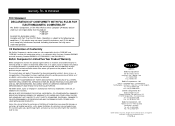
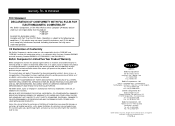
...repair or replace the product at no charge provided it is subject to the following two conditions: (1) this device may not cause harmful interference, and (2) this declaration relates: Complies with transportation charges prepaid, to the authorized Belkin dealer from state to state. THE WARRANTY AND REMEDIES SET... 4277
© 2001 Belkin Components. BELKIN SPECIFICALLY DISCLAIMS ANY AND ALL ...
Belkin F1DB104P Reviews
Do you have an experience with the Belkin F1DB104P that you would like to share?
Earn 750 points for your review!
We have not received any reviews for Belkin yet.
Earn 750 points for your review!
