Behringer X32-TP Support and Manuals
Get Help and Manuals for this Behringer item
This item is in your list!

View All Support Options Below
Free Behringer X32-TP manuals!
Problems with Behringer X32-TP?
Ask a Question
Free Behringer X32-TP manuals!
Problems with Behringer X32-TP?
Ask a Question
Most Recent Behringer X32-TP Questions
Didn't Get Driver Software For Xenyx 502. Help
Didn't get driver software for xenyx 502. Help
Didn't get driver software for xenyx 502. Help
(Posted by Anonymous-156097 8 years ago)
Popular Behringer X32-TP Manual Pages
Specifications Sheet - Page 2


... app or with editing and remote control software connected via 32 digitally controllable ...X32's ease of use, intuitive workflow, diverse feature set and integration with other equipment make set of dedicated knobs and buttons. Employing motorized faders and rotary encoders along with a daylight-viewable TFT screen, the control surface is the fully-integrated centerpiece of BEHRINGER's digital...
User Manual - Page 2


2 X32 DIGITAL MIXER Preliminary User Manual
Table of Utilities are available 30 5.13 How do I set up live stage monitoring 27 5.7 Everything you ought to know about Solo and monitor sources 28 5.8 Using Mute Groups 29 5.9 Mix Buses, Sub Groups and DCA Groups 29 5.10 User Assignable control section 29 5.11 How do I connect a microphone, process its signal and...
User Manual - Page 3
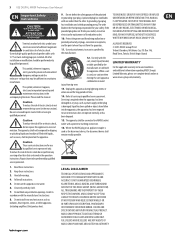
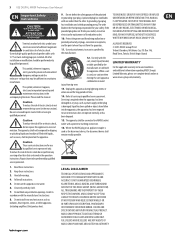
... of fire or electric shock, do not remove the top cover (or the rear section). Install in accordance with dry cloth. 7. ALL TRADEMARKS ARE THE PROPERTY OF THEIR RESPECTIVE OWNERS.
Read these instructions. 3. 3 X32 DIGITAL MIXER Preliminary User Manual
Important Safety Instructions
Terminals marked with this apparatus near any heat sources such as radiators, heat registers, stoves...
User Manual - Page 4


... I /O and signal processing into a compact desktop form factor.
A separate section of settings. Control the mixer from a computer for complete live, studio and installed sound solutions. 4 X32 DIGITAL MIXER Preliminary User Manual
Introduction
Welcome to critical functions with editing and remote control software connected via Ethernet. Extensive on XLR/TRS and dual phones outputs...
User Manual - Page 7


Ch01
Aux5
PC
Soundcard
Example: Channel 01 has the nickname Soundcard and is fed from pre-fader ...cannot be set under Setup/Config.
Press the View button to show proper connectivity. 7 X32 DIGITAL MIXER Preliminary User Manual
On each of the screens is done using the 6 associated push-encoders along the bottom edge of the display.
• Whenever there is a continuous control or ...
User Manual - Page 22


.... Modeled after the BEHRINGER Edison rack unit, X32's Stereo...X32 DIGITAL MIXER Preliminary User Manual
When Layer 1 is selected, the far left and right channel, WIDTH determines the amount of modulated delay. DISTANCE adjusts the distance between the "Danish-style" digital triangular chorus sound and the classic analog sine wave. LO CUT sets the input frequency below which produces...
User Manual - Page 23


...controlled by the SPL Transient Designer)
Adjusting the ATTACK knob can be used for producing a more staccato sound.
From shimmering cleans to saturated crunch, X32...Dual Guitar Amp
Modeled after the Tech...sets the amount of distortion content, and the overall output is a powerful tool...the band-specific distortion adjustment.
23 X32 DIGITAL MIXER Preliminary User Manual Tremolo /...
User Manual - Page 26


...X32 DIGITAL MIXER Preliminary User Manual
5. Please verify before any active sound reinforcement system is connected. Note that if the X32... signal amplified through your PC. Updates:
The X32 firmware can also reset the console any preset and will switch to ... the Setup/General Preferences screen, automatically turns down .
2. Adjust the channel Gate and Compressor controls as a guide.
...
User Manual - Page 32


... you do this the X32 has to be set up with a nice emulation of the mix are connected and can also synchronize them in the X-Remote will be done as the console).
• On the startup screen, a popup should be written to the console. 32 X32 DIGITAL MIXER Preliminary User Manual
5.15 Remote control
The X32 hosts an Ethernet...
User Manual - Page 33


... configurations in front of XUF firmware or system requirements. The green square in the specifications section.
The BEHRINGER XUF High-Performance 32-Channel 24-Bit FireWire/USB Audio Interface
The XUF card provides 32 channel, bi-directional audio I/O via HUI/MackieControl emulation.
33 X32 DIGITAL MIXER Preliminary User Manual
6. You can access the Setup/Card screen to perform...
User Manual - Page 36


.... 36 X32 DIGITAL MIXER Preliminary User Manual
6.2 Configuring the PC to Interface with low-latency on the screen. Windows ASIO Driver
Download the X32 ASIO driver installer files from behringer.com. Unpack the one for further advice on the small tray icon. These screens will allow configuring the XUF expansion card in the corresponding unpacked folder and follow the instructions on Mac...
User Manual - Page 38


38 X32 DIGITAL MIXER Preliminary User Manual
The 'Settings' screen allows the stream, ASIO, and WDM sound buffers to be selected.
6.3 XUF Specifications
Expansion Card Features:
Interface
MIDI...a larger buffer should be set. Any detected drop outs will be documented as well, in x 1 out
32, 16 or 8
32, 16 or 8
DAW remote control
Generic, HUI and Mackie Control emulation (via USB or ...
User Manual - Page 54


... to scroll among which specific console signal paths will display on the FX tab, perform the following steps:
1. 54 X32 DIGITAL MIXER Preliminary User Manual
7.6 Libraries Screen
The libraries screen allows loading and saving of the export operation.
7.6.2 Libraries Screen: Effects Tab
The library screen's effects tab allows you to load and save presets for the various onboard effects...
Brochure - Page 3


..., without compromise. Advanced engineering and meticulous design deliver stellar sonic performance at an extremely affordable price - BEHRINGER's experience spans 11 million mixers already in a digital mixer. BEHRINGER's singular focus on a matchless value proposition means X32 integrates advanced features such as motorized faders, LCD scribble strips, integrated personal monitor mixing and...
Quickstart Guide - Page 19


... the ROUTING button and use the PAGE SELECT buttons to download and install the latest drivers. 6. By default, the card will need to verify what signals are feeding your computer, connect the X32 via USB or Firewire, and power back on PC, making
it compatible with live sound
plugin hosts such as Waves MultiRack...
Behringer X32-TP Reviews
Do you have an experience with the Behringer X32-TP that you would like to share?
Earn 750 points for your review!
We have not received any reviews for Behringer yet.
Earn 750 points for your review!
