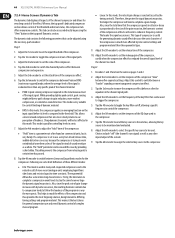Behringer X32-TP Support Question
Find answers below for this question about Behringer X32-TP.Need a Behringer X32-TP manual? We have 4 online manuals for this item!
Question posted by Anonymous-156097 on November 30th, 2015
Didn't Get Driver Software For Xenyx 502. Help
Current Answers
Answer #1: Posted by BusterDoogen on November 30th, 2015 2:21 PM
I hope this is helpful to you!
Please respond to my effort to provide you with the best possible solution by using the "Acceptable Solution" and/or the "Helpful" buttons when the answer has proven to be helpful. Please feel free to submit further info for your question, if a solution was not provided. I appreciate the opportunity to serve you!
Related Behringer X32-TP Manual Pages
Similar Questions
i have purchashed a behringer xenyx x1832fx mixing board which unfortunately did not come with a dri...
Hi, I am using the xenyx 502 usb with cubase 5. I'm having problems recording. when I'm recording au...