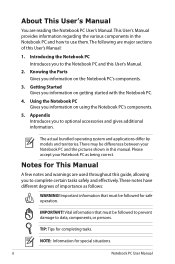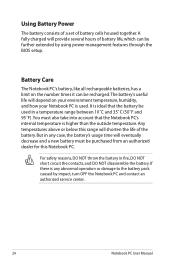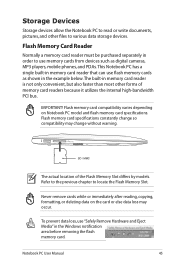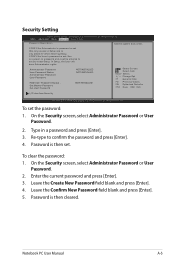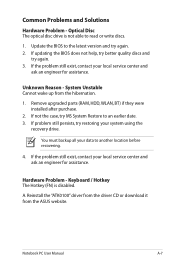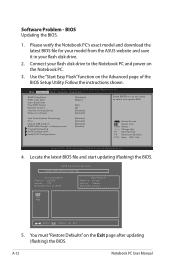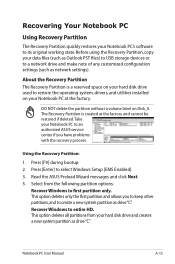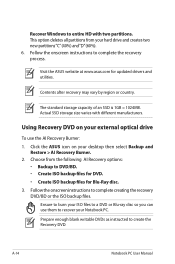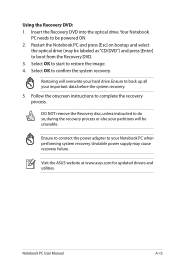Asus ZenBook UX32VD Support and Manuals
Get Help and Manuals for this Asus item

View All Support Options Below
Free Asus ZenBook UX32VD manuals!
Problems with Asus ZenBook UX32VD?
Ask a Question
Free Asus ZenBook UX32VD manuals!
Problems with Asus ZenBook UX32VD?
Ask a Question
Asus ZenBook UX32VD Videos
Popular Asus ZenBook UX32VD Manual Pages
Asus ZenBook UX32VD Reviews
We have not received any reviews for Asus yet.