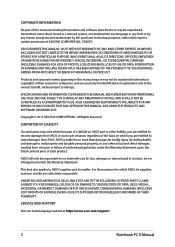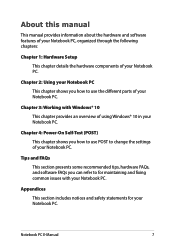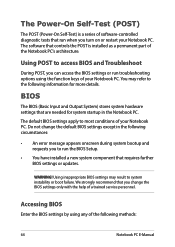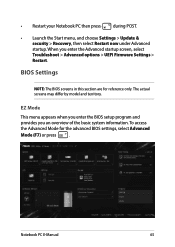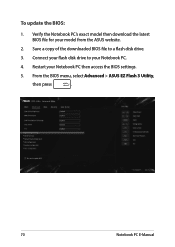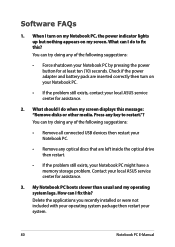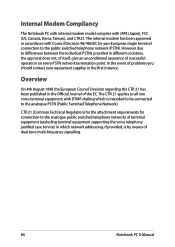Asus ZenBook Flip 14 UX461UA Support and Manuals
Get Help and Manuals for this Asus item

View All Support Options Below
Free Asus ZenBook Flip 14 UX461UA manuals!
Problems with Asus ZenBook Flip 14 UX461UA?
Ask a Question
Free Asus ZenBook Flip 14 UX461UA manuals!
Problems with Asus ZenBook Flip 14 UX461UA?
Ask a Question
Asus ZenBook Flip 14 UX461UA Videos

ASUS ZENBOOK FLIP 14 UX461UA - laptop / PC portable - Productvideo Vandenborre.be
Duration: 1:13
Total Views: 1,177
Duration: 1:13
Total Views: 1,177

ASUS ZenBook Flip 14 UX461UA-DS51T Ultra-Slim Convertible Laptop by Tceh Market Support
Duration: 6:32
Total Views: 129
Duration: 6:32
Total Views: 129
Popular Asus ZenBook Flip 14 UX461UA Manual Pages
Asus ZenBook Flip 14 UX461UA Reviews
We have not received any reviews for Asus yet.