Asus ZenBook Flip 14 UX461FA Support and Manuals
Get Help and Manuals for this Asus item
This item is in your list!

View All Support Options Below
Free Asus ZenBook Flip 14 UX461FA manuals!
Problems with Asus ZenBook Flip 14 UX461FA?
Ask a Question
Free Asus ZenBook Flip 14 UX461FA manuals!
Problems with Asus ZenBook Flip 14 UX461FA?
Ask a Question
Asus ZenBook Flip 14 UX461FA Videos
Popular Asus ZenBook Flip 14 UX461FA Manual Pages
Users Manual - Page 2
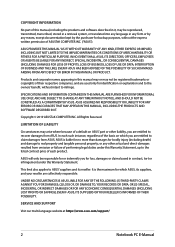
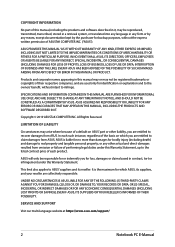
... personal property;
SPECIFICATIONS AND INFORMATION CONTAINED IN THIS MANUAL ARE FURNISHED FOR...SERVICE AND SUPPORT
Visit our multi-language website at https://www.asus.com/support/
2
Notebook PC E-Manual or any means, except documentation kept by the purchaser for backup purposes, without intent to the listed contract price of each such instance, regardless of the basis on ASUS' part...
Users Manual - Page 3


...manual...7 Conventions used in this manual 8 Icons...8 Typography...8
Safety precautions...9 Using your Notebook PC 9 Caring for your Notebook PC 10 Proper disposal...11
Chapter 1: Hardware Setup Getting to know your Notebook PC 14
Top View...14 Bottom...18 Right Side...20 Left Side...22 ASUS Pen (on selected models...® 10 keys...40 Rotating the display panel 41
Notebook PC E-Manual
3
Users Manual - Page 7
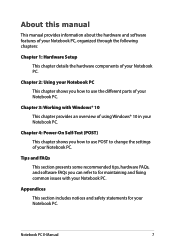
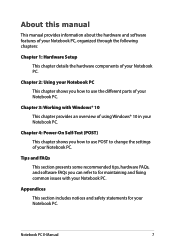
... your Notebook PC, organized through the following chapters:
Chapter 1: Hardware Setup This chapter details the hardware components of your Notebook PC.
Notebook PC E-Manual
7
Chapter 4: Power-On Self-Test (POST) This chapter shows you how to use POST to use the different parts of your Notebook PC. Chapter 3: Working with your Notebook PC...
Users Manual - Page 18


The bottom of the product.
18
Notebook PC E-Manual IMPORTANT! • Battery time varies by usage and by the specifications for product service or assistance on model. Bottom
NOTE: The bottom side may vary in use or while charging the battery pack.
Consult an ASUS service center or authorized retailers for this
Notebook PC. WARNING!
When working...
Users Manual - Page 64
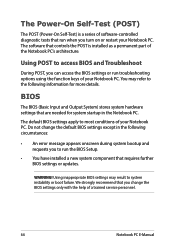
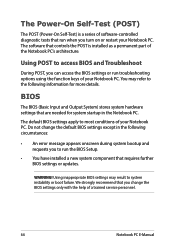
... to run the BIOS Setup.
• You have installed a new system component that run when you can access the BIOS settings or run troubleshooting options using the function keys of a trained service personnel.
64
Notebook PC E-Manual The Power-On Self-Test (POST)
The POST (Power-On Self-Test) is installed as a permanent part of the Notebook PC...
Users Manual - Page 66


...Manual On the Boot screen, select Boot Option #1. Copyright (C) 2018 American Megatrends, Inc. You may differ by model and territory. Main Advanced Boot Security Save & Exit
Fast Boot
Boot Option Priorities Boot Option #1
[Enabled] [Windows Boot Manager]
Sets... set your boot priority.
1. BIOS Settings
NOTE: The BIOS screens in this section are for reference only. Aptio Setup ...
Users Manual - Page 68


... Password User Password
NOT INSTALLED NOT INSTALLED
I /O) interface, and USB interface. Copyright (C) 2018 American Megatrends, Inc.
68
Notebook PC E-Manual
Copyright (C) 2018 American Megatrends, Inc. F1 : General Help F9 : Optimized Defaults F10 : Save & Exit ESC : Exit
Version 2.20.1271. If ONLY the User's password is set, then this only limits access to your Notebook PC. Aptio Setup...
Users Manual - Page 72
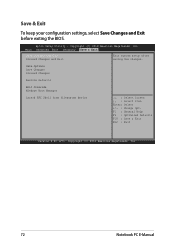
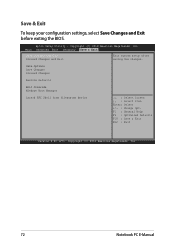
...2018 American Megatrends, Inc.
72
Notebook PC E-Manual Aptio Setup Utility - F1 : General Help F9 : ...Optimized Defaults F10 : Save & Exit ESC : Exit
Version 2.20.1271.
Main Advanced Boot Security Save & Exit
Save Changes and Exit Discard Changes and Exit
Exit system setup after saving the changes. Save & Exit
To keep your configuration settings...
Users Manual - Page 73


... and update BIOS. Notebook PC E-Manual
73 F1 : General Help F9 : Optimized Defaults F10 : Save & Exit ESC : Exit
Version 2.20.1271. Copyright (C) 2018 American Megatrends, Inc. Aptio Setup Utility -
From the BIOS menu, select Advanced > ASUS EZ Flash 3 Utility,
then press
.
Restart your Notebook PC.
4.
To update the BIOS:
1. Verify the Notebook PC's exact model then...
Users Manual - Page 81
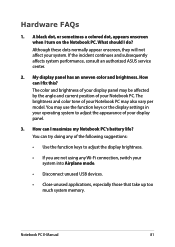
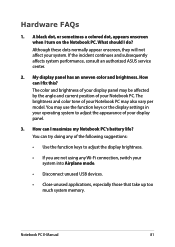
...ASUS service center.
2. The brightness and color tone of your Notebook PC. How can I maximize my Notebook PC's battery life? Although these dots normally appear onscreen, they will not affect your display panel.
3. You may use the function keys or the display settings...system. Notebook PC E-Manual
81 The color and brightness of your display panel may also vary per model. You can try ...
Users Manual - Page 82


...speaker volume.
• Check if your speakers were set to mute.
• Check if a headphone jack is connected to enable your local ASUS service center for assistance.
5. Contact your touchpad.
6. 4....gets lost or my battery stops working ? Press
to your local ASUS service center for assistance.
82
Notebook PC E-Manual You may also disconnect the power adapter or battery pack, wait...
Users Manual - Page 84
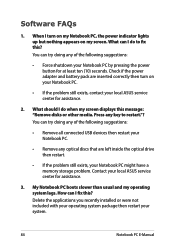
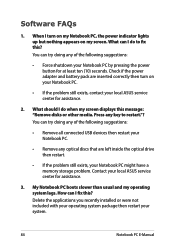
...problem. What should I do when my screen displays this ? Contact your Notebook PC by pressing the power button for assistance.
3. Delete the applications you recently installed or were not included with your operating system package then restart your local ASUS service... PC.
• If the problem still exists, contact your system.
84
Notebook PC E-Manual Software FAQs
1. How can try...
Users Manual - Page 85


... not boot up from sleep mode?
• You need to press the power button to your Notebook PC then restart your system.
• If the problem still exists, contact your Notebook PC and connect to a power outlet then press the power button. How can 't my Notebook PC wake up .
Why can...
Users Manual - Page 88
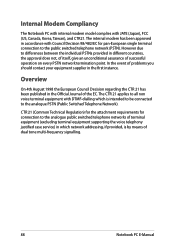
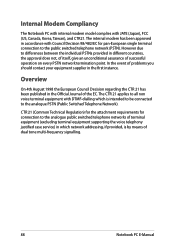
... to the analogue public switched telephone networks of terminal equipment (excluding terminal equipment supporting the voice telephony justified case service) in which network addressing, if provided, is by means of dual tone multi-frequency signalling.
88
Notebook PC E-Manual Overview
On 4th August 1998 the European Council Decision regarding the CTR 21 has...
Users Manual - Page 104
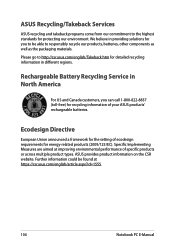
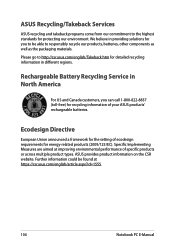
... for the setting of your ASUS products' rechargeable batteries. We believe in different regions. Please go to responsibly recycle our products, batteries, other components as well as the packaging materials. Rechargeable Battery Recycling Service in North America
For US and Canada customers, you to be found at improving environmental performance of specific products or...
Asus ZenBook Flip 14 UX461FA Reviews
Do you have an experience with the Asus ZenBook Flip 14 UX461FA that you would like to share?
Earn 750 points for your review!
We have not received any reviews for Asus yet.
Earn 750 points for your review!

