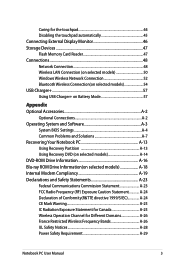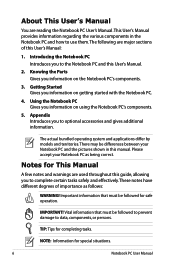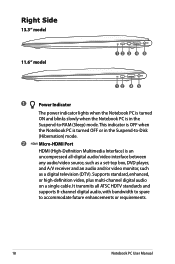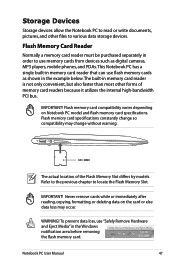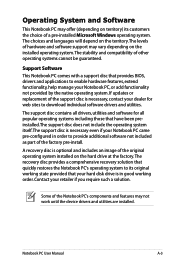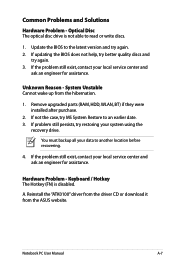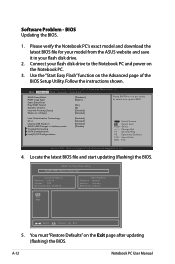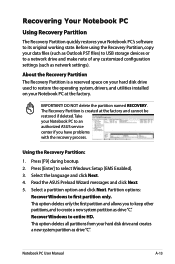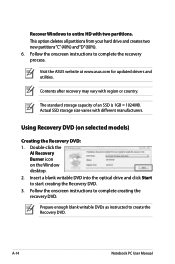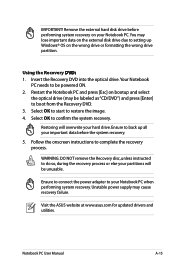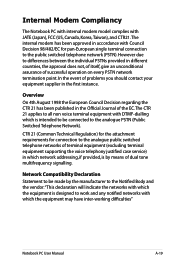Asus ZenBook UX21A Support and Manuals
Get Help and Manuals for this Asus item

View All Support Options Below
Free Asus ZenBook UX21A manuals!
Problems with Asus ZenBook UX21A?
Ask a Question
Free Asus ZenBook UX21A manuals!
Problems with Asus ZenBook UX21A?
Ask a Question
Asus ZenBook UX21A Videos
Popular Asus ZenBook UX21A Manual Pages
Asus ZenBook UX21A Reviews
We have not received any reviews for Asus yet.