Asus Z9PA-D8C Support and Manuals
Get Help and Manuals for this Asus item
This item is in your list!

View All Support Options Below
Free Asus Z9PA-D8C manuals!
Problems with Asus Z9PA-D8C?
Ask a Question
Free Asus Z9PA-D8C manuals!
Problems with Asus Z9PA-D8C?
Ask a Question
Popular Asus Z9PA-D8C Manual Pages
User Guide - Page 6


... Controller Driver installation 6-28 6.8 Intel® WG82574L Gigabit Adapters Driver installation 6-31 6.9 Management applications and utilities installation 6-35 6.9.1 Running the support DVD 6-35 6.9.2 Drivers menu 6-35 6.9.3 Utilities menu 6-36 6.9.4 Make disk menu 6-36 6.9.5 Contact information 6-36
Appendix: Reference information A.1 Z9PA-D8 block diagram A-3 A.2 Z9PA-D8C block...
User Guide - Page 10


... instructions for installing the necessary drivers for product and software updates.
1.
How this guide
This user guide contains the information you may refer to when configuring the motherboard. Where to find more information
Refer to the following parts:
• Chapter 1: Product introduction This chapter describes the features of shutting down the system.
• Chapter 4: BIOS setup...
User Guide - Page 27
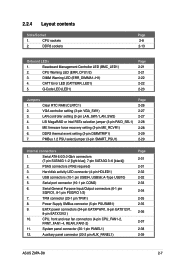
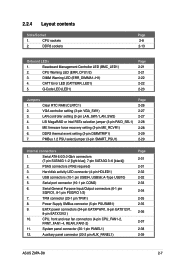
... Controller LED (BMC_LED1)
2. Q-Code LED (LED1)
Page 2-21 2-21 2-22 2-22 2-23
Jumpers
1.
ME firmware force recovery setting (3-pin ME_RCVR1)
6. DDR3 thermal event setting (3-pin DIMMTRIP1)
7.
Serial port connector (10-1 pin COM2)
6.
Auxiliary panel connector (20-2 pin AUX_PANEL1)
Page 2-31 2-31 2-32 2-32 2-33 2-34 2-35 2-35
2-36
2-37 2-38 2-39
ASUS Z9PA-D8
2-7
User Guide - Page 36


...that the drivers support "Share IRQ...BIOS setup. 2. Refer to do not need IRQ assignments. Keep the screw
for the card. 2. Turn on the next page. 3. Replace the system cover.
2.5.2 Configuring an expansion card
After installing the expansion card, configure it and make the necessary hardware settings for later use . See
Chapter 4 for the expansion card. Install the software drivers...
User Guide - Page 71
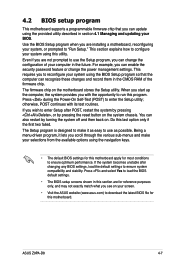
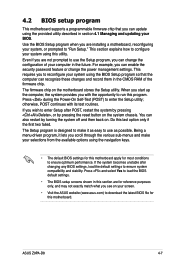
... settings.
• The BIOS setup screens shown in this section are installing a motherboard, reconfiguring your selections from the available options using this last option only if the first two failed. ASUS Z9PA-D8
4-7 For example, you can enable the security password feature or change the configuration of the firmware chip.
4.2 BIOS setup program
This motherboard supports...
User Guide - Page 75


... 2011 American Megatrends, Inc.
4.4.1 CPU Configuration
Aptio Setup Utility - Advanced
CPU Confguration
Socket 1 CPU Information Socket 2
Not Present
Enter to malfunction. ASUS Z9PA-D8
4-11 Copyright (C) 2011 American Megatrends, Inc.
Copyright (C) 2011 American Megatrends, Inc. 4.4 Advanced menu
The Advanced menu items allow you to change the settings for the CPU and other system...
User Guide - Page 87


...Advanced
PCI Express Link Register Settings
ASPM Support [Disabled] WARNING: Enabling ASPM may cause some
PCI-E device to L0s state.
[Auto]
BIOS auto configure.
[Disabled] ...Settings
ASPM Support [Disabled]
Allows to 1000us.
Value range from 10 to set the ASPM level.
ASUS Z9PA-D8
4-23 Copyright (C) 2011 American Megatrends, Inc. PCI Express Settings
Aptio Setup Utility -
User Guide - Page 98


... USB 3.0 Battery Charging. Asmedia USB 3.0 Controller [Enabled] Allows you to enable or disable PCI Error Logging. Configuration options: [Disabled] [Enabled]
4.4.15 Runtime Error Logging
Aptio Setup Utility - PCI Error Logging Support [Disabled] Allows you set Runtime Error Logging Support to [Enabled]. Configuration options: [Disabled] [Enabled]
The following item appears only when you...
User Guide - Page 108


... only selected fields in the BIOS setup program. Administrator Password If you have forgotten your BIOS password, erase the CMOS Real Time Clock (RTC) RAM to clear the BIOS password.
From the Create New Password box, key in the following range: Minimum length 3 Maximum length 20
Set Setup Administrator Password
Administrator Password User Password
UEFI Secure Boot Management Secure...
User Guide - Page 116


... the BIOS Setup before you can create a RAID set using the utilities embedded in the system user guide.
2. Set SATA Mode to the Advanced Menu > PCH SATA Configuration, then press . 3.
Connect a SATA signal cable to the succeeding section for RAID configuration:
1. Press to the SATA connectors supported by the Intel® C602 chipset. For optimal performance, install...
User Guide - Page 117
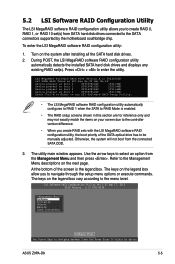
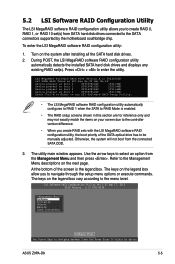
...Use the arrow keys to be manually adjusted.
Turn on the system after installing all the SATA hard disk drives. 2. LSI MegaRAID Software RAID BIOS Version A.10 09231523R
LSI SATA...to Navigate Between Items And Press Enter To Select An Option
ASUS Z9PA-D8
5-5 The utility main window appears.
Press + to navigate through the setup menu options or execute commands. At the bottom of the ...
User Guide - Page 137


.... ASUS Z9PA-D8
5-25 5.3 Intel® Rapid Storage Technology enterprise SATA Option ROM Utility
The Intel® Rapid Storage Technology enterprise SATA Option ROM utility allows you to create RAID 0, RAID 1, RAID 10 (RAID 1+0), and RAID 5 sets from Serial ATA hard disk drives that are connected to display the utility main menu. Go to enter BIOS. Install...
User Guide - Page 155


... support DVD). This part provides the instructions on a hard disk drive that is required when installing Windows® XP / Server 2003 or Linux operating system on how to the independent hard disk drive or bootable array. Place the motherboard support DVD in a RAID set.
6.1 RAID driver installation
After creating the RAID sets for your changes, and then exit the BIOS Setup...
User Guide - Page 159


Setup then proceeds with the Windows Server installation disc. Follow screen instructions to continue.
5. Locate the driver in your system, eject the Windows OS installation disc and replace with the motherboard Support DVD into the optical drive.
ASUS Z9PA-D8
6-7 Select the RAID controller driver you to insert the installation media containing the driver of the Support DVD, ...
User Guide - Page 187


...6.9 Management applications and utilities installation
The support DVD that came with the motherboard package contains the drivers, management applications, and utilities that you can install to the optical drive.
If Autorun is enabled in your computer. ASUS Z9PA-D8
6-35 Visit the ASUS website (www.asus.com) for updates.
6.9.1 Running the support DVD
Place the support DVD to avail all...
Asus Z9PA-D8C Reviews
Do you have an experience with the Asus Z9PA-D8C that you would like to share?
Earn 750 points for your review!
We have not received any reviews for Asus yet.
Earn 750 points for your review!
