Asus X70IO Support and Manuals
Popular Asus X70IO Manual Pages
User Manual - Page 2


...Preparing your Notebook PC 5 Using the Touchpad 7 Knowing the Parts 8
Right Side...8 Left Side 9 Rear Side...10 Front Side...11 Recovering Your Notebook PC 12 Using Recovery Partition 12 Using Recovery DVD (on selected models 13 Declarations... Lithium Cautions (for lithium-ion batteries 22 This product is protected by one or more of the U.S. Patents:........23
Notebook PC User Manual
User Manual - Page 3
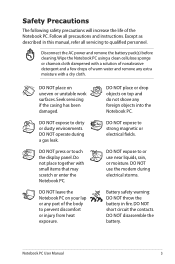
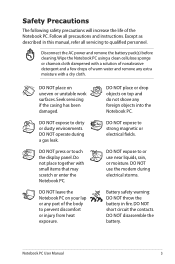
...small items that may scratch or enter the Notebook PC. Follow all servicing to prevent discomfort or injury from heat exposure. Wipe the Notebook PC using a clean cellulose sponge... Notebook PC.
Seek servicing if the casing has been damaged. DO NOT operate during electrical storms.
Battery safety warning: DO NOT throw the battery in this manual, refer all precautions and instructions...
User Manual - Page 5
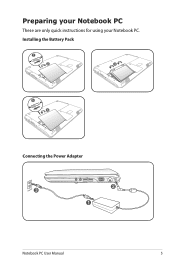
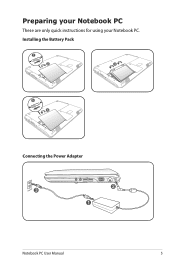
Preparing your Notebook PC
These are only quick instructions for using your Notebook PC. Installing the Battery Pack
1 23
2 13
5 4
Connecting the Power Adapter
110V-220V
3
2 1
Notebook PC User Manual
User Manual - Page 8
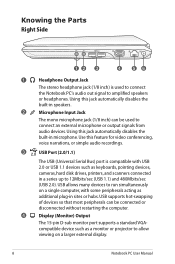
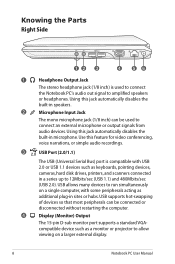
...Display (Monitor) Output
The 15-pin D-sub monitor port supports a standard VGAcompatible device such as a monitor or projector ...series up to connect an external microphone or output signals from audio devices. Use this jack automatically disables the built-in microphone. USB allows many devices to run simultaneously on a larger external display.
Notebook PC User Manual Knowing the Parts...
User Manual - Page 9
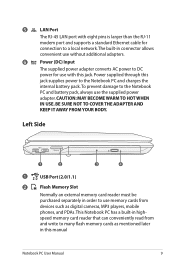
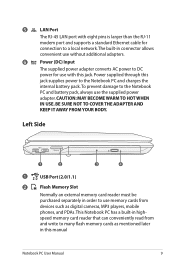
... User Manual
Power supplied through this
jack supplies power to the Notebook PC and charges the
internal battery pack.To prevent damage to a local network. 5
LAN Port
The RJ-45 LAN port with eight pins is larger than the RJ-11
modem port and supports a standard Ethernet cable for use with this jack. BE...
User Manual - Page 10
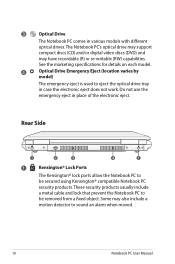
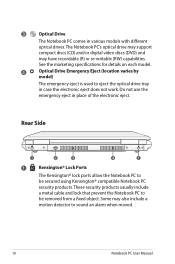
... (RW) capabilities. 3
Optical Drive
The Notebook PC comes in various models with different optical drives.The Notebook PC's optical drive may support compact discs (CD) and/or digital video... prevent the Notebook PC to
be removed from a fixed object. See the marketing specifications for details on each model.
4
Optical Drive Emergency Eject (location varies by
model)
The emergency...
User Manual - Page 11
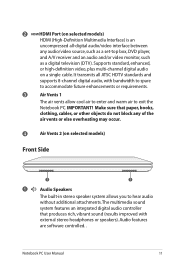
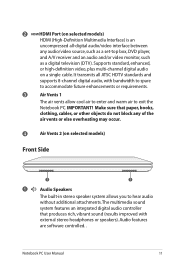
... video, plus multi-channel digital audio on selected models) HDMI (High-Definition Multimedia Interface) is an uncompressed all ATSC HDTV standards and supports 8-channel digital audio, with
external stereo headphones or speakers). 2 HDMI HDMI Port (on a single cable. Audio features
are software controlled. . Notebook PC User Manual
11 Make sure that produces rich, vibrant...
User Manual - Page 12
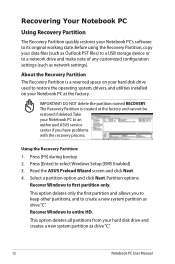
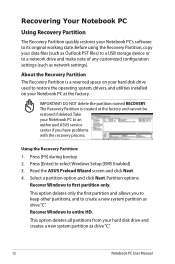
... configuration settings (such as network settings). Before using the Recovery Partition, copy your data files (such as drive "C".
12
Notebook PC User Manual Press [Enter] to restore the operating system, drivers, and utilities installed on your hard disk drive used to select Windows Setup [EMS Enabled] 3. This option deletes only the first partition and allows you have problems with...
User Manual - Page 13
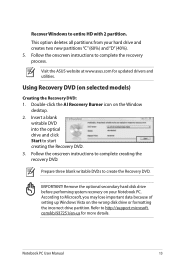
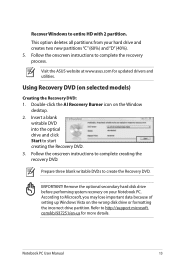
.../kb/937251/en-us for updated drivers and utilities.
Follow the onscreen instructions to create the Recovery DVD. Using Recovery DVD (on your hard drive and creates two new partitions "C" (60%) and "D" (40%). 5. This option deletes all partitions from your Notebook PC. Visit the ASUS website at www.asus.com for more details.
Prepare three blank writable...
User Manual - Page 14


... partitions from the Recovery DVD. 3. Follow the onscreen instructions to first partition only.
This option deletes all partitions from your hard disk drive and creates a new system partition as drive"C". Visit the ASUS website at www.asus.com for updated drivers and utilities.
14
Notebook PC User Manual Partition options: Recover Windows to complete the recovery process...
User Manual - Page 16
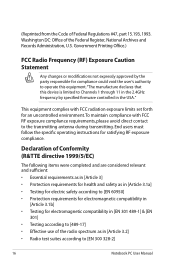
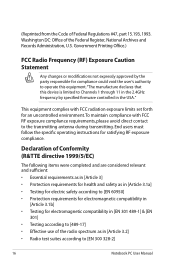
... Federal Regulations #47, part 15.193, 1993. End users must follow the specific operating instructions for compliance could void the user's authority to operate this equipment."The manufacture declares that this device is limited to Channels 1 through 11 in the 2.4GHz frequency by specified firmware controlled in [Article 3.2] • Radio test suites according to [489...
User Manual - Page 17
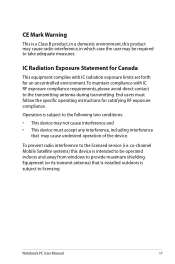
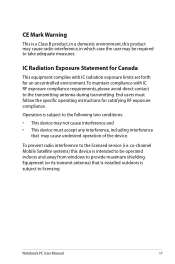
... operation of the device. End users must accept any interference, including interference
that is installed outdoors is subject to take adequate measures.
Operation is subject to the licensed service (i.e. Equipment (or its transmit antenna) that may not cause interference and • This device must follow the specific operating instructions for an uncontrolled environment.
User Manual - Page 21
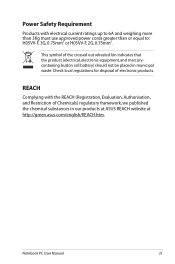
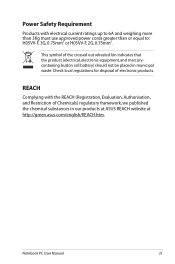
...greater than or equal to: H05VV-F, 3G, 0.75mm2 or H05VV-F, 2G, 0.75mm2. Notebook PC User Manual
21
Power Safety Requirement
Products with the REACH (Registration, Evaluation, Authorisation, and Restriction ..., and mercurycontaining button cell battery) should not be placed in our products at ASUS REACH website at http://green.asus.com/english/REACH.htm.
This symbol of electronic...
User Manual - Page 25
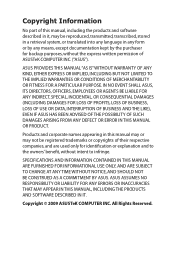
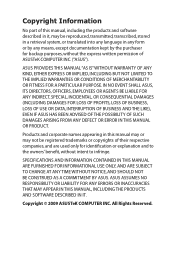
SPECIFICATIONS AND INFORMATION CONTAINED IN THIS MANUAL ARE FURNISHED FOR INFORMATIONAL USE ONLY, AND ARE SUBJECT TO CHANGE AT ANY TIME WITHOUT NOTICE, AND SHOULD NOT BE CONSTRUED AS A COMMITMENT BY ASUS. Copyright © 2009 ASUSTeK COMPUTER INC.
ASUS ASSUMES NO RESPONSIBILITY OR LIABILITY FOR ANY ERRORS OR INACCURACIES THAT MAY APPEAR IN THIS MANUAL...
No part of this manual may or...
User Manual - Page 26


... suppliers, and your reseller are entitled to recover damages from ASUS. Service and Support
Visit our multi-language web site at http://support.asus.com or any other liability, you are collectively responsible.
Limitation of Liability
Circumstances may arise where because of a default on ASUS' part or other actual and direct damages resulted from omission or failure...
Asus X70IO Reviews
Do you have an experience with the Asus X70IO that you would like to share?
Earn 750 points for your review!
We have not received any reviews for Asus yet.
Earn 750 points for your review!

