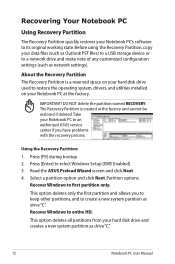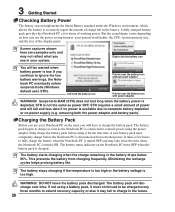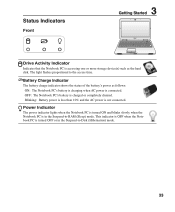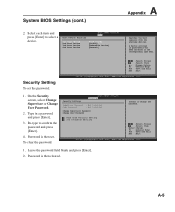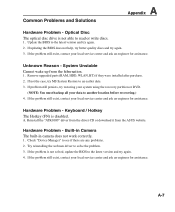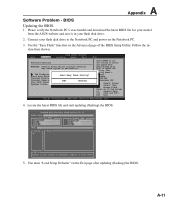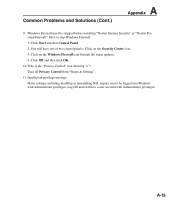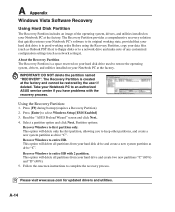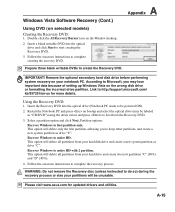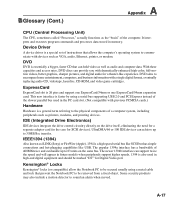Asus K60IJ Support and Manuals
Get Help and Manuals for this Asus item

Most Recent Asus K60IJ Questions
Asus K60ij Bsod When Install Hotkey
(Posted by ESPNmoh 9 years ago)
How To Access A Forgotten Asus Laptop Bios K60ij
(Posted by Deresje 9 years ago)
How To Swap Disk Drive In Asus K60ij
(Posted by Andjuanca 9 years ago)
Asus K60ij Bios
hi i have problem whit nbios key. i keep out battery and no solution. i ask help for reset bios k...
hi i have problem whit nbios key. i keep out battery and no solution. i ask help for reset bios k...
(Posted by chriscongobf 11 years ago)
Popular Asus K60IJ Manual Pages
Asus K60IJ Reviews
We have not received any reviews for Asus yet.