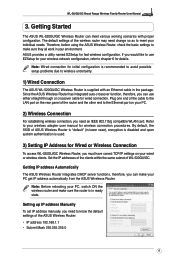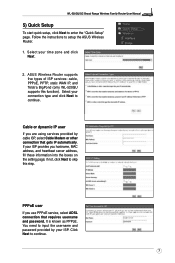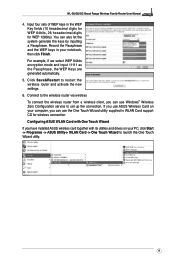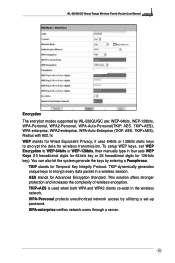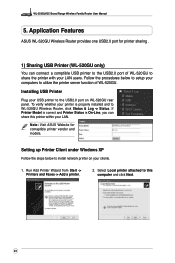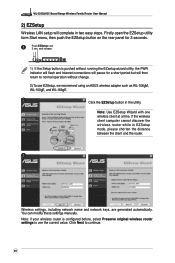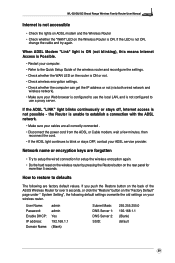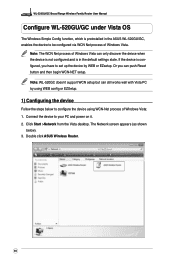Asus WL520GC - Wireless Router Support and Manuals
Get Help and Manuals for this Asus item

View All Support Options Below
Free Asus WL520GC manuals!
Problems with Asus WL520GC?
Ask a Question
Free Asus WL520GC manuals!
Problems with Asus WL520GC?
Ask a Question
Most Recent Asus WL520GC Questions
Set-up
can you tell me how to re set -up asus 520g? After disconnect, can't get it working again. bought ne...
can you tell me how to re set -up asus 520g? After disconnect, can't get it working again. bought ne...
(Posted by gaitherwilliam 11 years ago)
Bandwith Control
Hi. I need to set bandwith limits on my Router to avoid over congestion from P2P's. Is there a way I...
Hi. I need to set bandwith limits on my Router to avoid over congestion from P2P's. Is there a way I...
(Posted by yewin 13 years ago)
Forgot Password
Dear Sir/Madam, I forgot my password for my router. May I know how to reset the router please....?
Dear Sir/Madam, I forgot my password for my router. May I know how to reset the router please....?
(Posted by johnnychow1982 13 years ago)
Asus WL520GC Videos
Popular Asus WL520GC Manual Pages
Asus WL520GC Reviews
We have not received any reviews for Asus yet.