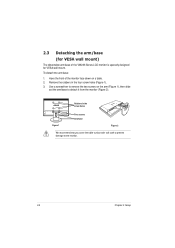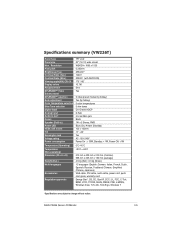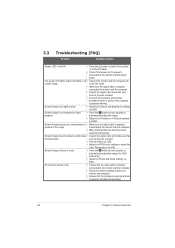Asus VW226TL-P Support and Manuals
Get Help and Manuals for this Asus item

View All Support Options Below
Free Asus VW226TL-P manuals!
Problems with Asus VW226TL-P?
Ask a Question
Free Asus VW226TL-P manuals!
Problems with Asus VW226TL-P?
Ask a Question
Most Recent Asus VW226TL-P Questions
Asus Vw226tl-p Wont Turn On
My Asus VW226TL-P wont turn on. I made sure all the wires are plugged in and the light on the power ...
My Asus VW226TL-P wont turn on. I made sure all the wires are plugged in and the light on the power ...
(Posted by Anonymous-159091 7 years ago)
Asus VW226TL-P Videos
Popular Asus VW226TL-P Manual Pages
Asus VW226TL-P Reviews
We have not received any reviews for Asus yet.