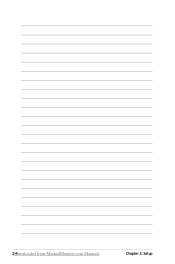Asus MB17SE - 17" LCD Monitor Support and Manuals
Popular Asus MB17SE Manual Pages
User Guide - Page 2


... FOR A PARTICULAR PURPOSE. or (2) the serial number of ASUSTeK COMPUTER INC. ("ASUS").
ASUS ASSUMES NO RESPONSIBILITY OR LIABILITY FOR ANY ERRORS OR INACCURACIES THAT MAY APPEAR IN THIS MANUAL, INCLUDING THE PRODUCTS AND SOFTWARE DESCRIBED IN IT. iiDownloaded from ManualMonitor.com Manuals Product warranty or service will not be reproduced, transmitted, transcribed, stored in a retrieval...
User Guide - Page 3


... 1-3
Front of the LCD monitor 1-3 Rear of the LCD monitor 1-5
Chapter 2: Setup 2.1 Connecting the cables 2-2 2.2 Turning the monitor on 2-3 2.3 Adjusting the monitor 2-3
Chapter 3
General Instruction
3.1 OSD (On-Screen Display) menu 3-2
3.2 Troubleshooting (FAQ 3-4
3.3 Specification summary 3-5
3.4 Supported operating modes 3-11
Downloaded from ManualMonitor.com Manuals
iii
User Guide - Page 4
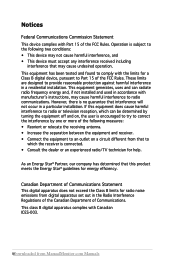
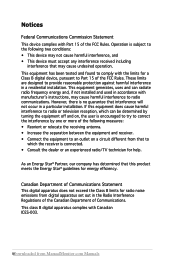
... separation between the equipment and receiver. • Connect the equipment to comply with manufacturer's instructions, may cause undesired operation. As an Energy Star® Partner, our company has determined that interference will not occur in a particular installation. This equipment has been tested and found to an outlet on , the user is no...
User Guide - Page 5


...or moisture.
• Never try to open the monitor cabinet. Safety information
• Before setting up the monitor, carefully read all cables are correctly connected and the power cables are not damaged. Contact a qualified service technician or your retailer. If you encounter technical problems with the monitor, contact a qualified service technician or your retailer.
• Before using...
User Guide - Page 6


... alcohol or acetone.
Turn your dealer or service center to disconnect the cables and power cord. Do not repair the screen by the stand or the cord...Manuals Clean the monitor surface with the LCD. Follow the correct lifting techniques when positioning the monitor. Stubborn stains may be removed with a cloth dampened with the monitor:
• The screen may drip inside the monitor...
User Guide - Page 7


... product package may include optional documentation, such as warranty card, that may have been added by your dealer. These documents are not part of the standard package. ASUS websites
The ASUS websites worldwide provide updated information on ASUS hardware and software products.
Refer to the following sources for additional information and for product and software...
User Guide - Page 8


vDiiiownloaded from ManualMonitor.com Manuals Package contents
Check your MB19/MB17 Series LCD package for the following items: LCD monitor Quick Start Guide Support CD 1 x Power cord 1 x VGA cable 1 x DVI cable (MB19TU only) 1 x Audio cable 1 x Cable holder If any of the above items is damaged or missing, contact your retailer immediately.
User Guide - Page 9


The chapter lists the monitor features including introduction on the front and rear panels. Downloaded from ManualMonitor.com Manuals
Product introduction
Chapter 1
This chapter gives a general description of the ASUS LCD monitor MB19/MB17 Series.
User Guide - Page 10
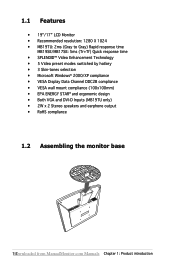
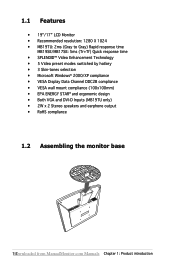
1.1 Features
• 19"/17" LCD Monitor • Recommended resolution: 1280 X 1024 • MB19TU: 2ms (Gray to Gray) Rapid response time
MB19SE/MB17SE: 5ms (Tr+Tf) Quick response time • SPLENDID™ Video Enhancement...x 2 Stereo speakers and earphone output • RoHS compliance
1.2 Assembling the monitor base
1D-ownloaded from ManualMonitor.com Manuals Chapter 1: Product introduction
User Guide - Page 12


... Button
• Press this button to turn the monitor on/off.
• The table below shows the status of the function selected or move to enter/select the icon (function) highlighted while the OSD menu is purchased separately.
1D-ownloaded from ManualMonitor.com Manuals Chapter 1: Product introduction
"+" Button: • Press this button...
User Guide - Page 15


Chapter 2
This chapter provides instructions on how to correctly connect cables and properly adjust the angle of the LCD monitor. Downloaded from ManualMonitor.com Manuals
Setup
User Guide - Page 16
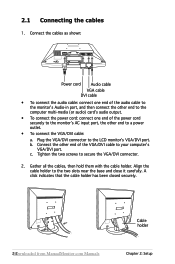
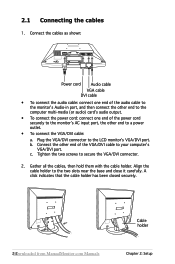
Connect the other end to the LCD monitor's VGA/DVI port. Align the cable holder to your computer's
VGA/DVI port. A click indicates that the cable holder has been closed securely.
2D-ownloaded from ManualMonitor.com Manuals
Cable holder
Chapter 2: Setup b. Plug the VGA/DVI connector to a power outlet.
• To connect the VGA/DVI cable...
User Guide - Page 19


Downloaded from ManualMonitor.com Manuals General Instruction
Chapter 3
This chapter introduces the operating instruction, including how to use the OSD (On-Screen Display) menu.
User Guide - Page 22


3.2 Troubleshooting (FAQ)
Problem
Power LED is not ON
The...settings via OSD.
• Ensure that the audio cable is properly connected to the monitor and the computer
• Adjust the volume settings of both your monitor and computer.
• Ensure that the computer sound card driver is properly installed and activated.
3D-ownloaded from ManualMonitor.com Manuals Chapter 3: General Instruction
Asus MB17SE Reviews
Do you have an experience with the Asus MB17SE that you would like to share?
Earn 750 points for your review!
We have not received any reviews for Asus yet.
Earn 750 points for your review!