Asus VE208N Support and Manuals
Most Recent Asus VE208N Questions
Popular Asus VE208N Manual Pages
User Guide - Page 4
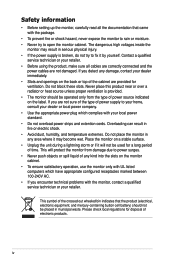
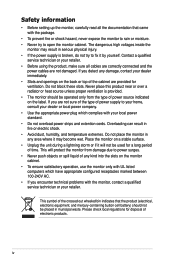
...supply is provided. • The monitor should not be placed in municipal waste. If you encounter technical problems with the monitor, contact a qualified service technician or your retailer. Please ...try to open the monitor cabinet. The dangerous high voltages inside the
monitor may become wet. Safety information
• Before setting up the monitor, carefully read all cables...
User Guide - Page 7


... VE198/VE208 Series LED Monitor
1-1 The latest widescreen LED monitor from ASUS provides a crisper, broader, and brighter display, plus a host of features that the monitor brings you!
1.2 Package contents
Check your retailer immediately. 1.1 Welcome!
With these features, you for the following items: LED monitor Monitor base and screw Warranty card Quick start guide 1 x Power...
User Guide - Page 9
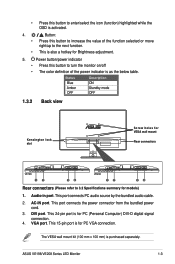
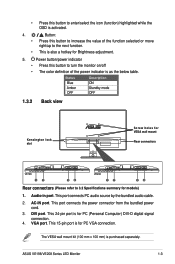
...port. VGA port. ASUS VE198/VE208 Series LED Monitor
1-3 Power button/power indicator
• Press this button to 3.2 Specifications summary for PC VGA... connection. The VESA wall mount kit (100 mm x 100 mm) is as the below table. This 24-pin port is for models...
User Guide - Page 11
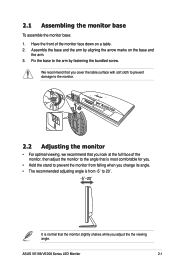
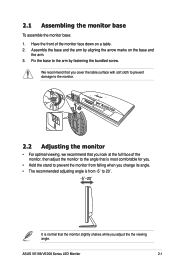
... and the arm by fastening the bundled screw.
Fix the base to 20˚.
-5˚~20˚
It is from -5˚ to the arm by aligning the arrow marks on a table. 2.
ASUS VE198/VE208 Series LED Monitor
2-1 Have the front of the monitor, then adjust the monitor to the angle that is most comfortable for you.
• Hold...
User Guide - Page 12
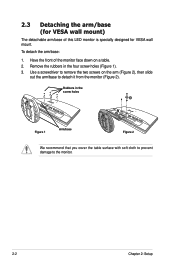
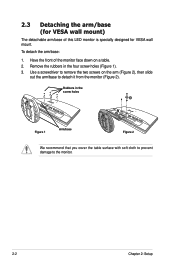
... 1
Arm/base
Figure 2
We recommend that you cover the table surface with soft cloth to prevent damage to detach it from the monitor (Figure 2). Have the front of this LED monitor is specially designed for VESA wall mount. To detach the arm/base:
1. 2.3 Detaching the arm/base (for VESA wall mount)
The detachable...
User Guide - Page 13
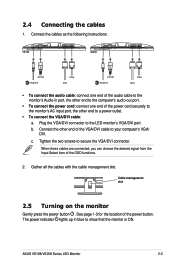
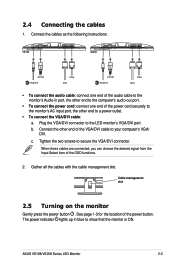
...VGA/DVI connector. ASUS VE198/VE208 Series LED Monitor
2-3 2.4 Connecting the cables
1. Gather all the cables with the cable management slot.
Plug the VGA/DVI connector to show that the monitor is ON. .../ DVI. Cable management slot
2.5 Turning on the monitor
Gently press the power button . Connect the cables as the following instructions:
VE198
VE208
Audio-in
VGA
Audio-in
VGA
&#...
User Guide - Page 15
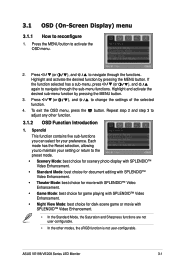
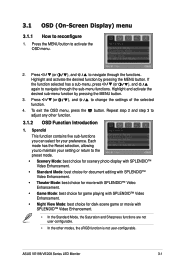
...
(or
), and
to adjust any other modes, the sRGB function is not user-configurable. ASUS VE198/VE208 Series LED Monitor
3-1 Press
(or
function.
), and
to activate the OSD menu.
2. 3.1 OSD (On... SPLENDID™ Video Enhancement.
• Night View Mode: best choice for your setting or return to reconfigure
1.
Highlight and activate the desired function by pressing the MENU...
User Guide - Page 17


... languages for your desired input source.
5. System Setup Allow you to 100. ASUS VE198/VE208 Series LED Monitor
3-3
activate this function, you can select your ...monitor information. • All Reset: "Yes" allows you to adjust the system.
• Splendid Demo Mode: turns on/off ASUS Splendid Demo function.
• Volume: the adjusting range is from 0 to restore the default setting...
User Guide - Page 18
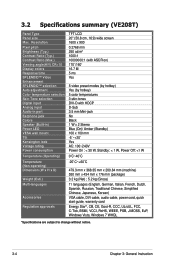
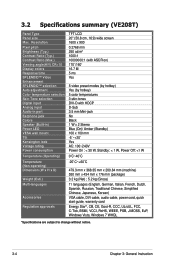
...selection Digital input Analog input Audio-in port Earphone jack Colors Speaker (Built-in) Power LED VESA wall mount Tilt Kensington lock Voltage rating Power consumption
Temperature (Operating)
Temperature (Non-... (On)/ Amber (Standby) 100 x 100 mm -5˚~+20˚ Yes AC: 100~240V Power On : < 30 W, Standby: < 1 W, Power Off: 3.2 Specifications summary (VE208T)
Panel Type Panel size Max.
User Guide - Page 19


Specifications summary (VE208N...input Analog input Audio-in port Earphone jack Colors Speaker (Built-in) Power LED VESA wall mount Tilt Kensington lock Voltage rating Power consumption
Temperature (Operating)
Temperature ...-operating) Dimension (W x H x D)
Weight (Esti.) Multi-languages
Accessories
Regulation approvals
TFT LCD 20" (50.8 cm, 16:9) wide screen 1600 x 900
0.2768 mm 250 cd/m2 1000:1 ...
User Guide - Page 21


Specifications summary ... Analog input Audio-in port Earphone jack Colors Speaker (Built-in) Power LED VESA wall mount Tilt Kensington lock Voltage rating Power consumption
Temperature (Operating)
Temperature (Non-...operating) Dimension (W x H x D)
Weight (Esti.)
Multi-languages
Accessories
TFT LCD 20" (50.8 cm, 16:9) wide screen 1600 x 900
0.2768 mm 250 cd/m2 1000:1 10000000:1...
User Guide - Page 23


Specifications summary (VE198N)
Panel Type ...-Tone selection Digital input Analog input Audio-in port Earphone jack Colors Speaker (Built-in) Power LED VESA wall mount Tilt Kensington lock Voltage rating Power consumption
Temperature (Operating)
Temperature (Non-operating) Dimension...)/ Amber (Standby) 100 x 100 mm -5˚~+20˚ Yes AC: 100~240V Power On : < 30 W, Standby: < 1 W, Power Off:
User Guide - Page 25


Specifications summary (VE198D)
Panel Type ...Skin-Tone selection Digital input Analog input Audio-in port Earphone jack Colors Speaker (Built-in) Power LED VESA wall mount Tilt Kensington lock Voltage rating Power consumption
Temperature (Operating)
Temperature (Non-operating) Dimension ... Amber (Standby) 100 x 100 mm -5˚~+20˚ Yes AC: 100~240V Power On : < 30 W, Standby: < 1 W, Power Off:
User Guide - Page 26


... light or dark
• Adjust the Contrast and Brightness settings via OSD. Screen image is blurry or fuzzy
• Press the button to the monitor and the
computer.
• Move electrical devices that the computer sound card driver is properly installed and activated.
3-12
Chapter 3: General Instruction
Screen image has color defects (white does •...
User Guide - Page 27
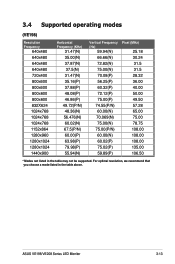
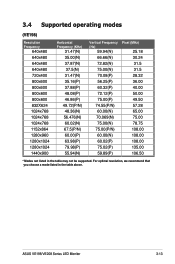
3.4 Supported operating modes
(VE198)
Resolution Frequency
640x480 640x480 640x480 640x480 720x400 800x600 800x600 800x600 800x600 832X624 1024x768 1024x768 1024x768 1152x864 ... 78.75 108.00 108.00 108.00 135.00 106.50
* Modes not listed in the table above. ASUS VE198/VE208 Series LED Monitor
3-13
For optimal resolution, we recommend that you choose a mode listed in the table may not be...
Asus VE208N Reviews
Do you have an experience with the Asus VE208N that you would like to share?
Earn 750 points for your review!
We have not received any reviews for Asus yet.
Earn 750 points for your review!

