Asus V2-AE1 Support and Manuals
Popular Asus V2-AE1 Manual Pages
User Guide - Page 8


... system settings through the BIOS Setup menus and describes the BIOS parameters. Chapter 3: Starting up This chapter helps you power up the system and install drivers and utilities from the support CD. 4 . Chapter 5: BIOS information This chapter tells how to install components in the system. 3. How this guide
Audience
This guide provides general information and installation instructions...
User Guide - Page 10


Cable • AC power cable
3. Support CD 4. User guide
x A E 1 b a r e b o n e s y s t e m with • ASUS motherboard • 300 W PFC power supply unit • ASUS chassis • Front panel I/O board • Wireless module (optional)
2. A S U S V i n t a g e 2 - System package contents
Check your Vintage2-AE1 system package for the following items.
If any of the items is ...
User Guide - Page 29


... shared -
- -- - - -
- - shared - - - - -
- -
Refer to the card.
used - - - - - -
--
- shared -
- -- - - - shared - - - -
- - shared -
- -- - - - Assign an IRQ to the tables below. 3.
ASUS Vintage2-AE1
2-13 Install the software drivers for ISA or PCI devices.
otherwise, conflicts will arise between the two PCI groups, making the system unstable and the...
User Guide - Page 31


ASUS Vintage2-AE1
...band antenna
Wireless LAN port Card bracket
To install the optional wireless LAN module:
1. Follow steps 1 ~ 3 of section "2.6.1 Installing an expansion card." 2. Connect the omni-directional...LAN port.
2.6.6 Wireless LAN module (optional)
This motherboard supports an optional LAN module that allows you to set up a wireless network and exchange information with a screw...
User Guide - Page 37


Chapter 3
This chapter helps you power up ASUS Vintage2-AE1
Starting up the system and install drivers and utilities from the support CD.
User Guide - Page 38
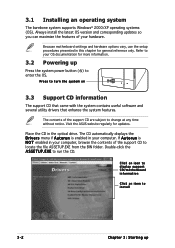
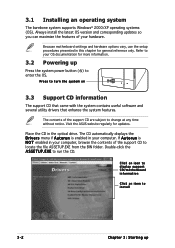
Visit the ASUS website regularly for general reference only. E X E to turn the system on
3.3 Support CD information
The support CD that came with the system contains useful software and several utility drivers that enhance the system features. Because motherboard settings and hardware options vary, use the setup procedures presented in your hardware. The contents of the support CD...
User Guide - Page 39


.... ASUS Vintage2-AE1
3-3
VIA Chipset Driver Program
Installs the VIA Chipset Driver program. Realtek Audio Driver
Executes the wizard to activate the devices.
Realtek RTL8187 Wireless Ethernet Driver
Installs the wireless LAN driver for different operating system versions. AMD Cool 'n' Quiet Driver
Installs the AMD Cool 'n' Quiet driver. USB 2.0 Driver
Installs the USB 2.0 driver. Install...
User Guide - Page 41


... you to make a RAID driver disk. The screen display and utilities option may not be the same for detailed information.
Make VIA RAID Driver Disk
Allows you to create a VIA RAID driver disk. If your system is Microsoft Windows XP Service Pack 2-embedded, skip Microsoft Direct X 9.0c installation. ASUS Vintage2-AE1
3-5 Microsoft Windows XP Service Pack 2 already includes...
User Guide - Page 54


...3-18
Chapter 3: Starting up Click the U t i l i t i e s tab, then click I n s t a l l A S U S U p d a t e
V X . X X. The ASUS Update utility is available in the support CD that allows you to manage, save, and update the motherboard BIOS in the optical drive. Installing ASUS Update
To install ASUS Update:
1. X X . Quit all Windows® applications before you to:
• Save the current...
User Guide - Page 61


... t y - Select the Operation Mode.
Click the W i - A P allows you to connect to set up a wireless network. Follow succeeding screen instructions and key in various wireless network configurations. Network setup
You can use the wireless LAN module in values for your desktop.
2. R t W L A N opens. S e t item.
3. After installing the wireless LAN adapter drivers to complete...
User Guide - Page 77


... the system when done. error message appears if the correct BIOS file is your optical drive.
To update the BIOS using a DOS-based utility. Reading file "A8VMQ.ROM". Rebooting.
• Do not shut down or reset the system while updating the BIOS to a floppy disk, then restart the system. 3. ASUS Vintage2-AE1
5-3 d. Completed. From the Open...
User Guide - Page 92


... [Limit].
Memclock Mode [Auto]
[Auto] allows the BIOS to set the memclock mode automatically. [Limit] allows you to set the values by the code using AUTO, or if you use LIMIT, you to [Manual]. Configuration options: [Auto] [Manual]
The following item appears when the M e m c l o c k M o d e item is set to set the memclock value. Configuration options: [Auto] [Limit]
The...
User Guide - Page 93


... Cache BG Scrub
BIOS SETUP UTILITY
[Enabled] [Disabled...ASUS Vintage2-AE1
5-19 TRRD [2T] Configuration options: [2T] [3T] [4T]
TRC [12 T] Configuration options: [7T] [8T] [9T]... [22T]
TRFC [24 T] Configuration options: [9T] [10T] [11T]... [24T]
TRWT [4 CLK] Configuration options: [1 CLK] [2 CLK]... [6 CLK]
User Config Mode [Auto]
Configuration options: [Auto] [Manual]
Burst length [4 Beats]
Sets...
User Guide - Page 107


...the Change Supervisor Password item and press . 2. Security Settings
BIOS SETUP UTILITY Boot
Supervisor Password : Not Installed
User Password
: Not Installed
Change Supervisor Password Change User Password
to change the supervisor password, follow the same steps as in setting a user password.
ASUS Vintage2-AE1
5-33 The Supervisor Password item on how to set a password, this item to...
User Guide - Page 108


... the same steps as Date and Time. BIOS SETUP UTILITY Boot
Security Settings
Supervisor Password : Not Installed
User Password
: Not Installed
Change Supervisor Password User Access Level Change User Password Clear User Password Password Check
[Full Access] [Setup]
to selected fields, such as in the Setup utility. again to the Setup utility. Full Access allows viewing and changing...
Asus V2-AE1 Reviews
Do you have an experience with the Asus V2-AE1 that you would like to share?
Earn 750 points for your review!
We have not received any reviews for Asus yet.
Earn 750 points for your review!

