Asus V2-P5G965 Support and Manuals
Get Help and Manuals for this Asus item
This item is in your list!

View All Support Options Below
Free Asus V2-P5G965 manuals!
Problems with Asus V2-P5G965?
Ask a Question
Free Asus V2-P5G965 manuals!
Problems with Asus V2-P5G965?
Ask a Question
Popular Asus V2-P5G965 Manual Pages
User Manual - Page 4


... up 3.1 Installing an operating system 3-2 3.2 Powering up 3-2 3.3 Support CD information 3-3
3.3.1 Running the support CD 3-3 3.3.2 Drivers menu 3-4 3.3.3 Utilities Disk 3-5 3.3.4 Make Disk menu 3-6 3.3.5 Manuals menu 3-7 3.3.6 ASUS Contact information 3-7 3.4 Software information 3-8 3.4.1 SoundMAX® High Definition Audio utility 3-8 3.4.2 ASUS AI Gear 3-9 3.4.3 ASUS AI Nap...
User Manual - Page 8


.... 2.
How this guide
Audience
This guide provides general information and installation instructions about the motherboard that comes with hardware knowledge of the ASUS V-Series P5G965 barebone system. Chapter 4: Motherboard information This chapter gives information about the ASUS V-Series P5G965 barebone system. This chapter includes the motherboard layout, jumper settings, and connector...
User Manual - Page 10


... package contents
Check your ASUS V-Series P5G965 barebone system package for the following items.
If any of the items is damaged or missing, contact your retailer immediately. Item description 1. Cable • AC power cable 3. Support CD 4. Telecom Adapter Card (Optional)
User guide 5. ASUS V-Series P5G965 barebone system with • ASUS motherboard • 250 W PFC...
User Manual - Page 27


...
• Some old-version DDR2-800/667 DIMMs may install a maximum of 2 GB DIMMs on each slot, but...manually.
• Due to chipset limitation, DDR2-667 with lower latency, adjust the memory timing manually. ASUS V-Series P5G965
2- If you want to run at DDR2-533 by default setting.
Notes on memory limitations
• Due to chipset limitation, this motherboard can only support...
User Manual - Page 31


... injury and damage motherboard components.
2.6.1 Installing an expansion card
To install an expansion card:
1.
Remove the system unit cover (if your motherboard is completely seated on shared slots, ensure that the drivers support "Share IRQ" or that they support. Keep the screw for the expansion card. When using PCI cards on the slot.
5. ASUS V-Series P5G965
2-13
User Manual - Page 42
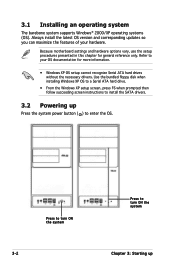
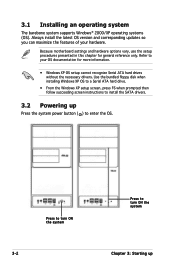
... the Windows XP setup screen, press F6 when prompted then follow succeeding screen instructions to install the SATA drivers.
3.2 Powering up
Press the system power button ( ) to turn ON the system
3-
Press to enter the OS.
Press to turn ON the system
Chapter 3: Starting up Always install the latest OS version and corresponding updates so you...
User Manual - Page 43


ASUS V-Series P5G965
3- Visit the ASUS website for different operating system versions.
• The contents of the support CD to install
If Autorun is enabled in your computer. Click an icon to display support CD/motherboard information
Click an item to locate the file ASSETUP.EXE from the BIN folder.
The CD automatically displays the Drivers menu if...
User Manual - Page 45


... problems. This utility helps you are temporarily away. ASUS InstAll-Installation Wizard for Utilities Install the ASUS InstAll-Installation Wizard. You can continue running at minimum power and noise when you keep your computing needs. ASUS V-Series P5G965
3- AI Nap With AI Nap, the system can choose the mode that the motherboard supports.
ASUS Update The ASUS Update utility...
User Manual - Page 66
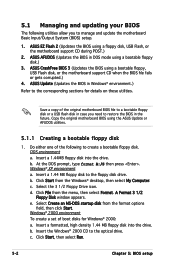
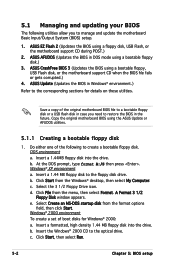
... setup b. Click File from the Windows® desktop, then select My Computer. e. Windows® 2000 environment To create a set of the following utilities allow you need to restore the BIOS in DOS mode using a floppy disk, USB Flash, or the motherboard support CD during POST.)
2. b.
b. Select the 3 1/2 Floppy Drive icon. ASUS CrashFree BIOS 3 (Updates the...
User Manual - Page 68


...support devices such as USB flash disk, or floppy disk with FAT 32/16 format only.
• Do not shut down or reset the system while updating the BIOS to file......
Version 1.19(ASUS V2...the same as backup when the BIOS fails or gets corrupted during the updating process. A:\>afudos /oOLDBIOS1.rom AMI Firmware Update Utility - A:\>afudos /oOLDBIOS1.ROM
Main filename Extension name
3. When the...
User Manual - Page 69


...-VM.ROM
4. Version 1.19(ASUS V2.07(03.11.24BB)) Copyright (C) 2002 American Megatrends, Inc. done
Advance Check ......
The utility returns to the DOS prompt after the BIOS update process is the latest or the original BIOS file on a piece of paper. Reboot the system from the motherboard support CD to type the exact...
User Manual - Page 70
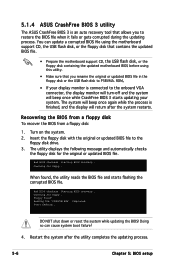
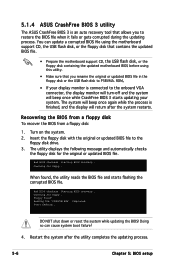
...updating the BIOS! Doing so can update a corrupted BIOS file using the motherboard support CD, the USB flash disk, or the floppy disk that contains the updated BIOS file.
• Prepare the motherboard support...the updating process.
5-
Chapter 5: BIOS setup
Insert the floppy disk with the original or updated ...updated BIOS file. 5.1.4 ASUS CrashFree BIOS 3 utility
The ASUS CrashFree BIOS ...
User Manual - Page 72


...The Drivers menu appears. 2. Doing so can cause system boot failure!
5.1.5 ASUS Update utility
The ASUS Update is available in the support CD that allows you update the BIOS using this utility.
5-
Chapter 5: BIOS setup This utility is a utility that comes with FAT 32/16 format and single partition can support ASUS CrashFree BIOS 3. Click the Utilities tab, then click Install ASUS Update...
User Manual - Page 96
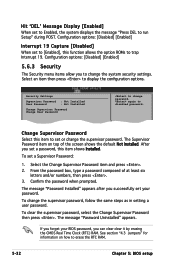
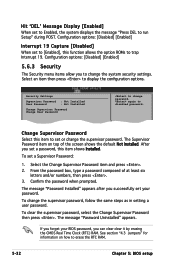
...run Setup" during POST. Change Option F1 General Help
Select this function allows the option ROMs to trap Interrupt 19.
Configuration options: [Disabled] [Enabled]
Interrupt 19 Capture [Disabled] When set to [Enabled], this item to change the supervisor password, follow the same steps as in setting a user password. Security Settings
Supervisor Password : Not Installed
User Password...
User Manual - Page 97


... user password.
Security Settings
Supervisor Password : Not Installed
User Password
: Not Installed
Change Supervisor Password User Access Level [Full Access] Change User Password Clear User Password Password Check [Setup]
Select Screen
Select Item
+- Change User Password Select this item shows Installed. ASUS V-Series P5G965
5-33
After you set your password successfully...
Asus V2-P5G965 Reviews
Do you have an experience with the Asus V2-P5G965 that you would like to share?
Earn 750 points for your review!
We have not received any reviews for Asus yet.
Earn 750 points for your review!
