Asus TUF GAMING VG259QMY Support and Manuals
Get Help and Manuals for this Asus item
This item is in your list!

View All Support Options Below
Free Asus TUF GAMING VG259QMY manuals!
Problems with Asus TUF GAMING VG259QMY?
Ask a Question
Free Asus TUF GAMING VG259QMY manuals!
Problems with Asus TUF GAMING VG259QMY?
Ask a Question
Popular Asus TUF GAMING VG259QMY Manual Pages
VG259QMVG259QMY Series User Guide - Page 2
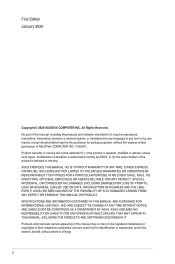
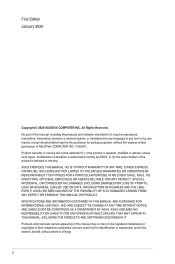
...be extended if: (1) the product is repaired, modified or altered, unless such repair, modification of the product is defaced or missing.
No part of this manual may or may be reproduced, transmitted,...EVEN IF ASUS HAS BEEN ADVISED OF THE POSSIBILITY OF SUCH DAMAGES ARISING FROM ANY DEFECT OR ERROR IN THIS MANUAL OR PRODUCT. SPECIFICATIONS AND INFORMATION CONTAINED IN THIS MANUAL ARE ...
VG259QMVG259QMY Series User Guide - Page 3


... the monitor 2-2 2.3 Detaching the arm (for VESA wall mount 2-3 2.4 Connecting the cables 2-4 2.5 Turning on the monitor 2-4 Chapter 3: General instructions 3.1 OSD (On-Screen Display) menu 3-1 3.1.1 How to reconfigure 3-1 3.1.2 OSD function introduction 3-1 3.2 Specifications summary 3-7 3.3 Outline dimensions 3-9 3.4 Troubleshooting (FAQ 3-10 3.5 Supported operating mode 3-11
iii
VG259QMVG259QMY Series User Guide - Page 5
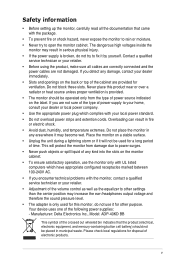
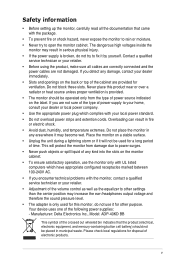
...AC. • If you encounter technical problems with your dealer immediately. • Slots ... cabinet. Manufacturer: Delta Electronics Inc., Model: ADP-40KD BB
This symbol of ...8226; Never try to other purpose. Contact a qualified
service technician or your retailer. • Before using the...extention cords. Safety information
• Before setting up the monitor, carefully read all cables ...
VG259QMVG259QMY Series User Guide - Page 9
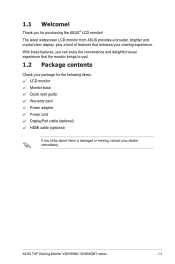
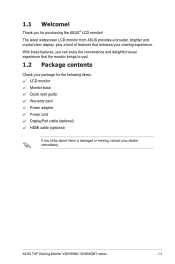
... items: LCD monitor Monitor base Quick start guide Warranty card Power adapter Power cord DisplayPort cable (optional) HDMI cable (optional)
If any of features that enhance your retailer immediately. Thank you !
1.2 Package contents
Check your package for purchasing the ASUS® LCD monitor! ASUS TUF Gaming Monitor VG259QM / VG259QMY series
1-1
The latest widescreen LCD monitor from...
VG259QMVG259QMY Series User Guide - Page 11
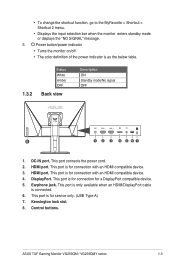
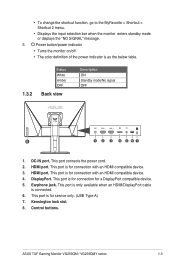
.... 4. This port is for connection with an HDMI compatible device. 3. This port is for connection for service only. (USB Type-A) 7. Kensington lock slot. 8. DC-IN port. This port is for a DisplayPort compatible device. 5. ASUS TUF Gaming Monitor VG259QM / VG259QMY series
1-3 Control buttons. This port is only available when an HDMI/DisplayPort cable
is as the...
VG259QMVG259QMY Series User Guide - Page 13
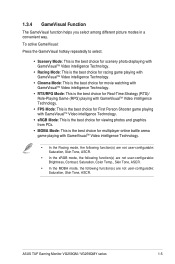
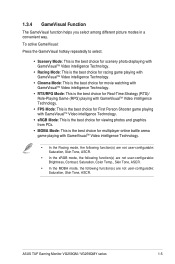
1.3.4 GameVisual Function
The GameVisual function helps you select among different picture modes in a convenient way. ASUS TUF Gaming Monitor VG259QM / VG259QMY series
1-5
To active GameVisual:
Press the GameVisual hotkey repeatedly to select.
• Scenery Mode: This is the best choice for scenery photo displaying with GameVisualTM ...
VG259QMVG259QMY Series User Guide - Page 15
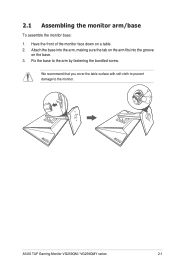
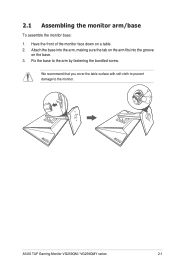
Attach the base into the arm, making sure the tab on the arm fits into the groove
on a table. 2. Fix the base to the monitor. ASUS TUF Gaming Monitor VG259QM / VG259QMY series
2-1 Have the front of the monitor face down on the base. 3. We recommend that you cover the table surface with soft cloth to...
VG259QMVG259QMY Series User Guide - Page 17
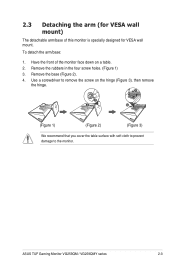
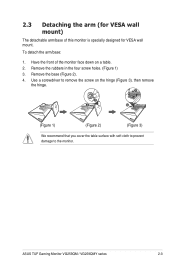
Remove the rubbers in the four screw holes. (Figure 1) 3. Remove the base (Figure 2). 4. ASUS TUF Gaming Monitor VG259QM / VG259QMY series
2-3 Have the front of this monitor is specially designed for VESA wall mount)
The detachable arm/base of the monitor face down on the ...
VG259QMVG259QMY Series User Guide - Page 19


....
( ) button or move the
( ) left repeatedly until the OSD menu disappears. Gaming
Gaming
ASUS TUF Gaming VG259QM HDR Off Racing Mode DisplayPort 1920x1080@ 60Hz
Overclocking OverDrive Adaptive-Sync (DP) ELMB SYNC GamePlus GameVisual Shadow Boost
ASUS TUF Gaming Monitor VG259QM / VG259QMY series
3-1
To adjust other functions, repeat steps 1-3.
3.1.2 OSD function introduction
1. Move...
VG259QMVG259QMY Series User Guide - Page 21


...
When detecting HDR content, an "HDR ON" message will be automatically imported. ASUS TUF Gaming Monitor VG259QM / VG259QMY series
3-3 It is scattered. 2. Please refer to the following function(s) are...for HDR performance.
* ASUS Cinema HDR: Complies with TUV Low Blue Light Certification. It is user-configurable. The Brightness function is optimized setting. Taking short and frequent...
VG259QMVG259QMY Series User Guide - Page 22
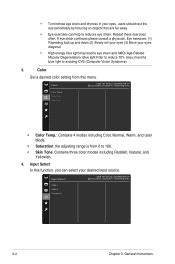
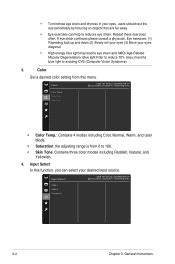
...Tone: Contains three color modes including Reddish, Natural, and Yellowish.
4. Color
Set a desired color setting from 0 to avoiding CVS (Computer Vision Syndrome).
3. If eye strain continues ...
Input Select
ASUS TUF Gaming VG259QM HDR Off Racing Mode DisplayPort 1920x1080@ 60Hz
HDMI-1 HDMI-2 DisplayPort
3-4
Chapter 3: General Instructions Color
ASUS TUF Gaming VG259QM HDR Off...
VG259QMVG259QMY Series User Guide - Page 23
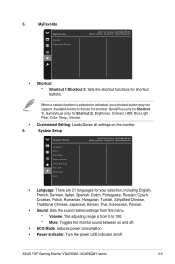
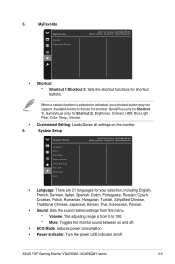
... Sound ECO Mode Power Indicator Power Key Lock Key Lock OSD Setup More
ASUS TUF Gaming VG259QM HDR Off Racing Mode DisplayPort 1920x1080@ 60Hz
• Language: There are 21 languages for shortcut buttons.
• 6. ASUS TUF Gaming Monitor VG259QM / VG259QMY series
3-5
Available function choices for shortcut: GamePlus (only for Shortcut 1), GameVisual (only for Shortcut 2), Brightness...
VG259QMVG259QMY Series User Guide - Page 25
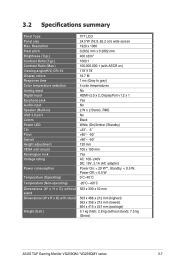
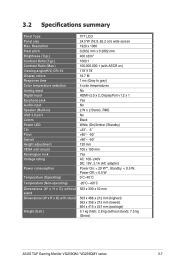
... x 330 x 52 mm
563 x 486 x 212 mm (highest) 563 x 356 x 212 mm (lowest) 664 x 415 x 221 mm (package) 5.1 kg (Net); 2.8 kg (without stand); 7.5 kg (Gross)
ASUS TUF Gaming Monitor VG259QM / VG259QMY series
3-7 3.2 Specifications summary
Panel Type Panel size Max.
VG259QMVG259QMY Series User Guide - Page 27
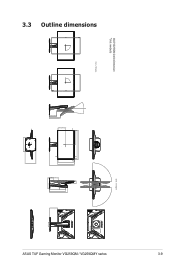
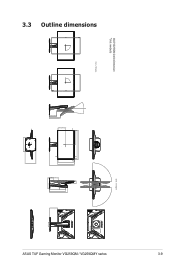
3.3 Outline dimensions
90° 90°
ASUS VG259QM Outline Dimension *Unit: mm(inch)
Pivot: +/-90 Degree
90°
5° 33°
142.6 [5.6] 151.1 [5.9]
204.8 [8.1] 213.2 [8.4]
...[14.3]
130.0 [5.1]
156.6 [6.2]
100.0 [3.9] 117.0 [4.6]
M4*4-Depth 10 mm 100.0 [3.9] 117.0 [4.6]
Wall mount Keep out area
76.9 [3.0]
ASUS TUF Gaming Monitor VG259QM / VG259QMY series
Swivel: +/-90 Degree
3-9
VG259QMVG259QMY Series User Guide - Page 29
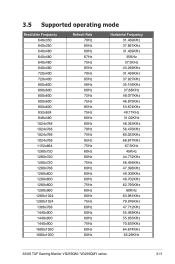
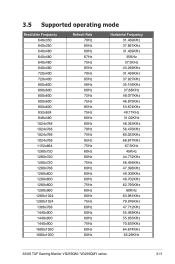
3.5 Supported operating mode
Resolution Frequency 640x350 640x350 640x480 640x480 640x480 640x480 720x400 720x400 800x600 800x600 800x600 800x600 800x600 832x624 848x480 1024x768 1024x768 1024x768 1024x768 1152x864 ...47.396KHz 49.306KHz 49.702KHz 62.795KHz 60KHz 63.981KHz 79.976KHz 47.712KHz 55.469KHz 55.935KHz 70.635KHz 64.674KHz 65.29KHz
ASUS TUF Gaming Monitor VG259QM / VG259QMY series
3-11
Asus TUF GAMING VG259QMY Reviews
Do you have an experience with the Asus TUF GAMING VG259QMY that you would like to share?
Earn 750 points for your review!
We have not received any reviews for Asus yet.
Earn 750 points for your review!
