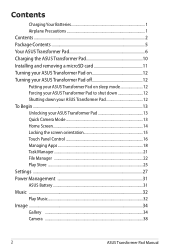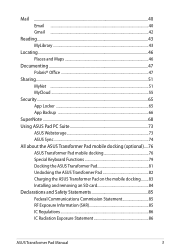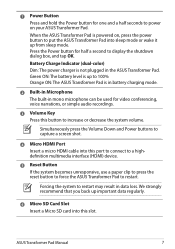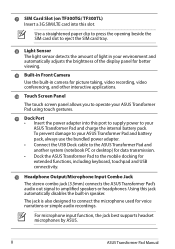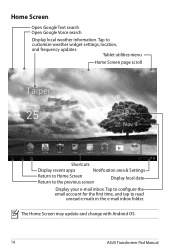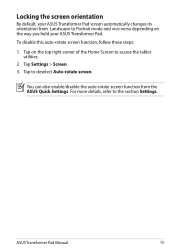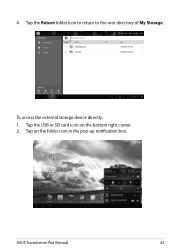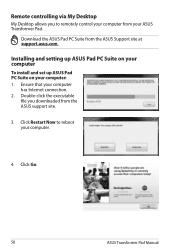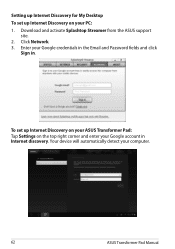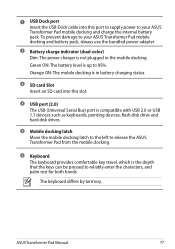Asus TF300T-A1-BL Support and Manuals
Get Help and Manuals for this Asus item

View All Support Options Below
Free Asus TF300T-A1-BL manuals!
Problems with Asus TF300T-A1-BL?
Ask a Question
Free Asus TF300T-A1-BL manuals!
Problems with Asus TF300T-A1-BL?
Ask a Question
Most Recent Asus TF300T-A1-BL Questions
Data Transmission
How to transfer files from my MAC OS/X to ASUS TF300T ?
How to transfer files from my MAC OS/X to ASUS TF300T ?
(Posted by alexsharkov75 11 years ago)
Diff Asus Tf300t-a1-bl Vs Asus Tf300t-b1-bl
What is the difference between Asus tf300t-a1-bl and Asus tf300t-b1-bl
What is the difference between Asus tf300t-a1-bl and Asus tf300t-b1-bl
(Posted by huegjf 11 years ago)
Asus TF300T-A1-BL Videos
Popular Asus TF300T-A1-BL Manual Pages
Asus TF300T-A1-BL Reviews
We have not received any reviews for Asus yet.