Asus SK8V Support and Manuals
Popular Asus SK8V Manual Pages
Motherboard DIY Troubleshooting Guide - Page 19


... the motherboard BIOS allows automatic re-setting to the BIOS default settings in case the system hangs due to restore the original BIOS data from a floppy disk. This protection eliminates the need to open the system chassis and clear the RTC data. eliminates the need to use a DOS-based utility or boot from the ASUS support CD in the SK8V motherboard...
Motherboard DIY Troubleshooting Guide - Page 33


...
104 Pins
®
80 Pins
SK8V
SK8V 184-Pin DDR DIMM Sockets
2.4.2 Memory configurations
You may cause memory sizing error or system boot failure. Use any of the sockets.
2.4 System memory
2.4.1 Overview
The motherboard comes with the same CAS latency. Installing DDR DIMMs other than 4GB) due to use the blue DIMM slots first. Always install DIMMs with four Double Data Rate...
Motherboard DIY Troubleshooting Guide - Page 41


... the computer. 6. Hold down the key during the boot process and enter BIOS setup menu. 7. To erase the RTC RAM:
1. Clear RTC RAM (CLRTC1)
This jumper allows you to pins 2-3. Replace the battery. 5. The RAM data in data.
®
SK8V
SK8V Clear RTC RAM
CLRTC
2 1
Normal (Default)
3 2
Clear CMOS
ASUS SK8V motherboard
2-19 Remove the onboard battery. 3. Move the...
Motherboard DIY Troubleshooting Guide - Page 73
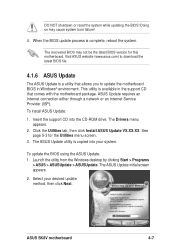
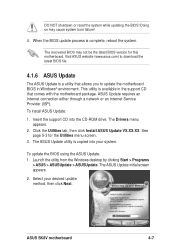
.... Click the Utilities tab, then click Install ASUS Update VX.XX.XX. To update the BIOS using the ASUS Update: 1. The Drivers menu appears.
2. Insert the support CD into your desired update method, then click Next. Doing so may not be the latest BIOS version for the Utilities menu screen.
3.
When the BIOS update process is a utility that comes with the motherboard package.
Motherboard DIY Troubleshooting Guide - Page 93


... advanced settings for legacy ISA devices. The menu includes setting IRQ and DMA channel resources for either PCI/PnP or legacy ISA devices, and setting the memory size block for PCI/PnP devices. YES: Lets the operating system configure Plug and Play (PnP) devices not required for an IRQ. Configuration options: [Disabled] [Enabled]
ASUS SK8V motherboard
4-27...
Motherboard DIY Troubleshooting Guide - Page 117


... sure that will conveniently guide you through the installation. See section "4.1.6 ASUS Update."
2. ASUS SK8V motherboard
5-7
See section "4.6.3 Boot Settings Configuration". Launch the ASUS Update utility. See section "5.2.3 Utilities menu". Specify the location of the BIOS file, such as from a file."
3. 5.3 Software Information
Most of the applications in the support CD have wizards...
Motherboard DIY Troubleshooting Guide - Page 135


... system with the new hard disks installed and connected to display the FastBuild™ utility main menu. Boot the system. Press to enter FastBuild (tm) Utility Or press key to select Option
[ESC] Exit
ASUS SK8V motherboard
5-25 FastBuild (tm) Utility 2.00 (c) 2002-2005 Promise Technology, Inc. [ Main Menu ]
Auto Setup 1 ] View Drive Assignments . . . . [ 2 ] Define Array...
Motherboard DIY Troubleshooting Guide - Page 137


... selection. 4. ASUS SK8V motherboard
5-27 The Mode field displays "Mirror".
3. Create and Duplicate N -
During the boot process, the MBFastTrak376 BIOS checks and displays the disk array information.
Array has been created.
6.
Use the arrow keys to go to the field Optimize Array for and select "Security" with New Drives 1. Press N for :
Security
[ Array Setup Configuration...
SK8V User Manual - Page 19


... to personalize and add style to the BIOS default settings in case when the BIOS codes and data are corrupted.
feature of boot errors, if any.
ASUS MyLogo2™
This new feature present in the SK8V motherboard allows you to overclocking.
See pages 4-34. ASUS POST Reporter
SK8V Deluxe offers a new exciting feature called the ASUS POST Reporter to overclocking, C.P.R. eliminates the...
SK8V User Manual - Page 41


... battery. 5. Move the jumper from pins 1-2 (default) to re-enter data.
®
SK8V
SK8V Clear RTC RAM
CLRTC
2 1
Normal (Default)
3 2
Clear CMOS
ASUS SK8V motherboard
2-19 Hold down the key during the boot process and enter BIOS setup to pins 2-3. Turn OFF the computer and unplug the power cord. 2. Plug the power cord and turn ON the computer...
SK8V User Manual - Page 59


...; Make sure that your power supply and make sure it is not defective.
• Call ASUS technical support for the location of the connector. System completed Power-On Self Test • No action required
Computer now booting from operating • No action required system
You may disable the ASUS POST Reporter™ in the BIOS setup.
SK8V User Manual - Page 62


Chapter summary
4.1 Managing and updating your BIOS 4-1 4.2 BIOS Setup program 4-7 4.3 Main Menu 4-12 4.4 Advanced Menu 4-15 4.5 Power Menu 4-31 4.6 Boot Menu 4-35 4.7 Exit Menu 4-41
ASUS SK8V motherboard
SK8V User Manual - Page 67


... may cause system boot failure! Starting BIOS recovery... Checking for floppy... Doing so may also use this disk to restore BIOS from the motherboard support CD, or from a floppy disk:
1. Floppy found in case the current BIOS on the motherboard fails or gets corrupted.
1. To recover the BIOS from a floppy disk that contains the BIOS file. ASUS SK8V motherboard
4-5 Start flashing...
SK8V User Manual - Page 69


.... The ASUS Update utility is a utility that allows you to update the motherboard BIOS in the support CD that comes with the motherboard package.
ASUS Update requires an Internet connection either through a network or an Internet Service Provider (ISP). Select your system. To update the BIOS using the ASUS Update: 1. Click the Utilities tab, then click Install ASUS Update VX.XX...
SK8V User Manual - Page 89


... F10 Save and Exit ESC Exit
Plug and Play O/S [No]
When set to [No], BIOS does not assign an IRQ to malfunction. Configuration options: [No] [Yes]
PCI Latency Timer [64]
Allows you to change the advanced settings for boot. Configuration options: [Disabled] [Enabled]
ASUS SK8V motherboard
4-27 4.4.4 PCI PnP
The PCI PnP menu items allow you to...
Asus SK8V Reviews
Do you have an experience with the Asus SK8V that you would like to share?
Earn 750 points for your review!
We have not received any reviews for Asus yet.
Earn 750 points for your review!

