Asus PCH DR - Motherboard - Extended ATX Support and Manuals
Popular Asus PCH DR Manual Pages
User Guide - Page 4
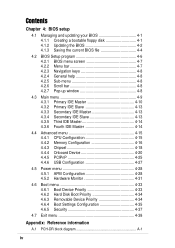
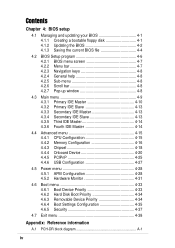
...BIOS setup
4.1 Managing and updating your BIOS 4-1 4.1.1 Creating a bootable floppy disk 4-1 4.1.2 Updating the BIOS 4-2 4.1.3 Saving the current BIOS file 4-4
4.2 BIOS Setup program 4-6 4.2.1 BIOS...4-15 4.4.2 Memory Configuration 4-16 4.4.3 Chipset 4-18 4.4.4 ...Settings Configuration 4-35 4.6.5 Security 4-37
4.7 Exit menu 4-38
Appendix: Reference information
A.1 PCH-DR block diagram A-1
iv
User Guide - Page 10
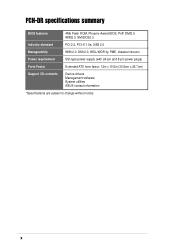
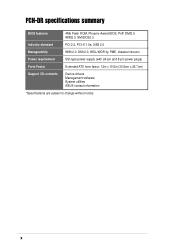
PCH-DR specifications summary
BIOS features
4Mb Flash ROM, Phoenix-Award BIOS, PnP, DMI2.0, WfM2.0, SM BIOS2.3
Industry standard
PCI 2.2, PCI-X 1.0a, USB 2.0
Manageability
...
Extended ATX form factor: 12in x 10.5in (30.5cm x 26.7cm)
Support CD contents
Device drivers Management software System utilities ASUS contact information
*Specifications are subject to change without notice. x
User Guide - Page 13


... jumper caps User guide
If any of the above items is damaged or missing, contact your retailer.
Before you for the following items.
ASUS PCH-DR motherboard ASUS support CD 4 x SATA cables 2 x SATA power cables 3 x UltraDMA100/66 IDE and floppy drive cables (4-in 604-pin package coupled with the Intel® E7210 chipset to 4GB of ASUS quality motherboards! With...
User Guide - Page 21


...
LAN_EN1
Intel
6300ESB
ICH
CPU_FAN1
CPU1
Intel 82541GI Gigabit Ethernet
PCIX1 (64-bit, 66MHz 3V)
LED1
PCIX2 (64-bit, 66MHz 3V)
PRI_IDE1
LAN_EN2 VGA_EN1
PCI1 (32-bit, 33MHz 5V)
BMCSOCKET1
ATI RAGE XL
VGA Controller
PCI2 (32-bit, 33MHz 5V) PCI3 (32-bit, 33MHz 5V)
BMCCONN1
SB_PWR1 COM2
BPSMB1
LPT1
Super I/O
CLRTC1
PCH-DR
USBPW34...
User Guide - Page 31
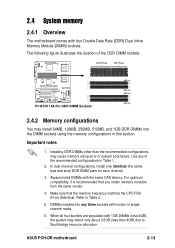
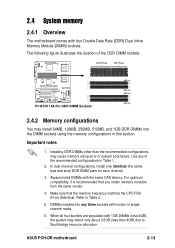
...6GB (less than the recommended configurations may install 64MB, 128MB, 256MB, 512MB, and 1GB DDR DIMMs into any of the DDR DIMM sockets.
104 Pins 80 Pins
PCH-DR
PCH-DR 184-Pin DDR DIMM Sockets
DDR_A1
DDR_A2 DDR_B1
DDR_B2
2.4.2 Memory configurations
You may cause memory sizing error or system boot failure. Important notes
1. ASUS PCH-DR motherboard
2-13 For optimum compatibility, it...
User Guide - Page 34
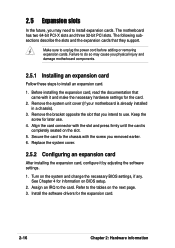
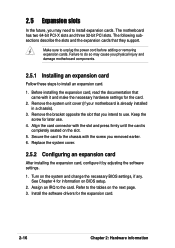
... cards. Replace the system cover.
2.5.2 Configuring an expansion card
After installing the expansion card, configure it and make the necessary hardware settings for later use . Keep the screw for the card.
2. Before installing the expansion card, read the documentation that they support. Secure the card to use .
4. Refer to the card. Install the software drivers for information...
User Guide - Page 40


...update the BIOS: 1. Set the jumper to update/recover the BIOS quickly.
Set the jumper back to install a VGA card.
Shut down the system. 5. Set this jumper to disabled (pins 2-3) if you to update the BIOS. 4. Prepare a floppy disk that contains the latest BIOS for the motherboard (xxxx-xxx.BIN) and the AWDFLASH.EXE utility. 2. RECOVERY1
12
23
Normal (Default)
PCH-DR
PCH-DR BIOS...
User Guide - Page 55


... codes
No. Follow the instructions in the following order: a.
ASUS PCH-DR motherboard
3-1 After making all switches are running, the BIOS beeps (see anything within 30 seconds from the time you press the power switch. Connect the power cord to a power outlet that all the connections, replace the system case cover. 2. External SCSI devices (starting with the...
User Guide - Page 65


... Third IDE Master Fourth IDE Master
Base Memory Extended Memory Total Memory
11: 10 : 30 Fri, Apr 30 2004
[1.44M, 3.5 in.] [Disabled]
[None] [None] [None] [None] [None] [None]
640K 261120K 26114K
Select Menu
Item Specific Help
Change the day, month, year and century.
ASUS PCH-DR motherboard
4-7 Navigation keys
Field settings
4.2.2 Menu bar
The menu bar on top...
User Guide - Page 67


... writing of the basic system information. Configuration options: [Disabled] [Enabled]
ASUS PCH-DR motherboard
4-9 The format is month:day:year.
Valid values for information on a 3.5-inch floppy disk. Legacy Diskette A [1.44M, 3.5 in .] [Disabled]
[None] [None] [None] [None] [None] [None]
640K 261120K 26114K
Select Menu
Item Specific Help
Change the day, month, year and century.
User Guide - Page 73


...]
Hyper-Threading Technology [Enabled]
Select Menu
Item Specific Help
Disable/Enable CPU L1/ L2 cache.
ASUS PCH-DR motherboard
4-15 Advanced BIOS Features CPU Configuration Memory Configuration Chipset Onboard Device PCIPnP USB Configuration
Select Menu Item Specific Help Press Enter to malfunction! Take caution when changing the settings of the Advanced menu items. Incorrect field values...
User Guide - Page 84


... enable the item IRQ Resources and assign the interrupts depending on the type of installed PCI devices.
Configuration options: [PCI Device] [Reserved]
4-26
Chapter 4: BIOS Setup Select [PCI Device] to assign an IRQ address to [Reserved] reserves the IRQ address. Setting to a Plug and Play device. IRQ-xx assigned to [PCI device]
The IRQ...
User Guide - Page 85


...Configuration options: [Disabled] [Enabled]
USB Legacy Mode Support [Enabled]
Allows you install high speed USB devices. 4.4.6 USB Configuration
This menu shows the USB configuration settings. Configuration options: [Disabled] [Enabled]
ASUS PCH-DR motherboard
4-27
Setting this item to [Enabled] allows the built-in high speed USB support in the BIOS to turn on automatically when you enable...
User Guide - Page 93


...] [Enabled]
ASUS PCH-DR motherboard
4-35 4.6.4 Boot Settings Configuration
Boot Settings Configuration
Boot Other Device Quick Power On Self Test Halt On Case Open Warning Boot Up Floppy Seek Boot Up NumLock Status Typematic Rate Setting Typematic Rate (Chars/Sec) Typematic Delay (Msec)
[Enabled] [Enabled] [All Errors] [Enabled] [Enabled] [On] [Disabled]
6 250
Select Menu
Item Specific Help...
User Guide - Page 96


... Changes
Select this option then press , or simply press , to save your password, you to load the BIOS setup default settings, save and exit • type [N], then press , or simply press , to cancel the
command and return to section "2.6 Jumpers" for instructions. Password Check [Setup]
This field requires you can clear it by the onboard button cell...
Asus PCH DR Reviews
Do you have an experience with the Asus PCH DR that you would like to share?
Earn 750 points for your review!
We have not received any reviews for Asus yet.
Earn 750 points for your review!

