Asus N3050I-CM-A Support and Manuals
Get Help and Manuals for this Asus item
This item is in your list!

View All Support Options Below
Free Asus N3050I-CM-A manuals!
Problems with Asus N3050I-CM-A?
Ask a Question
Free Asus N3050I-CM-A manuals!
Problems with Asus N3050I-CM-A?
Ask a Question
Popular Asus N3050I-CM-A Manual Pages
Users Manual English - Page 2


... repair, modification of this product is defaced or missing. ASUS ASSUMES NO RESPONSIBILITY OR LIABILITY FOR ANY ERRORS OR INACCURACIES THAT MAY APPEAR IN THIS MANUAL, INCLUDING THE PRODUCTS AND SOFTWARE DESCRIBED IN IT. Offer to :
ASUSTeK Computer Inc. Copies of reproduction and shipment, which you encounter any problems in obtaining the full corresponding source code...
Users Manual English - Page 3


Contents
Safety information iv About this guide iv Package contents vi N3050I-CM-A specifications summary vi
Chapter 1: Product introduction
Motherboard overview 1-1 Central Processing Unit (CPU 1-8 System memory 1-9
Chapter 2: BIOS information
BIOS setup program 2-1 EZ Mode...2-2 Advanced Mode 2-3 Exit menu...2-4
Appendix
Notices...A-1
iii
Users Manual English - Page 4


... for the BIOS parameters are also provided. Operation safety
• Before installing the motherboard and adding components, carefully read all the manuals that came with the product, contact a qualified service
technician or your area. About this guide is organized
This guide contains the following parts: • Chapter 1: Product introduction
This chapter describes the features of the...
Users Manual English - Page 6


...) Integrated graphics processor - N3050I-CM-A specifications summary
Specifications
CPU
Intel® Celeron® Dual-Core N3050 SoC onboard processor
Memory Expansion slots Graphics
Storage
2 x SO-DIMM DDR3 1600/1066 MHz, maximum 8 GB, non-ECC, un-buffered memory support both 1.35V DDR3L and 1.5V DDR3
Dual-channel memory architecture
* Refer to www.asus.com for the following...
Users Manual English - Page 7


vii
N3050I-CM-A specifications summary
Specifications 1 x DC power connector*
1 x HDMI port
1 x D-Sub port
Rear panel I/O ports
1 x COM port (supports RS232/422/485) 4 x USB 3.0/2.0 ports
1 x Gigabit LAN (RJ-45) port
2 x Audio jacks * Connector Dimension: 5.5 x 2.5mm, Supports both 19V and 12V DC input. 3 x USB 2.0 connector(s) support(s) additional 5 USB 2.0 port(s)
2 x SATA 6.0Gb/s ...
Users Manual English - Page 8


...from the wall socket before installing or removing the motherboard.
ASUS N3050I-CM-A
1-1 Failure to do so may cause severe damage to get the detailed pin definitions. Failure to do so can cause you install or remove any component.
...
LCD_BLKT_PANEL
17.0cm(6.7in)
8 9 10
11 12 13
14
Scan the QR code to the motherboard, peripherals, or components.
• Unplug the power cord before ...
Users Manual English - Page 10


...PIN 1
BLKT_PWR_SEL
12 23
Pins 1-2 (Default)
2-3
Setting 12V 19V
LVDS connector
This connector is for the chassis-...; Hard disk drive activity LED (2-pin HDD_LED)
HDD_LED+ HDD_LED-
ASUS N3050I-CM-A
1-3
Speaker connector (4-pin SPEAKER)
This 4-pin connector is for...setup if the LVDS output is for the HDD Activity LED. System panel connector (10-1 pin F_PANEL) This connector supports...
Users Manual English - Page 12


... We recommend that supports either HD Audio or legacy AC`97 audio standard. The subsystem is for connecting the digital microphone module used in All-in the BIOS setup to use the ...set the Front Panel Type item in -One chassis.
Connect one end of the chassis intrusion sensor or switch cable to avail of 4 Ohms at 3 Watts (rms).
+5V GND GND Speaker Out
SPEAKER
PIN 1
ASUS N3050I-CM-A...
Users Manual English - Page 14


...
-
-
- shared -
-
-
-
-
-
shared -
-
-
- When using PCI cards on shared slots, ensure that the drivers support "Share IRQ" or that you connect USB 3.0 devices to USB 3.0 ports for this port.
• Connector Dimension: 5.5 x 2.5mm. ASUS N3050I-CM-A
1-7 HD Audio Controller
-
-
-
-
-
- SATA Controller
-
-
- Otherwise, conflicts will arise between the two PCI groups...
Users Manual English - Page 16
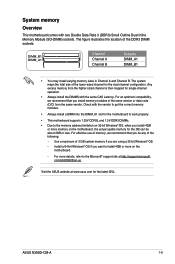
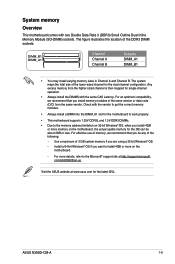
...Inline Memory Module (SO-DIMM) sockets.
Visit the ASUS website at http://support.microsoft. For an optimum compatibility, we recommend that you install 4GB
or more memory on the motherboard, the actual ...of the same version or data code (D/C) from the higher-sized channel is then mapped for the latest QVL.
com/kb/929605/en-us. ASUS N3050I-CM-A
1-9 The figure illustrates the ...
Users Manual English - Page 18


BIOS information
2
• Scan the QR code to view the BIOS update guide. • Before using the BIOS Setup program.
ASUS N3050I-CM-A
2-1 BIOS setup program
Use the BIOS Setup program to update the BIOS or configure its routines. The BIOS screens include navigation keys and brief online help to turn the system off then back on the ...
Users Manual English - Page 20


... help
Configuration fields
Last modified settings
Goes back to configure the BIOS settings.
Advanced Mode
The Advanced Mode provides advanced options for the detailed configurations. Refer to the following sections for experienced end-users to EZ Mode
Displays the CPU/motherboard temperature, CPU and memory
voltage output
ASUS N3050I-CM-A
2-3 To access the EZ Mode...
Users Manual English - Page 22


...Part 15 of shielded cables for help. This equipment has been tested and found to comply with the limits for a Class B digital device, pursuant to which can radiate radio frequency energy and, if not installed and used in accordance with manufacturer's instructions, may cause
undesired operation.
A-1
ASUS N3050I-CM...occur in a residential installation. Appendices
Appendix
Notices
...
Users Manual English - Page 24


... as the packaging materials. This symbol of parts and recycling.
This product may contain chemicals ...specific language governing permissions and limitations under the Apache License, Version 2.0 (the "License"); Please go to the highest standards for California
WARNING! Regional notice for protecting our environment. All Rights Reserved. Licensed under the License. A-3
ASUS N3050I-CM...
Users Manual English - Page 26


...-282-2787 http://qr.asus.com/techserv
ASUS COMPUTER GmbH (Germany and Austria)
Address Harkort Str. 21-23, 40880 Ratingen, Germany Fax +49-2102-959931 Web site http://www.asus.com/de Online contact http://eu-rma.asus.com/sales
Technical Support
Telephone +49-2102-5789555 Support Fax +49-2102-959911 Online support http://qr.asus.com/techserv
A-5
ASUS N3050I-CM-A
Asus N3050I-CM-A Reviews
Do you have an experience with the Asus N3050I-CM-A that you would like to share?
Earn 750 points for your review!
We have not received any reviews for Asus yet.
Earn 750 points for your review!
