Asus CM-32 AC2600 Support and Manuals
Get Help and Manuals for this Asus item
This item is in your list!

View All Support Options Below
Free Asus CM-32 AC2600 manuals!
Problems with Asus CM-32 AC2600?
Ask a Question
Free Asus CM-32 AC2600 manuals!
Problems with Asus CM-32 AC2600?
Ask a Question
Popular Asus CM-32 AC2600 Manual Pages
ASUS CM-32_AC2600 QSG Quick Start Guide in English - Page 1


... routers and modems. 2.Turn o the computer that will reply to activate the device. 3.Prepare the cable service account phone number and account number.
1. Prepare your Internet provider cannot support troubleshooting: 1) Launch web browser and navigate to http://router.asus.com 2) Enter default login name "admin" and password "admin" 3) Click "Skip Setup Wizard" 4) Go to Cable > CM debug...
ASUS CM-32_AC2600 user s manual in English - Page 1


User Guide
CM-32
Wireless-AC2600 DOCSIS 3.0 Cable Modem Router
ASUS CM-32_AC2600 user s manual in English - Page 3


... your cable modem router
1.1 Package contents 6 1.2 Your cable modem router 6 1.3 Positioning your router 9 1.4 Product label 10 1.5 Hardware Setup 10
1.5.1 Setup Requirements 10 1.5.2 Setting up your cable modem router 11
2 Connecting to the Internet
2.1 Activate your Internet service 13 2.2 Specify the starting frequency 14 2.3 Quick Internet Setup 16 2.4 Connecting to your wireless...
ASUS CM-32_AC2600 user s manual in English - Page 6


... need future warranty services such as repair or replacement.
1.2 Your cable modem router
USB 3.0
WPS
WiFi
ETHERNET
CABLE
USB 2.0 port Insert USB 2.0 devices such as USB hard disks or USB flash drives into this port. 1 Getting to know your cable modem router
1.1 Package contents
CM-32_AC2600 DOCSIS 3.0 Cable Modem Router Network cable (RJ-45)
Support CD (Manual & Device Discovery utility...
ASUS CM-32_AC2600 user s manual in English - Page 9


...to it, ensure that you: • Place the cable modem router in a centralized area for a
maximum wireless coverage for the network devices. • Keep the ...and other industrial equipment. • Always update to the latest firmware.Visit the ASUS website at http://www.asus.com to get the latest firmware updates. • To ensure the best wireless signal, orient the four detachable antennas as ...
ASUS CM-32_AC2600 user s manual in English - Page 10


... may install
an IEEE 802.11a/b/g/n/ac WLAN adapter to your computer to connect to the network. • CM-32 is certified by Comcast, Charter, Time Warner, and Cox cable services. • Some IEEE 802.11n devices that will be used to your cable modem router contains the default Wi-Fi network name (SSID), Wi-Fi password, login information for specifications...
ASUS CM-32_AC2600 user s manual in English - Page 11


... CM-32 DC-In port and plug to your Internet Service for the next step.
11 Use a wired connection when setting up your cable modem router to avoid possible setup problems.
Setting up your cable modem router
You can connect your CM-32 to a power outlet.
3. Using the bundled network cable, connect your CM-32 as a cable modem router or use it as a cable modem router
CM-32
ETHERNET
CABLE...
ASUS CM-32_AC2600 user s manual in English - Page 12


... CM-32 as a standalone wireless router.
12 Click Skip Setup Wizard to go to your personal settings if you have set up your cable modem router's AC adapter to the DC-IN port and plug it to Advanced Settings > WAN > Dual WAN, select "Ethernet" as primary WAN and click Apply.
8. Enter default login name "admin" and password "admin" or your cable modem router's LAN port.
3. Setting...
ASUS CM-32_AC2600 user s manual in English - Page 23


... The ASUS cable modem router provides two USB ports for connecting USB devices or USB printer to allow you need to plug a USB storage device, such as a USB
hard disk or USB flash drive, to the USB2.0 ports on the front and rear panel of your network.
Refer to the Plug-n-Share Disk Support List...
ASUS CM-32_AC2600 user s manual in English - Page 32


..., click Go.
32 From the navigation panel, go to insert a USB storage device, such as a USB hard disk or USB flash drive, in the USB 2.0 ports on a connected USB device through the Internet. AiDisk also assists you to share files stored on the front and rear panel of your cable modem router. IMPORTANT! To...
ASUS CM-32_AC2600 user s manual in English - Page 34


Go to General > USB application, click Install under Media Server to install to your device to the CM-32's network.
NOTE: Before using the DLNA Media ...settings for the descriptions of the fields:
34 Using Media Server Your cable modem router allows DLNA-supported devices to access multimedia files from the USB disk via a Media Server directory, Samba share service, or FTP share service...
ASUS CM-32_AC2600 user s manual in English - Page 75


...intend to save /upload cable modem router settings: 1. Do not restore the router to its default settings.
75 4.7.2 Restore/Save/Upload Setting To restore/save the file and click Save.
• To restore from a saved system settings file, click Browse to Advanced Settings >
Administration > Restore/Save/Upload Setting tab. 2. If issues occur, upload the latest firmware version and configure new...
ASUS CM-32_AC2600 user s manual in English - Page 77


...From your computer's desktop, click
Start > All Programs > ASUS Utility > CM-32 Wireless Router > Device Discovery.
5 Utilities
NOTES: • Install the cable modem router's utilities from the bundled support CD. • If Autorun is disabled, run setup.exe from the root directory of the
support CD. • The utilities are not supported on MAC OS.
5.1 Device Discovery
Device Discovery is an...
ASUS CM-32_AC2600 user s manual in English - Page 86


...product information and contact details of ASUS Technical Support.
6.1 Basic Troubleshooting
If you are using the ASUS power adapter supplied for
this section before looking for further solutions
When the cable modem router is properly plugged to the modem
router and wall outlet. 2. If the error persists, it could indicate a hardware problem. Contact our support hotline.
86 Check if the...
ASUS CM-32_AC2600 user s manual in English - Page 93
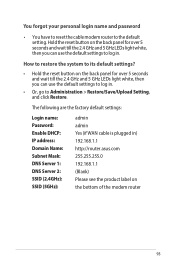
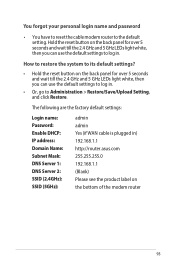
... default settings:
Login name: Password: Enable DHCP: IP address: Domain Name: Subnet Mask: DNS Server 1: DNS Server 2: SSID (2.4GHz): SSID (5GHz):
admin admin Yes (if WAN cable is plugged in .
• Or, go to log in. You forgot your personal login name and password
• You have to reset the cable modem router to log in ) 192.168.1.1 http://router.asus...
Asus CM-32 AC2600 Reviews
Do you have an experience with the Asus CM-32 AC2600 that you would like to share?
Earn 750 points for your review!
We have not received any reviews for Asus yet.
Earn 750 points for your review!
