Asus S500SE Support and Manuals
Asus S500SE Videos
Popular Asus S500SE Manual Pages
Users Manual - Page 2
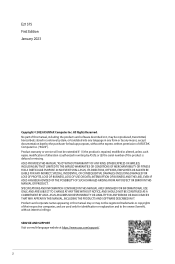
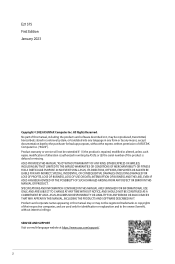
... in a retrieval system, or translated into any means, except documentation kept by ASUS; SERVICE AND SUPPORT Visit our multi-language website at https://www.asus.com/support/.
2 E21575 First Edition January 2023
Copyright © 2023 ASUSTeK Computer Inc. SPECIFICATIONS AND INFORMATION CONTAINED IN THIS MANUAL ARE FURNISHED FOR INFORMATIONAL USE ONLY, AND ARE SUBJECT TO CHANGE AT...
Users Manual - Page 3


...card reader (Optional 48
Using the optical drive (on selected models only 49
Configuring the USB ports using the BIOS 50
Configuring the HDD security setting using the BIOS 51
Chapter 4
Connecting to the Internet
Wired connection...53
Installing the Wi-Fi antenna...57
Chapter 5
Using ASUS Business Manager
ASUS Business Manager...59
Chapter 6
Troubleshooting
Troubleshooting...61
3
Users Manual - Page 13


... power supply is set to death. If you think batteries might have been swallowed or placed inside any extra moisture with solution of nonabrasive detergent and a few drops of warm water then remove any part of the electrical outlet you are using an adapter or extension cord. Seek servicing if the casing has...
Users Manual - Page 14


Desktop should only be completely shutdown before servicing product. Hazardous Moving Parts Warning WARNING: Keep fingers and other body parts away from any moving parts. If service or repair is required, return your device. Hot Internal replaceable parts and iron parts may cause burns. Conventions used throughout this guide
To ensure that you MUST follow to complete a task....
Users Manual - Page 15
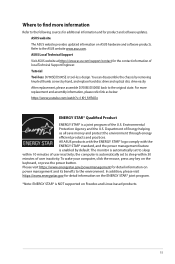
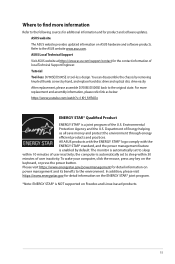
ASUS website The ASUS website provides updated information on power management and its benefts to the environment. After replacement, please assemble D700SE/D500SE back to the ASUS website www.asus.com. For more information
Refer to the following sources for additional information and for detail information on ASUS hardware and software products. The monitor is automatically set to sleep...
Users Manual - Page 16


...)
Mouse x1 (Optional)
Power cord x1
Support DVD x1 (Optional) Recovery DVD x1 (Optional)
Installation Guide
ASUS mouse pad x 1 (Optional) Installation Guide x1
Warranty card x1
• If any of the above items is damaged or missing, contact your retailer.
• The illustrated items above are for reference only. Actual product specifications may vary with different models.
16
Users Manual - Page 17


... any loss or damage incurred by installing Windows® 7.
• Be careful when handling the desktop PC to know your ASUS Desktop PC.
• The Desktop PC does not support Windows® 7 operating system. IMPORTANT! The ports and their locations, and the chassis color vary with different models. Thank you for cryptocurrency mining (consuming...
Users Manual - Page 23


... 2.0 (USB 2.0) ports connect to USB 2.0 devices such
as a VGA monitor. 4. This port connects to a tape, CD, DVD player, or other protected content. 5. ASUS Desktop PC
23 VGA port.
D500SE / S500SE / S500SEC / M500SE / D500SEES / D500SE_CZ / D500SEC Rear panel
ENGLISH
1. USB 2.0 ports. In a 4, 5.1, or
7.1-channel configuration, the function of the audio ports in the...
Users Manual - Page 31
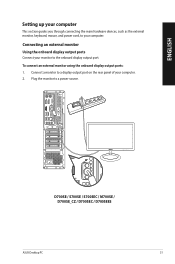
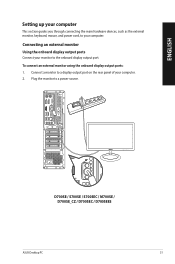
... / D700SEES
ASUS Desktop PC
31 Connect a monitor to a display output port on the rear panel of your monitor to the onboard display output port. Plug the monitor to your computer. Connecting an external monitor Using the onboard display output ports
Connect your computer. 2.
ENGLISH
Setting up your computer
This section guides you through...
Users Manual - Page 32


... to your computer comes with an ASUS Graphics Card, the graphics card is set as the primary display device in the BIOS. Hence, connect your monitor to a display output port on the graphics card.
• To connect multiple external monitors to Connecting multiple external display of this guide for details.
32
Chapter 1: Getting...
Users Manual - Page 37
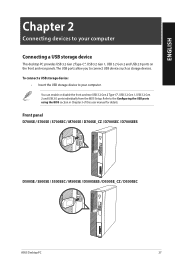
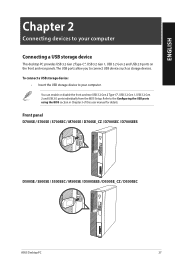
...;, USB 3.2 Gen 1, USB 3.2 Gen 2 and USB 2.0 ports individually from the BIOS Setup. ENGLISH
Chapter 2
Connecting devices to the Configuring the USB ports using the BIOS section in Chapter 3 of this user manual for details. Front panel D700SE / S700SE / S700SEC / M700SE / D700SE_CZ / D700SEC / D700SEES
D500SE / S500SE / S500SEC / M500SE / D500SEES / D500SE_CZ / D500SEC
ASUS Desktop PC
37
Users Manual - Page 64
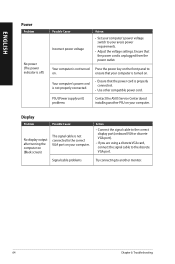
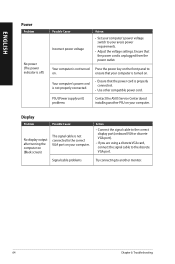
... power (The power indicator is off)
Possible Cause Incorrect power voltage
Action
• Set your computer's power voltage switch to your computer.
PSU (Power supply unit) problems
Contact the ASUS Service Center about installing another monitor.
64
Chapter 6: Troubleshooting
ensure that the power cord is unplugged from the power outlet. Try connecting to the discrete VGA...
Users Manual - Page 65
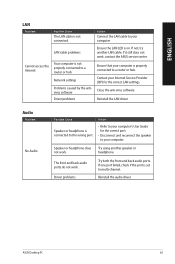
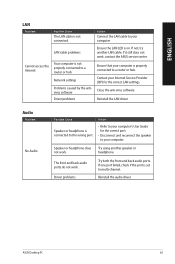
... not properly connected to a router or hub.
Action
• Refer to your computer is not connected.
Network settings
Problems caused by the antivirus software
Driver problems
Ensure that your computer's User Guide for the correct LAN settings. ENGLISH
LAN
Problem
Possible Cause
The LAN cable is properly connected to a router or hub.
If it still does not...
Users Manual - Page 66
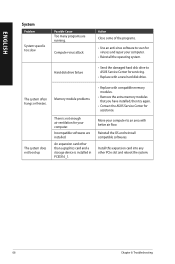
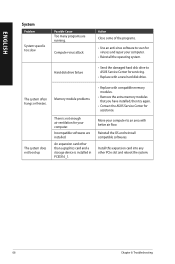
... and reinstall compatible softwares. ENGLISH
System
Problem
System speed is too slow
Possible Cause Too many programs are installed.
Move your computer to ASUS Service Center for viruses and repair your computer.
Incompatible softwares are running. An expansion card other PCIe slot and reboot the system.
66
Chapter 6: Troubleshooting Install this expansion card into any other than...
Users Manual - Page 67
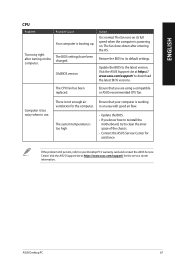
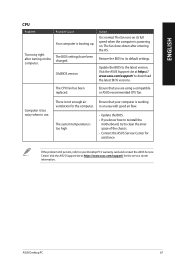
... when the computer is working
ventilation for the service center information. Visit the ASUS Support site at https://www.asus.com/support/ for the computer.
in use.
Update the BIOS to download the latest BIOS versions.
Visit the ASUS Support site at https:// www.asus.com/support/ to the latest version. ENGLISH
CPU
Problem
Too noisy right after entering the OS...
Asus S500SE Reviews
Do you have an experience with the Asus S500SE that you would like to share?
Earn 750 points for your review!
We have not received any reviews for Asus yet.
Earn 750 points for your review!


