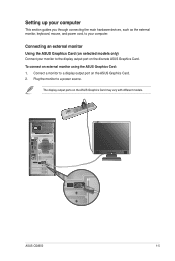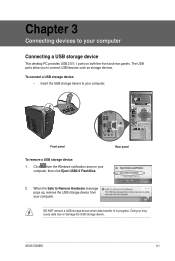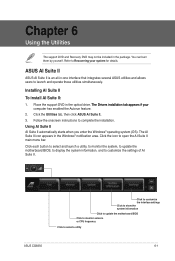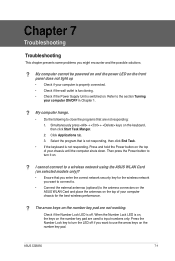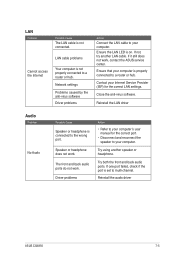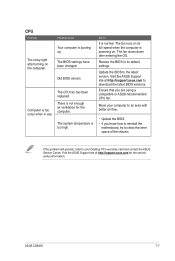Asus CG8350 Support and Manuals
Get Help and Manuals for this Asus item

Most Recent Asus CG8350 Questions
Find A Graphics Card(s) So I Can Use 4 Monitors
My ASUS, now 3 years old, came with a ATI Radeon HD 4600 Series supports two monitors. i want to upg...
My ASUS, now 3 years old, came with a ATI Radeon HD 4600 Series supports two monitors. i want to upg...
(Posted by rjsikor 9 years ago)
Asus Cg8350-nrch58
Can you watch Blu Ray movies on Asus CG8350-NRCH58 computer? or if the facility is not available wha...
Can you watch Blu Ray movies on Asus CG8350-NRCH58 computer? or if the facility is not available wha...
(Posted by christyrodrigo 10 years ago)
Popular Asus CG8350 Manual Pages
Asus CG8350 Reviews
We have not received any reviews for Asus yet.