Asus ROG TYTAN G30AB Support and Manuals
Get Help and Manuals for this Asus item
This item is in your list!

View All Support Options Below
Free Asus ROG TYTAN G30AB manuals!
Problems with Asus ROG TYTAN G30AB?
Ask a Question
Free Asus ROG TYTAN G30AB manuals!
Problems with Asus ROG TYTAN G30AB?
Ask a Question
Asus ROG TYTAN G30AB Videos
Popular Asus ROG TYTAN G30AB Manual Pages
G30AB User's Manual - Page 3


...TV Tuner (on selected models 8 Conventions used in this guide 9 Where to find more information 9 Package contents 10
Chapter 1: Getting started Welcome!...11 Getting to know your computer 11 Setting up your computer 16...your Desktop PC OFF 31 Putting your Desktop PC to sleep 31 Entering the BIOS Setup 32
Chapter 3: Connecting devices to your computer Connecting a USB storage device 33 ...
G30AB User's Manual - Page 8


... fields. • DO NOT expose to CATV System Installer - This reminder is set to the correct voltage in particular, specify that your local... not try to fix it by yourself. TV Tuner (on selected models)
Note to or use the modem during a gas leak. •.... Seek servicing if the casing has been damaged.
• DO NOT expose to the point of the National Electric Code, which provides...
G30AB User's Manual - Page 10
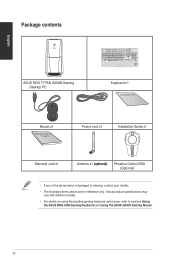
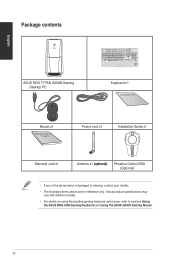
Actual product specifications may vary with different models.
• For details on using the bundled gaming keyboard and mouse, refer to sections Using the ASUS ROG U9N Gaming Keyboard and Using the ASUS GX900 Gaming Mouse.
10 Package contents
English
ASUS ROG TYTAN G30AB Gaming Desktop PC
Keyboard x1
Installation Guide
Mouse x1
Power cord x1
Installation Guide x1
Warranty card x1
...
G30AB User's Manual - Page 11
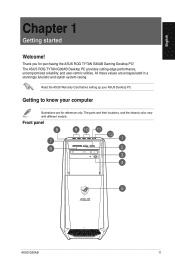
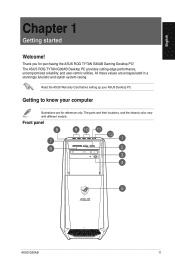
... started
Welcome!
Front panel
ASUS G30AB
11 The ASUS ROG TYTAN G30AB Desktop PC provides cutting-edge performance, uncompromised reliability, and user-centric utilities. Getting to know your ASUS Desktop PC. All these values are for purchasing the ASUS ROG TYTAN G30AB Gaming Desktop PC! The ports and their locations, and the chassis color vary with different models. Thank you for...
G30AB User's Manual - Page 16
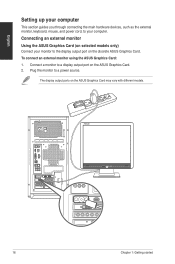
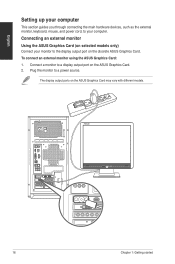
... monitor Using the ASUS Graphics Card (on selected models only)
Connect your monitor to your computer
This section guides you through connecting the main hardware devices, such as the external monitor, keyboard, mouse, and power cord, to the display output port on the ASUS Graphics Card may vary with different models.
English
Setting up your computer...
G30AB User's Manual - Page 17


...ports Connect your computer comes with an ASUS Graphics Card, the graphics card is set as the primary display device in ...If your monitor to a display output port on the rear panel of this user manual for details. Connect your monitor to the onboard display output port.
Connect a VGA...source. ASUS G30AB
17
To connect an external monitor using the onboard display output ports:
1.
G30AB User's Manual - Page 18


Otherwise, you will have to section Using the ASUS GX900 Gaming Mouse of Chapter 4 for details. Refer to manually install the setup utility from the bundled Support DVD.
Mic In HP Out Box Link
Line ...end of the power cord to your computer before starting Windows® 8 for the bundled ASUS GX900 Gaming Mouse can be accessed only when connecting the mouse to the power connector on the...
G30AB User's Manual - Page 21


...onscreen instructions to learn more about Windows® 8 functionalities. Watch this tutorial to configure the following basic items:
• Personalize • Settings 4. For details on . Turn your Windows® 8 operating system. English
Chapter 2
Using Windows® 8
Starting for the first time
When you start for a few minutes until the setup screen appears. 2.
ASUS G30AB
21...
G30AB User's Manual - Page 46
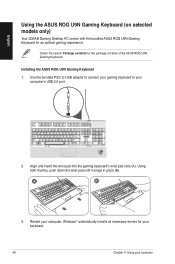
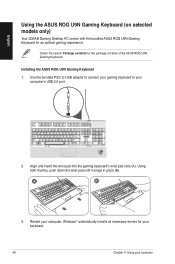
... (B). English
Using the ASUS ROG U9N Gaming Keyboard (on selected models only)
Your G30AB Gaming Desktop PC comes with the bundled ASUS ROG U9N Gaming Keyboard for your keyboard.
46
Chapter 4: Using your computer Align and insert the wrist pad into the gaming keyboard's wrist pad slots (A).
Windows® automatically installs all necessary drivers for an optimal gaming...
G30AB User's Manual - Page 48


... support DVD to locate the GX900.exe file. If Autorun is connected to your ASUS GX900 Gaming Mouse to avail all its features. When you connect ASUS ...installed on your computer, which allows you to set up your computer's USB port. Otherwise, you will have to manually install the setup utility from Support DVD, place the support DVD into the optical drive and follow the onscreen instructions...
G30AB User's Manual - Page 63


... in this chapter.
ASUS G30AB
63
For more details on the recovery options in the Tool menu vary with models. Click to select a utility
Click to update the motherboard BIOS
Click to show the ASUS support information
Click to monitor sensors or CPU frequency
Click to show the system information
Click to customize the interface settings
• The...
G30AB User's Manual - Page 80


... unplugged from the power outlet. Your computer's power cord is turned on . Press the power key on your computer is not properly connected.
Contact the ASUS Service Center about installing another monitor.
80
Chapter 7: Troubleshooting
PSU (Power supply unit) problems
Action
• If your computer has a power voltage switch, set it to ensure that your computer.
G30AB User's Manual - Page 81


...headphone. Ensure that your computer's user manual for the correct LAN settings. Reinstall the LAN driver
Audio
Problem
No Audio
Possible Cause
Speaker or ...driver
ASUS G30AB
81
LAN cable problems
Cannot access the Internet
Your computer is set to a router or hub. Try using another LAN cable. If it still does not work, contact the ASUS service center.
Contact your Internet Service...
G30AB User's Manual - Page 82


...Troubleshooting Action
Close some of the programs.
• Use an anti-virus software to scan for viruses and repair your computer to ASUS Service Center for servicing.
• Replace with better air flow. Possible Cause
Too many programs are installed...65533;r for your computer.
English
System
Problem
System speed is not enough air ventilation for assistance.
Computer virus attack
Hard disk...
G30AB User's Manual - Page 83
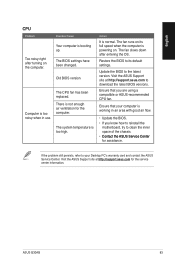
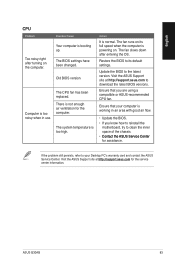
...��r for assistance.
The fan runs on its default settings. Ensure that your Desktop PC's warranty card and contact the ASUS Service Center. Visit the ASUS Support site at http://support.asus.com for the computer. English
CPU
Problem
Too noisy right after entering the OS. ASUS G30AB
83
Possible Cause
Your computer is too high. Computer is working...
Asus ROG TYTAN G30AB Reviews
Do you have an experience with the Asus ROG TYTAN G30AB that you would like to share?
Earn 750 points for your review!
We have not received any reviews for Asus yet.
Earn 750 points for your review!

