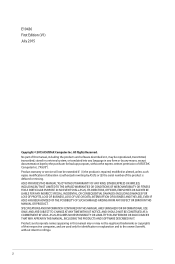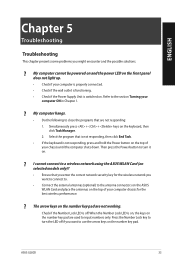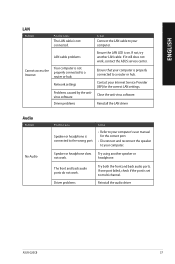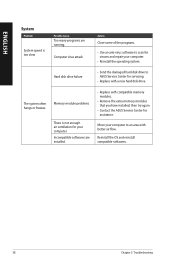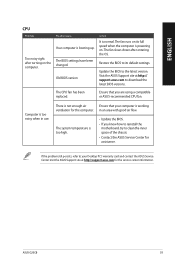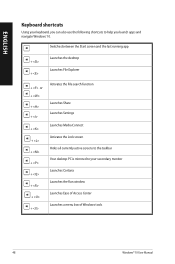Asus ROG G20CB Support and Manuals
Get Help and Manuals for this Asus item

View All Support Options Below
Free Asus ROG G20CB manuals!
Problems with Asus ROG G20CB?
Ask a Question
Free Asus ROG G20CB manuals!
Problems with Asus ROG G20CB?
Ask a Question
Asus ROG G20CB Videos
Popular Asus ROG G20CB Manual Pages
Asus ROG G20CB Reviews
We have not received any reviews for Asus yet.