Asus RS720-E9-RS8 Support and Manuals
Get Help and Manuals for this Asus item
This item is in your list!

View All Support Options Below
Free Asus RS720-E9-RS8 manuals!
Problems with Asus RS720-E9-RS8?
Ask a Question
Free Asus RS720-E9-RS8 manuals!
Problems with Asus RS720-E9-RS8?
Ask a Question
Asus RS720-E9-RS8 Videos
Popular Asus RS720-E9-RS8 Manual Pages
Series User Manual - Page 7


... RAID set 6-19 6.4.2 Deleting a RAID set 6-20
Chapter 7: Driver Installation 7.1 RAID driver installation 7-2
7.1.1 Creating a USB flash drive with RAID drive 7-2 7.1.2 Installing the RAID controller driver 7-2 7.2 Management applications and utilities installation 7-5 7.3 Running the Support DVD 7-5 7.4 Intel® chipset device software installation 7-8 7.5 VGA driver installation 7-10...
Series User Manual - Page 9


... rear panel specifications. 2. This chapter includes the motherboard layout, jumper settings, and connector locations. 5. Chapter 3: Installation Options This chapter describes how to install optional components into the barebone server. 4.
ix Chapter 6: RAID Configuration This chapter provides instructions for different system components. Chapter 7: Driver Installation This chapter...
Series User Manual - Page 10


... a task.
IMPORTANT: Instructions that you must press...updated information for more keys simultaneously, the key names are linked with a plus sign (+). x Typography
Bold text
Indicates a menu or an item to the ASUS contact information. ASUS Control Center (ACC) user guide This manual tells how to complete a task.
NOTE: Tips and additional information to help you MUST follow to set...
Series User Manual - Page 13
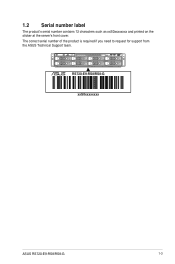
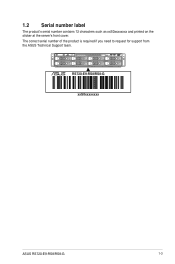
1.2 Serial number label
The product's serial number contains 12 characters such as xxS0xxxxxxxx and printed on the sticker at the server's front cover. The correct serial number of the product is required if you need to request for support from the ASUS Technical Support team.
4
3
2
1
RESET
RS720-E9-RS8/RS8-G
xxS0xxxxxxxx
ASUS RS720-E9-RS8/RS8-G
1-3
Series User Manual - Page 25


...
PHASE PSP Boot Loader phase (Error Post Codes)
POST CODE 0x39 0x3A 0x3B 0x3C 0x3D 0x3E...model/vendor id fuse is not matching the BIOS public key token The BIOS OEM public key of CCXs or cores provided by bootrom is not consistent Uncompressed image size doesn't match value in compressed header Compressed option used in case where not supported Fuse info on the next page)
ASUS RS720-E9-RS8/RS8...
Series User Manual - Page 47
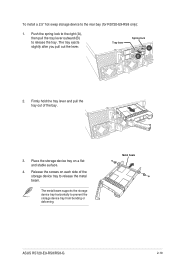
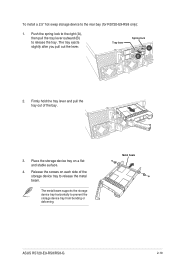
... pull out the lever. Place the storage device tray on each side of the bay.
3. To install a 2.5" hot-swap storage device to release the tray.
Tray lever
Spring lock
2. Metal beam
ASUS RS720-E9-RS8/RS8-G
2-19 The metal beam supports the storage device tray horizontally to release the metal beam. Release the screws on a flat and...
Series User Manual - Page 49
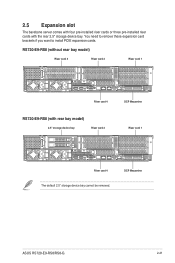
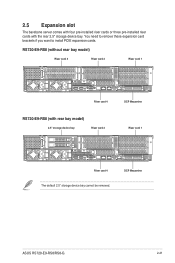
... riser cards or three pre-installed riser cards with rear bay model)
2.5" storage device bay
Riser card 2
OCP Mezzanine Riser card 1
Riser card 4 The default 2.5" storage device bay cannot be removed.
OCP Mezzanine
ASUS RS720-E9-RS8/RS8-G
2-21 RS720-E9-RS8 (without rear bay model)
Riser card 3
Riser card 2
Riser card 1
Riser card 4
RS720-E9-RS8 (with the rear 2.5" storage device...
Series User Manual - Page 51
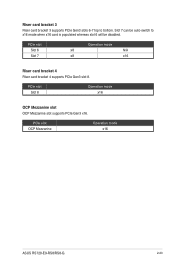
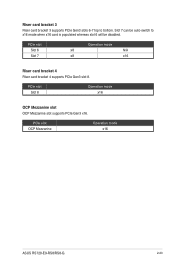
... 3
Riser card bracket 3 supports PCIe Gen3 slots 6-7 top to x16 mode when x16 card is populated whereas slot 6 will be auto-switch to bottom.
PCIe slot Slot 8
Operation mode x16
OCP Mezzanine slot OCP Mezzanine slot supports PCIe Gen3 x16.
Slot 7 can be disabled. PCIe slot OCP Mezzanine
Operation mode x16
ASUS RS720-E9-RS8/RS8-G
2-23
Series User Manual - Page 53
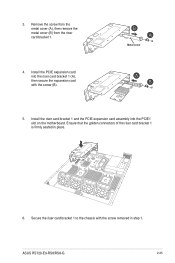
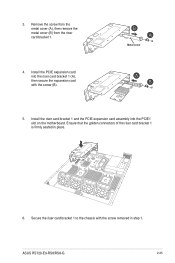
... metal cover (A), then remove the metal cover (B) from the riser card bracket 1.
4. Install the riser card bracket 1 and the PCIE expansion card assembly into the riser card bracket 1 (A), then secure the expansion card with the screw removed in place.
6.
ASUS RS720-E9-RS8/RS8-G
2-25
Ensure that the golden connectors of the riser card bracket 1 is...
Series User Manual - Page 77
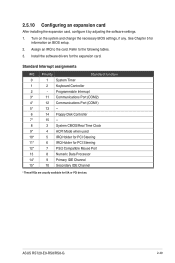
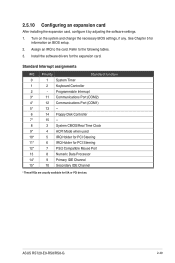
... 5 for information on the system and change the necessary BIOS settings, if any.
Install the software drivers for ISA or PCI devices. Assign an IRQ to the following...for the expansion card. ASUS RS720-E9-RS8/RS8-G
2-49 Refer to the card.
Standard Interrupt assignments
IRQ Priority
Standard function
0
1 System Timer
1
2 Keyboard Controller
2
- Turn on BIOS setup.
2.
Series User Manual - Page 140
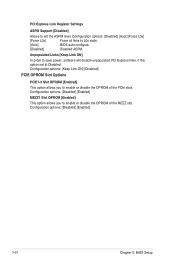
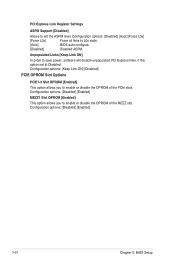
...]
5-20
Chapter 5: BIOS Setup Unpopulated Links [Keep Link ON]
In order to save power, software will disable unpopulated PCI Express links, if this option set the ASPM level. Configuration options...Enabled] This option allows you to set to L0s state.
[Auto]
BIOS auto configure.
[Disabled]
Disabled ASPM.
PCI Express Link Register Settings
ASPM Support [Disabled]
Allows to enable or...
Series User Manual - Page 149


5.6.4 Runtime Error Logging Support
Runtime Error Logging System Errors [Enabled] This item allows you to enable or disable the WHEA support. Configuration options: [Disabled] [Enabled] Whea Settings Whea Support [Disabled] This item allows you to change the socket settings. ASUS RS720-E9-RS8/RS8-G
5-29 Configuration options: [Disabled] [Enabled]
5.7 Socket Configuration menu
The ...
Series User Manual - Page 167
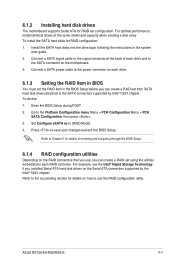
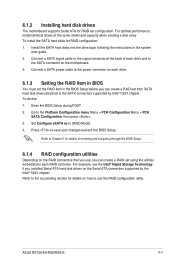
... if you can create a RAID set the RAID item in the system
user guide. 2. ASUS RS720-E9-RS8/RS8-G
6-3 Connect a SATA power cable to
the SATA connector on the motherboard. 3. For example, use , you installed Serial ATA hard disk drives on each drive and to the power connector on the Serial ATA connectors supported by Intel® C621 chipset...
Series User Manual - Page 188


When the system finishes loading the RAID driver, • Replace the motherboard Support DVD with the OS installation. Select the drive to continue.
7-4
Chapter 7: Driver Installation 7. Follow screen instructions to install Windows and click Next.
8. Setup then proceeds with the Windows Server installation disc. • Remove the USB flash drive.
Series User Manual - Page 191


ASUS RS720-E9-RS8/RS8-G
7-7 You need an internet browser installed in your OS to the Broadcom NetXtreme II Network Adapter user guide.
7.3.3
Manual menu
The Manual menu provides the link to view the User Guide.
7.3.4
Contact information menu
The Contact menu displays the ASUS contact information, e-mail addresses, and useful links if you need more information or technical support for...
Asus RS720-E9-RS8 Reviews
Do you have an experience with the Asus RS720-E9-RS8 that you would like to share?
Earn 750 points for your review!
We have not received any reviews for Asus yet.
Earn 750 points for your review!

