Asus RS720-E8-RS12-X Support and Manuals
Get Help and Manuals for this Asus item
This item is in your list!

View All Support Options Below
Free Asus RS720-E8-RS12-X manuals!
Problems with Asus RS720-E8-RS12-X?
Ask a Question
Free Asus RS720-E8-RS12-X manuals!
Problems with Asus RS720-E8-RS12-X?
Ask a Question
Popular Asus RS720-E8-RS12-X Manual Pages
ASWM Enterprise User Manual for English - Page 3


...guide vi
Getting Started 1-1
1.1 Introduction to ASWM Enterprise 1-2 1.1.1 How ASWM Enterprise works 1-2 1.1.2 Supported OS platforms 1-3
1.2 ASWM Enterprise installation 1-5 1.2.1 ASWM Enterprise main server requirement 1-5 1.2.2 Installing... Manually deploying the ASWM Enterpise agents 2-8
2.1.3 Discover Clients with preload service (ThinClient mode).2-10
2.1.4 Manually Install the...
ASWM Enterprise User Manual for English - Page 7


IMPORTANT: Instructions that provide updated information for details.
Refer to aid in completing a task. NOTE: Tips and information to the ASUS contact information for all ASUS hardware and software products. Reference
Visit the ASUS websites worldwide that you perform certain tasks properly, take note of the following symbols used throughout this manual. vii WARNING: ...
ASWM Enterprise User Manual for English - Page 12


...Services
- 1.2 ASWM Enterprise installation
You can install ASWM Enterprise in Windows platform. Proceed to the succeeding sections for the instructions...8226; Active Directory (Deployment by Active Directory) * Time zone setting must be the same
For Windows Server 2008 or above Ensure ...2.0 and 3.0)
- HTTP Activation
ASUS System Web-based Management Enterprise
1-5 ASP .NET 4.5
- HTTP...
ASWM Enterprise User Manual for English - Page 13


... in Windows: 1.
Click Next to continue.
3. 1.2.2 Installing ASWM Enterprise
Any user with administrator privileges on the local system can install ASWM Enterprise. To install ASWM Enterprise in the previous page.
2. The ASWM Enterprise Setup program wizard appears. Click Next to start installation.
1-6
Chapter 1: Getting started Insert the support DVD into the
optical drive and...
ASWM Enterprise User Manual for English - Page 22


... agent system requirement
- .NET Framework 3.5 - Requires ASUS Management IPMI Driver for all models with BMC device on computer and add them the ASWM Enterprise server for convenient management, monitor and control. 2.1 Deploying new ASWM Enterprise agent
Install new ASWM Enterpise agents on
Windows® 7 32/64bit - Firewall Setting
Allow "Windows® Management Instrumentation (WMI...
ASWM Enterprise User Manual for English - Page 26


... for details.
• If it has installed .NET 3.5
• If it is a supported model. If your wanted computers are listed as Support in the SupportStatus field. Double check the followings:
• If it has installed ASWM Enterprise Agent
• If old ASWM version existed
• Click Select all "Support" computers if you want to deploy agents...
ASWM Enterprise User Manual for English - Page 31


..., select the Thin Client, and click Start to search again. Not Support: The ThinClient has probably already installed ASUS ASWM Enterprise agent. Wait until the installation process is completed.
Please remove it and re-install the agent. 3. ASUS System Web-based Management Enterprise
2-11 Set the firewall in the Main Server properly since the Discovery function will...
ASWM Enterprise User Manual for English - Page 41


...your web browser does not block the pop-up window appears. You can set your BMC account privilege. In the Models In the XXX Group, the general monitoring information of all computer in this ... the BMC is not installed in that computer.
• If the status of BMC WebGUI shows NO, the WebGUI is inaccessible.
• When you are not authorized to access BMC. ASUS System Web-based Management ...
ASWM Enterprise User Manual for English - Page 56


... dropdown list, selects an action type from these five action types: Power Control, Software Dispatch, Service Control, SecurityUSB and EWF.
• Power Control: Allows you to the taskset: 1. Adding a task to the taskset To add a task to set tasks of Power On, Power Off and Reboot control.
3-18
Chapter 3: Main Server Functions...
ASWM Enterprise User Manual for English - Page 59


... the Device List.
The following screen appears.
When done, click Save.
Select a property of your selected action type. 4. 3. In the In the Delay Time field, set the time interval between this task and the
previous one. 5. The device in the Device List can be selected only when you have established an...
ASWM Enterprise User Manual for English - Page 67


..., including .exe, .msi, .msu and .zip (for several files) format B) Script File, namely the silent installation script of the setup file, supports .bat file format. Upload Files. To set up a software pool: 1. Click Add Software.
2. 3.6.7 Software Pool
This function allows you to create the software list from where you can select and dispatch the...
ASWM Enterprise User Manual for English - Page 97
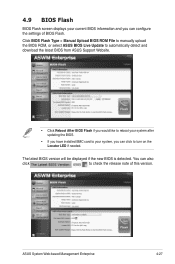
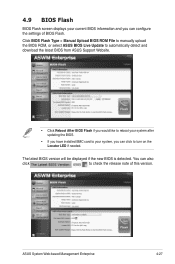
...Manual Upload BIOS ROM File to manually upload the BIOS ROM, or select ASUS BIOS Live Update to automatically detect and download the latest BIOS from ASUS Support Website.
• Click Reboot After BIOS Flash if you would like to reboot your system after updating the BIOS.
• If you have installed...
BIOS Flash screen displays your system, you can configure the settings of this version.
ASWM Enterprise User Manual for English - Page 109


...;
•
Partition
•
•
•
Application
•
•
Service
•
•
Software
Process Environment Variables
• •
• ...8226;
Task Scheduler •
•
•
Authentication
•
•
SEL Setting
•
BIOS Flash
BIOS Information •
WinFlash
•
•
•...ASUS System Web-based Management Enterprise
A-3
ASWM Enterprise User Manual for English - Page 110


Function Category
Modules
Sub-items
Agent Type Win (Server) Win (TC) Linux
Automatically Deploy •
Deploy New Manually Deploy •
Agent
Discover Clients with
Deployment
preload service
Management Remove Agent
Remove Agent on main server Remove Agent by Scanning the AD
• •
BIOS Flash
•
Remote Control
•
Centralized Management
Power ...
ASWM Enterprise User Manual for English - Page 112


... INTERNATIONAL (America)
Address Fax Web site
800 Corporate Way, Fremont, CA 94539, USA +1-510-608-4555 http://www.asus.com/us/
Technical Support
Support fax General support Online support
+1-812-284-0883 +1-812-282-2787 http://www.service.asus.com/
ASUS COMPUTER GmbH (Germany and Austria)
Address Harkort Str. 21-23, 40880 Ratingen, Germany Fax +49-2102-959911...
Asus RS720-E8-RS12-X Reviews
Do you have an experience with the Asus RS720-E8-RS12-X that you would like to share?
Earn 750 points for your review!
We have not received any reviews for Asus yet.
Earn 750 points for your review!
