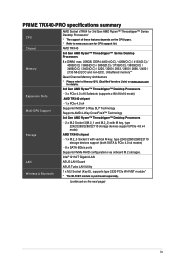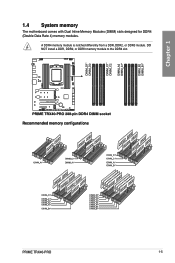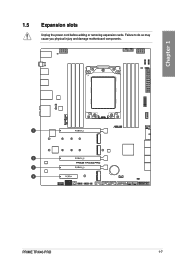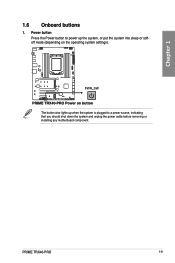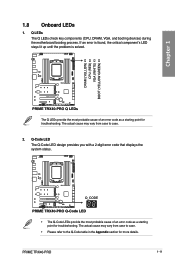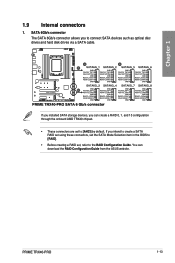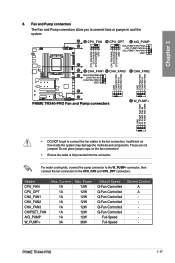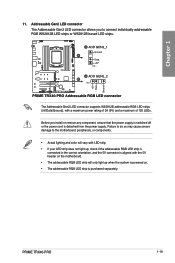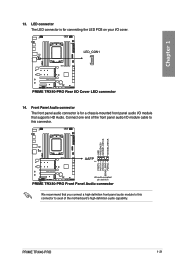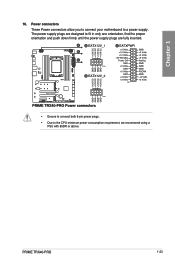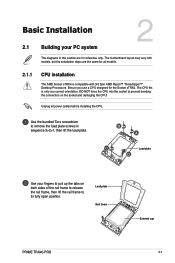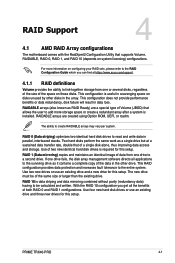Asus Prime TRX40-Pro Support and Manuals
Get Help and Manuals for this Asus item

View All Support Options Below
Free Asus Prime TRX40-Pro manuals!
Problems with Asus Prime TRX40-Pro?
Ask a Question
Free Asus Prime TRX40-Pro manuals!
Problems with Asus Prime TRX40-Pro?
Ask a Question
Asus Prime TRX40-Pro Videos
Popular Asus Prime TRX40-Pro Manual Pages
Asus Prime TRX40-Pro Reviews
We have not received any reviews for Asus yet.