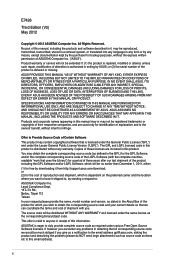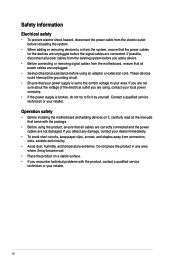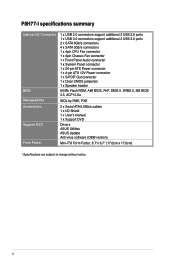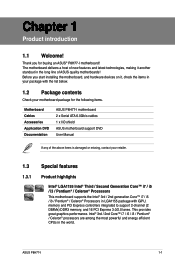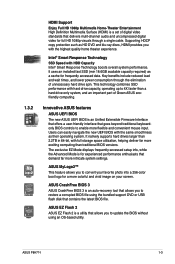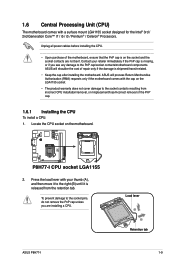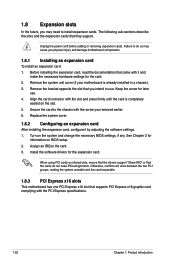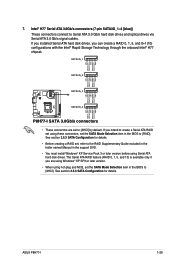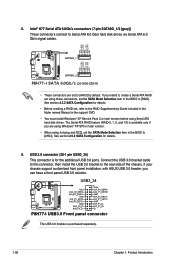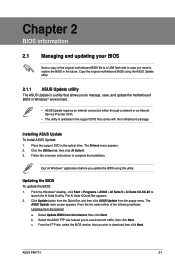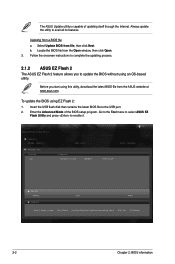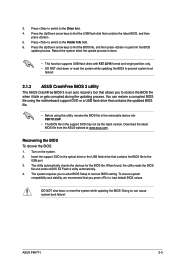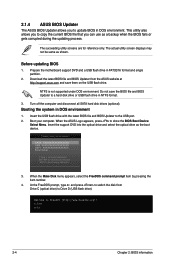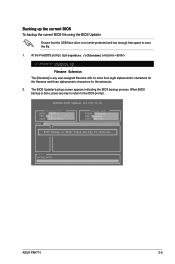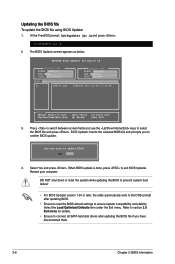Asus P8H77-I Support and Manuals
Get Help and Manuals for this Asus item

View All Support Options Below
Free Asus P8H77-I manuals!
Problems with Asus P8H77-I?
Ask a Question
Free Asus P8H77-I manuals!
Problems with Asus P8H77-I?
Ask a Question
Asus P8H77-I Videos
Popular Asus P8H77-I Manual Pages
Asus P8H77-I Reviews
We have not received any reviews for Asus yet.