Asus P5NT - WS AiLifestyle Series Motherboard Support and Manuals
Asus P5NT Videos
Popular Asus P5NT Manual Pages
Motherboard Installation Guide - Page 8
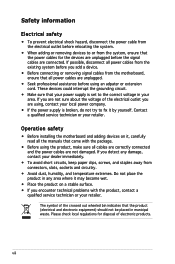
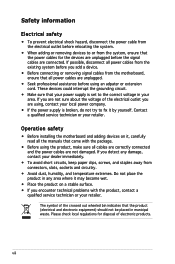
... installing the motherboard and adding devices on a stable surface. • If you encounter technical problems with the package.
• Before using the product, make sure all power cables are connected. Contact a qualified service... If the power supply is set to fix it may become wet.
• Place the product on it, carefully read all the manuals that all cables are correctly ...
Motherboard Installation Guide - Page 9
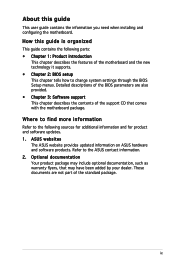
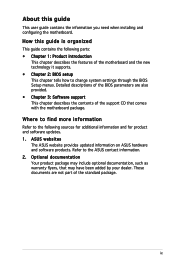
... the ASUS contact information. 2. ASUS websites
The ASUS website provides updated information on ASUS hardware and software products. Detailed descriptions of the BIOS parameters are not part of the support CD that may include optional documentation, such as warranty flyers, that comes with the motherboard package. Refer to change system settings through the BIOS Setup menus.
Optional...
Motherboard Installation Guide - Page 16


...
Application CD ASUS motherboard support CD
Documentation User guide
P5NSLI - If any of the above items is damaged or missing, contact your motherboard package for the following items.
Motherboard P5NSLI WiFi
Cables
Serial ATA and power cables for buying an ASUS® P5NSLI or ASUS® P5NSLI/WiFi motherboard! Thank you start installing the motherboard, and hardware...
Motherboard Installation Guide - Page 19
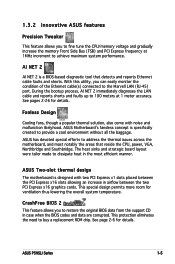
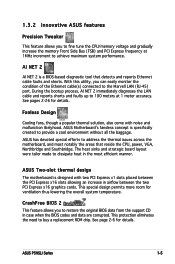
...ASUS Motherboard's fansless concept is specifically created to dissipate heat in the most notably the areas that detects and reports Ethernet cable faults and shorts.
ASUS Two-slot thermal design The motherboard is a BIOS... BIOS data from the support CD in airflow between the PCI Express x16 slots allowing an increase in case when the BIOS codes and data are corrupted.
ASUS has...
Motherboard Installation Guide - Page 20
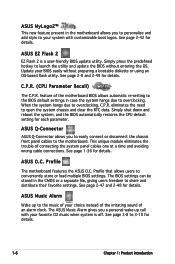
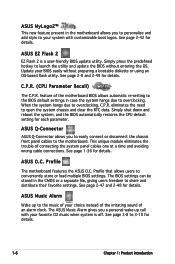
... the trouble of the motherboard BIOS allows automatic re-setting to the BIOS default settings in case the system hangs due to overclocking. ASUS MyLogo2™ This new feature present in the CMOS or a separate file, giving users freedom to share and distribute their favorite settings. Simply press the predefined hotkey to launch the utility and update the BIOS without...
Motherboard Installation Guide - Page 35
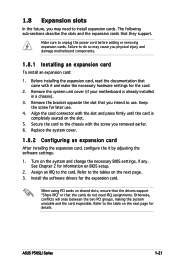
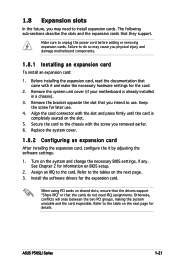
Replace the system cover.
1.8.2 Configuring an expansion card
After installing the expansion card, configure the it and make the necessary hardware settings for the card.
2. Assign an IRQ to the tables on shared slots, ensure that the drivers support "Share IRQ" or that they support. Refer to the card. Otherwise, conflicts will arise between the two PCI...
Motherboard Installation Guide - Page 38
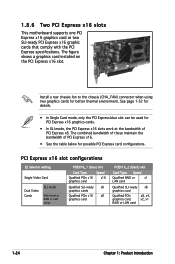
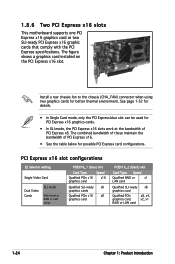
... card
setup
Qualified SLI-ready graphics card Qualified PCIe graphics card, RAID or LAN card
x8 x8, x4, x2, x1
1-24
Chapter 1: Product introduction 1.8.6 Two PCI Express x16 slots
This motherboard supports one PCI Express x16 graphics card or two SLI‑ready PCI Express x16 graphic cards that comply with the PCI Express specifications. Install a rear...
Motherboard Installation Guide - Page 52
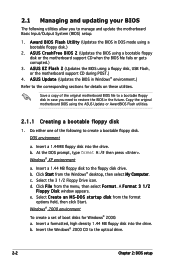
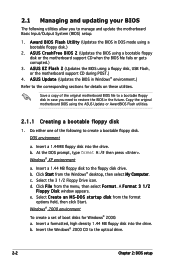
..., or the motherboard support CD during POST.)
4. ASUS EZ Flash 2 (Updates the BIOS using a bootable floppy disk or the motherboard support CD when the BIOS file fails or gets corrupted.)
3. d. e. Insert a formatted, high density 1.44 MB floppy disk into the drive. ASUS Update (Updates the BIOS in the future. c. Windows® 2000 environment
To create a set of the following...
Motherboard Installation Guide - Page 59
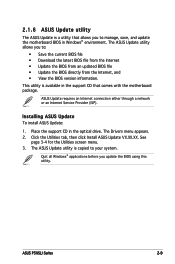
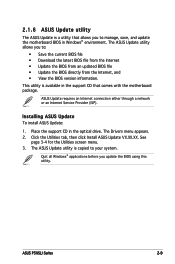
... and • View the BIOS version information. 2.1.6 ASUS Update utility
The ASUS Update is a utility that comes with the motherboard package.
ASUS Update requires an Internet connection either through a network or an Internet Service Provider (ISP). The Drivers menu appears. 2.
Place the support CD in Windows® environment. Installing ASUS Update To install ASUS Update:
1. See
page...
Motherboard Installation Guide - Page 74
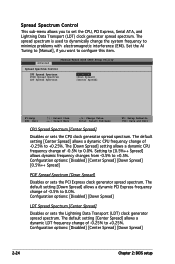
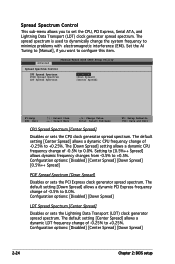
... [0.5%++ Spread] allows dynamic frequency changes from ‑0.5% to 0.0%. Advanced
Phoenix-Award BIOS CMOS Setup Utility
Spread Spectrum Control
CPU Spread Spectrum PCIE Spread Spectrum LDT Spread Spectrum
[Disabled] [Down Spread] [Center Spread]
Select Menu Item Specific Help Press [Enter] to set the CPU, PCI Express, Serial ATA, and Lightning Data Transport (LDT) clock generator...
Motherboard Installation Guide - Page 97
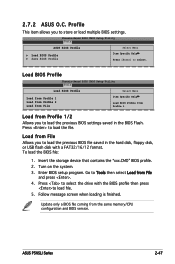
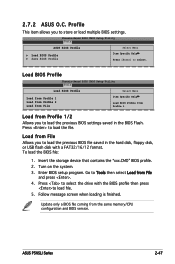
... screen when loading is finished. Update only a BIOS file coming from File
and press . 4. Press to select. Load from File Allows you to Tools then select Load from the same memory/CPU configuration and BIOS version. 2.7.2 ASUS O.C. Phoenix-Award BIOS CMOS Setup Utility Tools
ASUS BIOS Profile
Load BIOS Profile Save BIOS Profile
Select Menu Item Specific Help Press [Enter] to...
Motherboard Installation Guide - Page 100
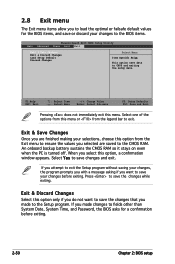
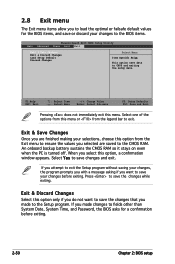
...BIOS items.
Phoenix-Award BIOS CMOS Setup Utility Main Advanced Power Boot Exit
Exit & Save Changes Exit & Discard Changes Load Setup Default Discard Changes
Select Menu
Item Specific Help
This option save data to CMOS and exiting the setup...changes to fields other than System Date, System Time, and Password, the BIOS asks for the BIOS items, and save or discard your selections, choose this ...
Motherboard Installation Guide - Page 104
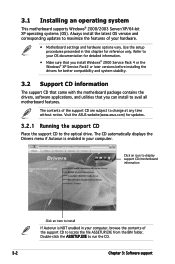
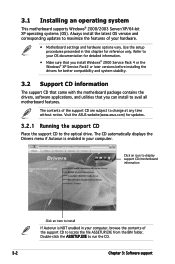
Use the setup procedures presented in this chapter for updates.
3.2.1 Running the support CD
Place the support CD to install
If Autorun is enabled in your computer, browse the contents of your hardware.
• Motherboard settings and hardware options vary. Visit the ASUS website(www.asus.com) for reference only. The CD automatically displays the Drivers menu if Autorun is NOT...
Motherboard Installation Guide - Page 116
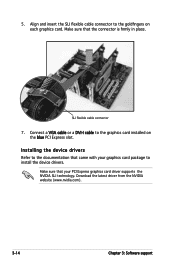
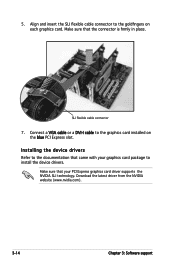
... each graphics card.
Make sure that came with your PCI Express graphics card driver supports the NVIDIA SLI technology. Connect a VGA cable or a DVI-I cable to the goldfingers on the blue PCI Express slot. Installing the device drivers Refer to the documentation that the connector is firmly in place. 5.
Make sure that your graphics card...
Motherboard Installation Guide - Page 124
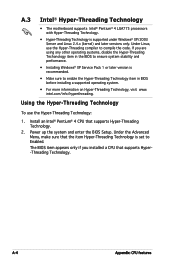
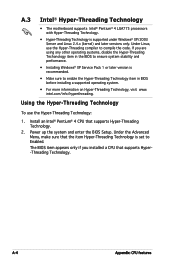
... the code. Under the Advanced Menu, make sure that supports Hyper-Threading Technology.
2. A-
Appendix: CPU features A.3 Intel® Hyper-Threading Technology
• The motherboard supports Intel&#... set to enable the Hyper-Threading Technology item in the BIOS to ensure system stability and performance.
• Installing Windows® XP Service Pack 1 or later version is supported ...
Asus P5NT Reviews
Do you have an experience with the Asus P5NT that you would like to share?
Earn 750 points for your review!
We have not received any reviews for Asus yet.
Earn 750 points for your review!


