Asus P8C WS Support and Manuals
Asus P8C WS Videos
Popular Asus P8C WS Manual Pages
User Guide - Page 2


... your contact details so that is authorized in writing by ASUS; If however you encounter any problems in obtaining the full corresponding source code we can coordinate the terms and cost of their respective companies, and are included in it from http://support.asus.com/download or (2) for which you give us a notification to the email...
User Guide - Page 5


... Sensor Recorder 4-7 4.3.5 ASUS Update 4-8 4.3.6 MyLogo 4-9 4.4 Audio configurations 4-11 4.5 RAID configurations 4-12 4.5.1 RAID definitions 4-12 4.5.2 Installing Serial ATA hard disks 4-13 4.5.3 Setting the RAID item in BIOS 4-13 4.5.4 Intel® Rapid Storage Technology Option ROM utility 4-13 4.6 Creating a RAID driver disk 4-27 4.6.1 Creating a RAID driver disk without entering the...
User Guide - Page 17
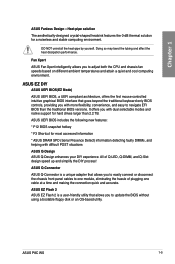
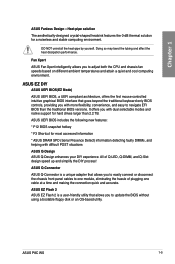
... disconnect the chassis front panel cables to update the BIOS without using a bootable floppy disk or an OS-based utility.
ASUS UEFI BIOS includes the following new features:
* F12 BIOS snapshot hotkey
* F3 Shortcut for hard drives larger than the traditional BIOS versions. ASUS P8C WS
1-5 ASUS EZ DIY
ASUS UEFI BIOS(EZ Mode)
ASUS UEFI BIOS, a UEFI compliant architecture, offers the first...
User Guide - Page 35


... via Serial ATA 6.0 Gb/s signal cables. Refer to [AHCI Mode]. ASUS P8C WS
2-17
2.2.8 Internal connectors
1.
Refer to section 3.5.4 SATA Configuration for details.
• Before creating a RAID set, refer to section 4.5 RAID configurations or the manual bundled in the BIOS to [RAID Mode]. Intel® C216 Serial ATA 6.0 Gb/s connectors (7-pin SATA6G_1-2 [gray]) These connectors...
User Guide - Page 63


...) to restart the system. ASUS P8C WS
3-1 In normal circumstances, the default BIOS settings apply to most conditions to enable a more flexible and convenient mouse input.
The BIOS setup program is designed to make it lets you to run this user manual refers to erase the RTC RAM.
• The BIOS setup program does not support the bluetooth devices. You can...
User Guide - Page 99


... having to the USB port.
2.
Press to switch to enable it. To update the BIOS using this utility, download the latest BIOS from the ASUS website at www.asus.com. Enter the Advanced Mode of the BIOS setup program. Press to switch to perform the BIOS update process. Press the Up/Down arrow keys to find the USB flash disk...
User Guide - Page 101


... on the USB flash drive.
• NTFS is not supported under DOS environment. Insert the USB flash drive with the latest BIOS file and BIOS Updater to show the BIOS
Boot Device Select Menu. Prepare the motherboard support DVD and a USB flash drive in DOS environment
1.
C:\>d: D:\>
Chapter 3
ASUS P8C WS
3-39 The succeeding utility screens are for reference only...
User Guide - Page 103


... to the DOS prompt after updating the BIOS file if you sure to confirm BIOS update.
ASUS P8C WS
3-41 Select Yes and press .
When BIOS update is done, press to ensure system compatibility and stability.
ASUSTek BIOS Updater for details.
• Ensure to select the BIOS file and press . BIOS Updater checks the selected BIOS file and prompts you to update BIOS?
Are you have...
User Guide - Page 105


... Contact tab to create the RAID/AHCI driver disk. ASUS P8C WS
4-1 Always install the latest OS version and corresponding updates to maximize the features of the support DVD are subject to open the folder of supplementary user manuals. Click an item to change at www.asus.com for reference only. Refer to install. The contents of your OS documentation...
User Guide - Page 107


... support DVD or visit the ASUS website
at www.asus.com for reference only. To install AI Suite II on your computer has enabled the Autorun feature.
2. Click the icon to complete the installation. Chapter 4
ASUS P8C WS
4-3 Click to customize the interface settings Click to show the system information Click to update the motherboard BIOS Click to monitor sensors or CPU...
User Guide - Page 113


... 1. Chapter 4
ASUS P8C WS
4-9 Select the option that appears on the AI Suite II main menu bar. From the Picture File field, click Browse the image for your boot logo, click Next and follow the instructions below. Change the boot logo of a downloaded BIOS file and update (or do not update) this BIOS to locate the BIOS file. 2.
Launching ASUS Update
To...
User Guide - Page 117


...-RAID Disk
Chapter 4
[↑↓]-Select
ASUS P8C WS
[ESC]-Exit
[ENTER]-Select Menu
4-13 During POST, press + to the Advanced menu > SATA Configuration, and then press . 3.
Reset Disks to the power connector on the system. 2.
4.5.2 Installing Serial ATA hard disks
The motherboard supports Serial ATA hard disk drives. Install the SATA hard disks into the...
User Guide - Page 121


...Technology Driver software.
3.
Using the Intel® Smart Response Technology
1. Intel® Smart Response Technology
Intel® Smart Response Technology boosts overall system performance. Place the support DVD to accelerate your computer has enabled the Autorun feature.
2. ASUS P8C WS
4-17 It uses an installed fast SSD (min. 20GB available) as a cache for SSD caching. Chapter...
User Guide - Page 132


...the RAID driver. 2. Chapter 4
4-28
Chapter 4: Software support 4.6.3 Installing the RAID driver during Windows® OS installation
To install the RAID driver in Windows® XP: 1. party SCSI or RAID driver. 2. During the OS installation, the system prompts you to install third- To install the RAID driver for the
corresponding OS version. 4. Follow the succeeding screen instructions to...
User Guide - Page 137


... window. Ensure that came with your graphics card package to exit the window.
1
ASUS P8C WS
2 3
4
5-3
Click Go to continue to act as the display GPU.
3. Select Enable CrossFireXTM.
4. Click Apply, and then click OK to install the device drivers. Download the latest driver from the AMD website (www.amd.com).
5.1.5 Enabling the AMD® CrossFireX™...
Asus P8C WS Reviews
Do you have an experience with the Asus P8C WS that you would like to share?
Earn 750 points for your review!
We have not received any reviews for Asus yet.
Earn 750 points for your review!


