Asus P5MT-M Support and Manuals
Popular Asus P5MT-M Manual Pages
User Guide - Page 8
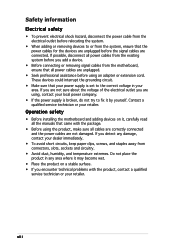
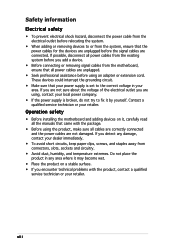
...service technician or your retailer. Do not place the product in any damage, contact your local power company.
• If the power supply is set to the correct voltage in your area.
viii Operation safety
• Before installing the motherboard and adding devices on it, carefully read all the manuals... before you encounter technical problems with the package.
• Before using ...
User Guide - Page 9


...chapter tells how to change system settings through the BIOS Setup menus.
These documents are also provided.
• Chapter 6: Driver installation This chapter provides instructions for installing the necessary drivers for product and software updates.
1.
ASUS websites The ASUS website provides updated information on the motherboard.
• Chapter 3: Powering up This chapter...
User Guide - Page 11


... model: When one PCI-X slot is occupied, the PCI-X
frequency is 133 MHz. P5MT Series specifications summary
CPU
Chipset Front Side Bus Memory Expansion slots*
Storage P5MT
P5MT/SCSI
LGA775 socket for Intel® Pentium® 4 processor Compatible with Intel® PCG 05B/05A and 04B/04A
and the latest Intel® Smithfield dual-core processor Supports Intel...
User Guide - Page 18
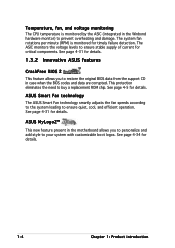
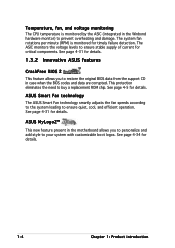
... voltage levels to restore the original BIOS data from the support CD in case when the BIOS codes and data are corrupted. ASUS Smart Fan technology
The ASUS Smart Fan technology smartly adjusts the fan speeds according to the system loading to buy a replacement ROM chip.
See page 4-31 for details. ASUS MyLogo2™
This new feature present...
User Guide - Page 25
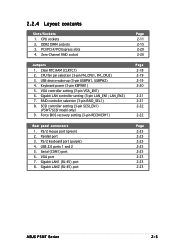
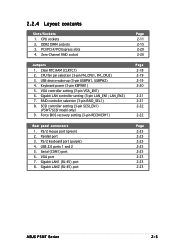
...) 2. VGA controller setting (3-pin VGA_EN1) 6. SCSI controller setting (3-pin SCSI_EN1)
(P5MT/SCSI model only) 9. Force BIOS recovery setting (3-pin RECOVERY1)
Rear panel connectors
1. PS/2 mouse port (green) 2. Gigabit LAN2 (RJ-45) port
Page
2-11 2-15 2-20 2-20
Page
2-18 2-19 2-19 2-20
2-21 2-21 2-22
2-22
Page
2-23 2-23 2-23 2-23 2-23 2-23 2-23 2-23
ASUS P5MT Series
2-5
User Guide - Page 35
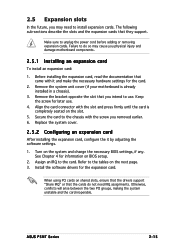
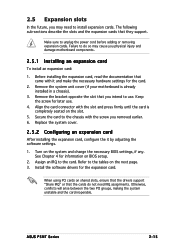
... system unit cover (if your motherboard is completely seated on the slot.
5. Install the software drivers for later use . Failure to use .
4. Replace the system cover.
2.5.2 Configuring an expansion card
After installing the expansion card, configure the it and make the necessary hardware settings for information on shared slots, ensure that the drivers support "Share IRQ" or that...
User Guide - Page 65
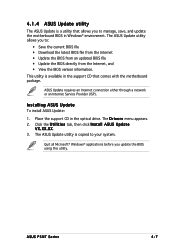
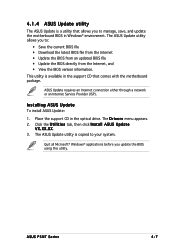
... allows you update the BIOS using this utility. Installing ASUS Update
To install ASUS Update:
1. X X. 3. ASUS P5MT Series
4-7 ASUS Update requires an Internet connection either through a network or an Internet Service Provider (ISP). This utility is available in the optical drive. Place the support CD in the support CD that allows you to manage, save, and update the motherboard BIOS in...
User Guide - Page 73


... ATA hard disk drives to use the Advanced Host Controller Interface (AHCI), set this item is set to [RAID] or [AHCI]. Main
BIOS SETUP UTILITY
Primary IDE Master
Device
: Hard Disk
Vendor
: ST320413A
Size
: 20.0GB
LBA Mode
: Supported
Block Mode
: 16 Sectors
PIO Mode
: Supported
Async DMA
: MultiWord DMA-2
Ultra DMA
: Ultra DMA-5
SMART Monitoring...
User Guide - Page 93
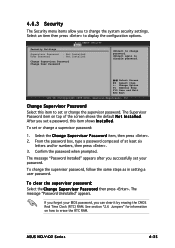
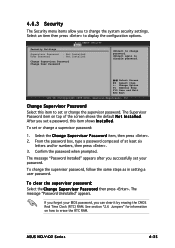
... Item +-
Security Settings
BIOS SETUP UTILITY Boot
Supervisor Password : Not Installed
User Password
: Not Installed
Change Supervisor Password Change User Password
to change the system security settings. Confirm the password when prompted. The message "Password Installed" appears after you successfully set or change password. If you forget your password.
Change Option F1...
User Guide - Page 94
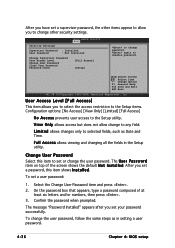
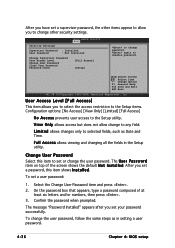
... all the fields in setting a user password.
4-36
Chapter 4: BIOS setup To change other security settings. After you have set a user password:
1. BIOS SETUP UTILITY Boot
Security Settings
Supervisor Password : Installed
User Password
: Not Installed
Change Supervisor Password User Access Level Change User Password Clear User Password Password Check
[Full Access] [Setup]
to change to...
User Guide - Page 101


...one drive to Chapter 6 for this setup. This RAID configuration provides data protection ...P5MT/SCSI model
• LSI Logic Embedded SATA RAID
• LSI53C1020A PCI-X SCSI controller supports SCSI hard disk drives and RAID 0, RAID 1, RAID 1-E configurations.
5.1.1 RAID definitions
R A I D 0 + 1 is required for details. RAID 1- ASUS P5MT Series
5-1 5.1 Setting up RAID
The motherboard...
User Guide - Page 102
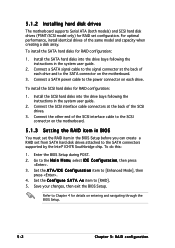
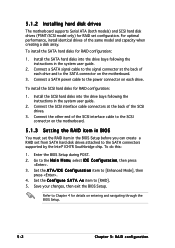
... chip. Set the C o n f i g u r e S A T A A s item to the power connector on each drive and to the SATA connector on the motherboard.
3. Connect a SATA power cable to [RAID]. 5. 5.1.2 Installing hard disk drives
The motherboard supports Serial ATA (both models) and SCSI hard disk drives (P5MT/SCSI model only) for details on entering and navigating through the BIOS Setup.
5-2
Chapter...
User Guide - Page 166
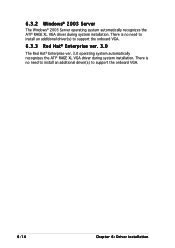
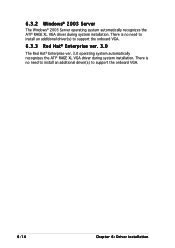
...® 2003 Server
The Windows® 2003 Server operating system automatically recognizes the ATI® RAGE XL VGA driver during system installation. There is no need to install an additional driver(s) to support the onboard VGA.
6.3.3 Red Hat® Enterprise ver. 3.0
The Red Hat® Enterprise ver. 3.0 operating system automatically recognizes the ATI® RAGE...
User Guide - Page 167


Install the necessary drivers to the optical drive. ASUS P5MT Series
6-15 Visit the ASUS website (www.asus.com) for updates.
6.4.1 Running the support CD
Place the support CD to activate the devices. The contents of the support CD to change at any time without notice. Double-click the A S S E T U P . The CD automatically displays the D r i v e r s menu if Autorun is NOT enabled in...
User Guide - Page 173


... details. ASUS P5MT Series
A-3 Power up the system and enter the BIOS Setup. Restart the computer. Using the Hyper-Threading Technology
To use the Hyper-Threading compiler to compile the code. A.3 Intel® Hyper-Threading Technology
• The motherboard supports Intel® Pentium® 4 LGA775 processors with Hyper-Threading Technology.
• Hyper-Threading Technology is set to...
Asus P5MT-M Reviews
Do you have an experience with the Asus P5MT-M that you would like to share?
Earn 750 points for your review!
We have not received any reviews for Asus yet.
Earn 750 points for your review!

