Asus P5M2-M Support and Manuals
Popular Asus P5M2-M Manual Pages
User Manual - Page 3
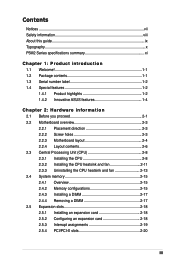
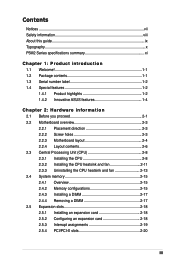
... viii About this guide ix Typography...x P5M2 Series specifications summary xi
Chapter 1: Product introduction 1.1 Welcome 1-1 1.2 Package contents 1-1 1.3 Serial number label 1-2 1.4 Special features 1-2 1.4.1 Product highlights 1-2 1.4.2 Innovative ASUS features 1-4
Chapter 2: Hardware information 2.1 Before you proceed 2-1 2.2 Motherboard overview 2-3 2.2.1 Placement direction...
User Manual - Page 9
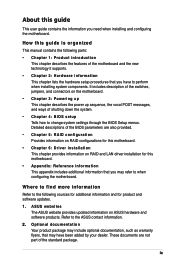
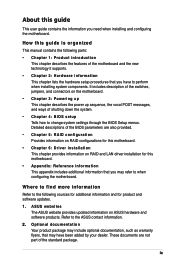
... information on RAID configurations for product and software updates.
1.
ix Refer to change system settings through the BIOS Setup menus. About this guide
This user guide contains the information you have been added by your dealer.
It includes description of the switches, jumpers, and connectors on the motherboard.
• Chapter 3: Powering up This chapter describes the...
User Manual - Page 17
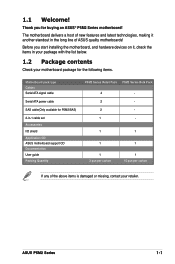
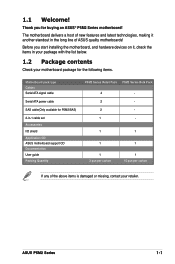
... retailer. Before you for the following items.
Motherboard pack type Cables Serial ATA signal cable
P5M2 Series Retail Pack P5M2 Series Bulk Pack
4
- 1.1 Welcome! The motherboard delivers a host of new features and latest technologies, making it , check the items in -1 cable set Accessories I/O shield Application CD ASUS motherboard support CD Documentation User guide Packing Quantity...
User Manual - Page 19
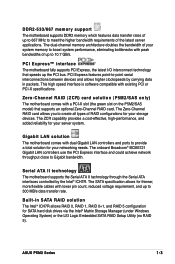
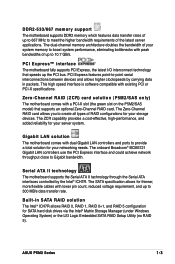
... close to create all types of RAID configurations for SATA hard disk drives via the Intel® Matrix Storage Manager (under Windows Operating System) or the LSI Logic Embedded SATA RAID Setup Utility (no RAID 5). The SATA specification allows for your server system. ASUS P5M2 Series
1- DDR2-533/667 memory support The motherboard supports DDR2 memory which features data transfer...
User Manual - Page 20
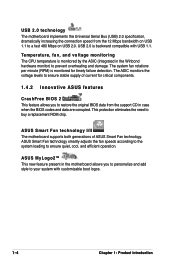
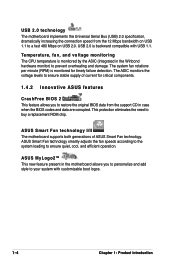
... Bus (USB) 2.0 specification, dramatically increasing the connection speed from the support CD in case when the BIOS codes and data are corrupted. ASUS Smart Fan technology I/II The motherboard supports both generations of current for timely failure detection. ASUS Smart Fan technology smartly adjusts the fan speeds according to the system loading to buy a replacement ROM chip. Temperature...
User Manual - Page 40
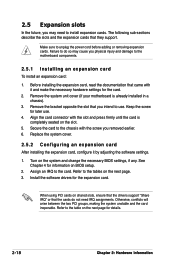
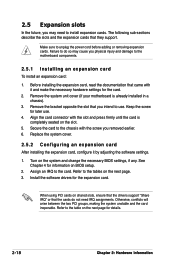
... the tables on BIOS setup.
2. When using PCI cards on the system and change the necessary BIOS settings, if any. Before installing the expansion card, read the documentation that you removed earlier. 6.
Failure to do not need to install expansion cards. Turn on shared slots, ensure that the drivers support "Share IRQ" or that they support.
Align the card...
User Manual - Page 49
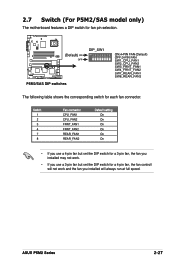
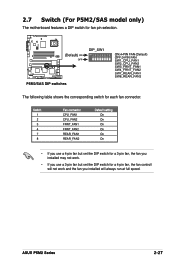
2.7 Switch (For P5M2/SAS model only)
The motherboard features a DIP switch for each fan connector.
ASUS P5M2 Series
2-27 The following table shows the corresponding switch for fan pin selection.
Switch 1 2 3 4 7 8
Fan connector CPU_FAN1 CPU_FAN2 FRNT_FAN1 FRNT_FAN2 REAR_FAN1 REAR_FAN2
Default setting On On On On On On
• If you use a 4-pin fan but set the DIP ...
User Manual - Page 68
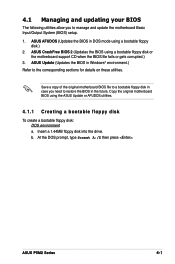
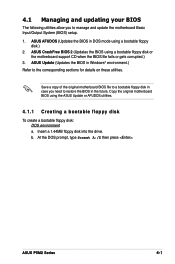
... floppy disk or the motherboard support CD when the BIOS file fails or gets corrupted.)
3.
Insert a 1.44MB floppy disk into the drive.
ASUS P5M2 Series
4- Save a copy of the original motherboard BIOS file to a bootable floppy disk in case you to the corresponding sections for details on these utilities. ASUS CrashFree BIOS 2 (Updates the BIOS using the ASUS Update or AFUDOS utilities...
User Manual - Page 74
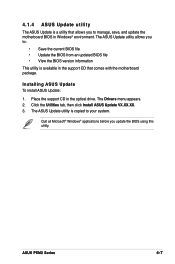
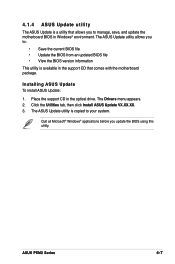
..., and update the motherboard BIOS in Windows® environment.
Place the support CD in the support CD that allows you update the BIOS using this utility. Quit all Microsoft® Windows® applications before you to your system. The Drivers menu appears. 2. Installing ASUS Update To install ASUS Update:
1.
The ASUS Update utility is available in the optical drive. ASUS P5M2...
User Manual - Page 93


...] [CDROM]
4-26
Chapter 4: BIOS setup Change Option F1 General Help F10 Save and Exit ESC Exit
USB Mass Storage Reset Delay [20 Sec] Allows you to Auto, the part of less than 530MB of USB devices is emulated as floppy disk, and the rest part is emulated as hard disk. If set the time that...
User Manual - Page 103
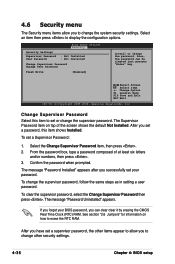
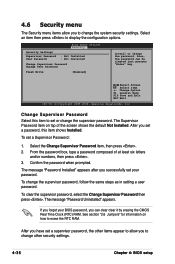
... RTC RAM. The message "Password Uninstalled" appears. Select Screen Select Item +- BIOS SETUP UTILITY Security
Security Settings
Supervisor Password User Password
: Not Installed : Not Installed
Change Supervisor Password Change User Password
Flash Write
[Enabled]
Install or change the supervisor password, follow the same steps as in setting a user password. 4.6 Security menu
The Security...
User Manual - Page 143


5.4 Global Array Manager
You may also create a RAID set(s) in the motherboard support CD for details.
5-32
Chapter 5: RAID configuration Refer to the GAM user guide in Windows® operating environment using the Global Array Manager (GAM) application. The GAM application is available from the motherboard support CD.
User Manual - Page 165
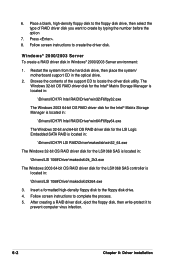
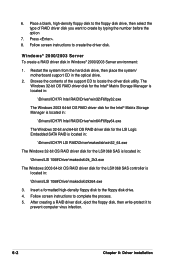
... complete the process. 5. Restart the system from the hard disk drive, then place the system/ motherboard support CD in Windows® 2000/2003 Server environment:
1. Follow screen instructions to create the driver disk. After creating a RAID driver disk, eject the floppy disk, then write‑protect it to the floppy disk drive. 4. Windows® 2000...
User Manual - Page 170
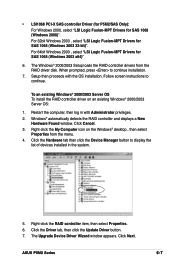
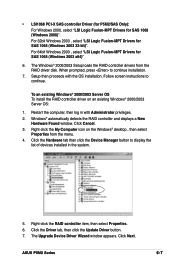
... the Update Driver button. 7. For 32bit Windows 2003 , select "LSI Logic Fusion-MPT Drivers for SAS 1068 (Windows 2003 x64)"
6. Follow screen instructions to continue installation.
7. Click Cancel. 3. • LSI1068 PCI-X SAS controller Driver (for P5M2/SAS Only): For Windows 2000, select "LSI Logic Fusion-MPT Drivers for SAS 1068 (Windows 2000)". The Upgrade Device Driver...
User Manual - Page 182
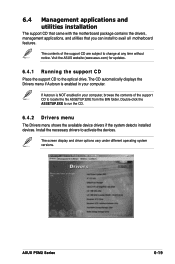
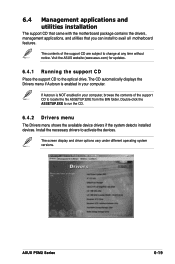
... and utilities installation
The support CD that came with the motherboard package contains the drivers, management applications, and utilities that you can install to activate the devices.
If Autorun is enabled in your computer.
ASUS P5M2 Series
6-19
The screen display and driver options vary under different operating system versions.
Install the necessary drivers to avail...
Asus P5M2-M Reviews
Do you have an experience with the Asus P5M2-M that you would like to share?
Earn 750 points for your review!
We have not received any reviews for Asus yet.
Earn 750 points for your review!

